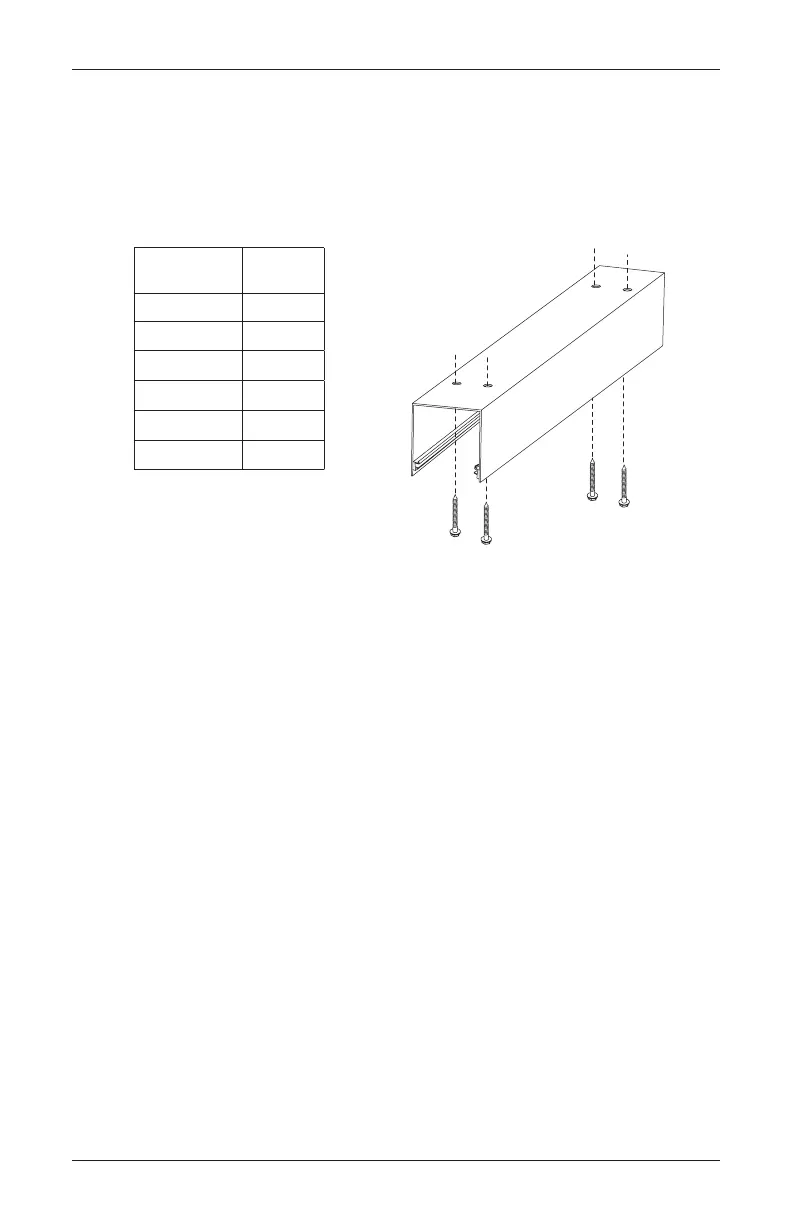INSTALLATION
14
Pocket Shades
CAUTION: Hunter Douglas strongly recommends that shades in a pocket be mounted
through wood or metal studs by a professional installer.
The number of #10 x 1
1
⁄
2
" Phillips hex washer head screws (not provided) required will vary
depending on the width of the shade, as shown in the table below.
■
Locate the studs or other substantial material for your mounting surface.
■
Mark the pocket for the locations you have chosen for the screw holes.
■
Drill the screw holes into the pocket and the mounting surface using a
1
⁄
8
" drill bit.
■
Fasten the pocket to the mounting surface using the screws.
Shade
Width
Screws
Required
Up to 36" 4
36
1
⁄
8
" – 66"
6
66
1
⁄
8
" – 90"
8
90
1
⁄
8
" – 120"
10
120
1
⁄
8
" – 150"
12
150
1
⁄
8
" – 180"
14
Brackets Removed for Clarity