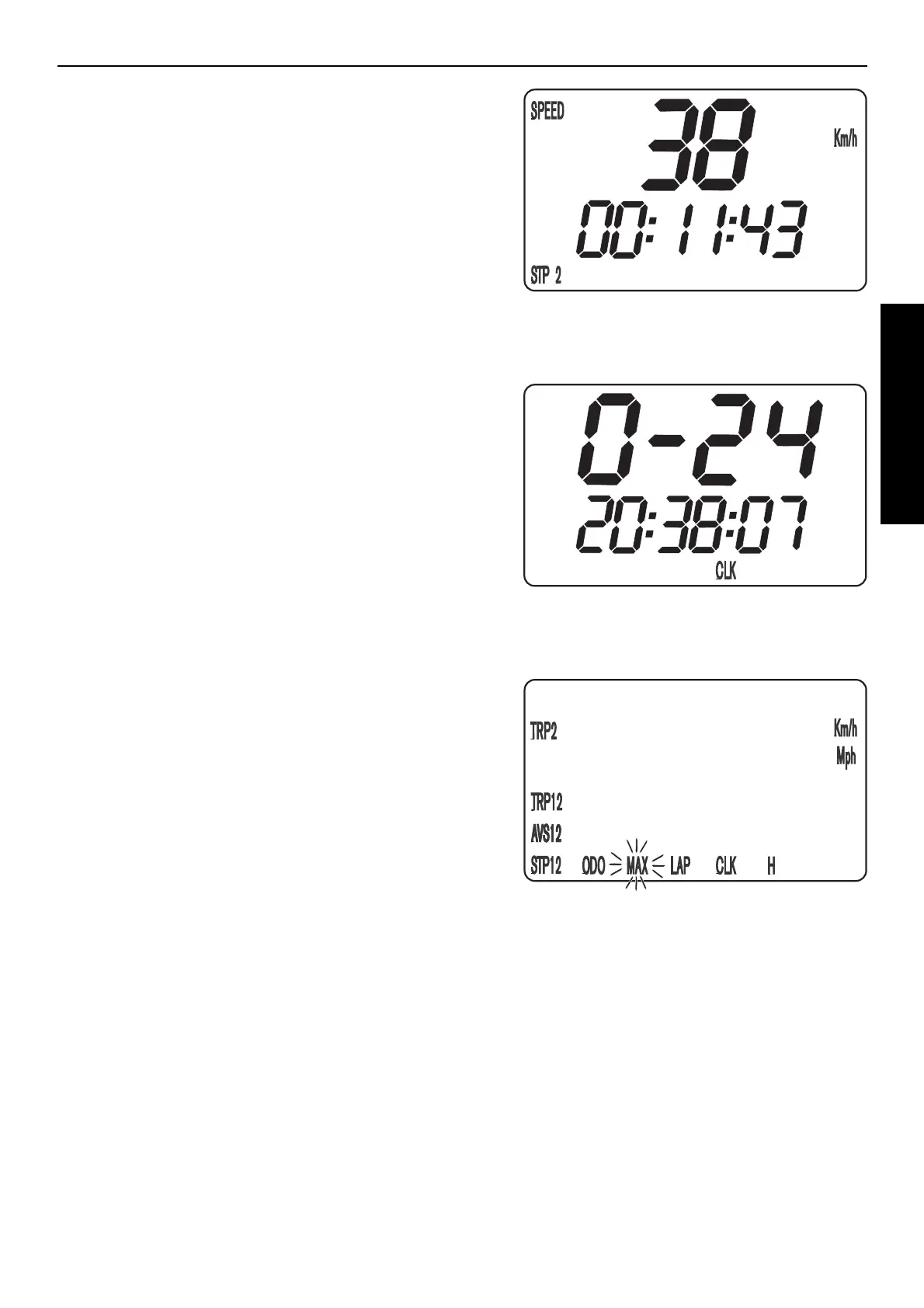OPERATION INSTRUMENTS
- 13 -
SPEED/STP2 (STOP 2) DISPLAY MODE
STP2 is a manual stop watch. Start the stop watch by pressing the
+ button, press again to hold. Press again to continue timing.
Press the MODE button to change to the next mode. The STP2 dis-
play will blink in the other modes if STP2 continues to run in the
background. To stop STP2, return to the SPEED/STP2 mode and
press the + button.
+ button starts and stops the stop watch
– button no function
press the MODE button to change to the next mode
press and hold the MODE button 3 seconds to reset STP2 figures
to 0
SETTING THE CLOCK
To set the clock, switch the ignition off and select the SPEED/CLK
mode. Press and hold the MODE button for 3 seconds. The blin-
king digits can be changed using the + and – buttons. Press the
MODE button to move to the next digit.
If no button is pressed for 20 seconds, the settings will be stored
automatically and the display will return to the SPEED/CLK mode.
+ button time +
– button time –
press the MODE button to change to the next digit
press and hold the MODE button 3 seconds to store the time and
return to the SPEED/CLK mode
ACTIVATING/DEACTIVATING THE DISPLAY MODES
It may not be necessary to display all of the display modes (func-
tions) at the same time. It is possible to conceal any information not
currently required. By deactivating certain functions, the MODE
button will only allow you to select from the activated modes.
In the SPEED/H mode, press and hold the MODE button for 3
seconds to access the SETUP menu. The blinking function can be
activated by pressing the + button and deactivated by pressing the
– button.
If no button is pressed for 20 seconds, the setting will be stored
automatically and the display will return to the SPEED/H mode.
+ button activates the blinking display
– button deactivates the blinking display
press the MODE button to change to the next display without
changing any settings
press and hold the MODE button 3 seconds to store the settings
and change to the SPEED/H mode
ENGLISH
