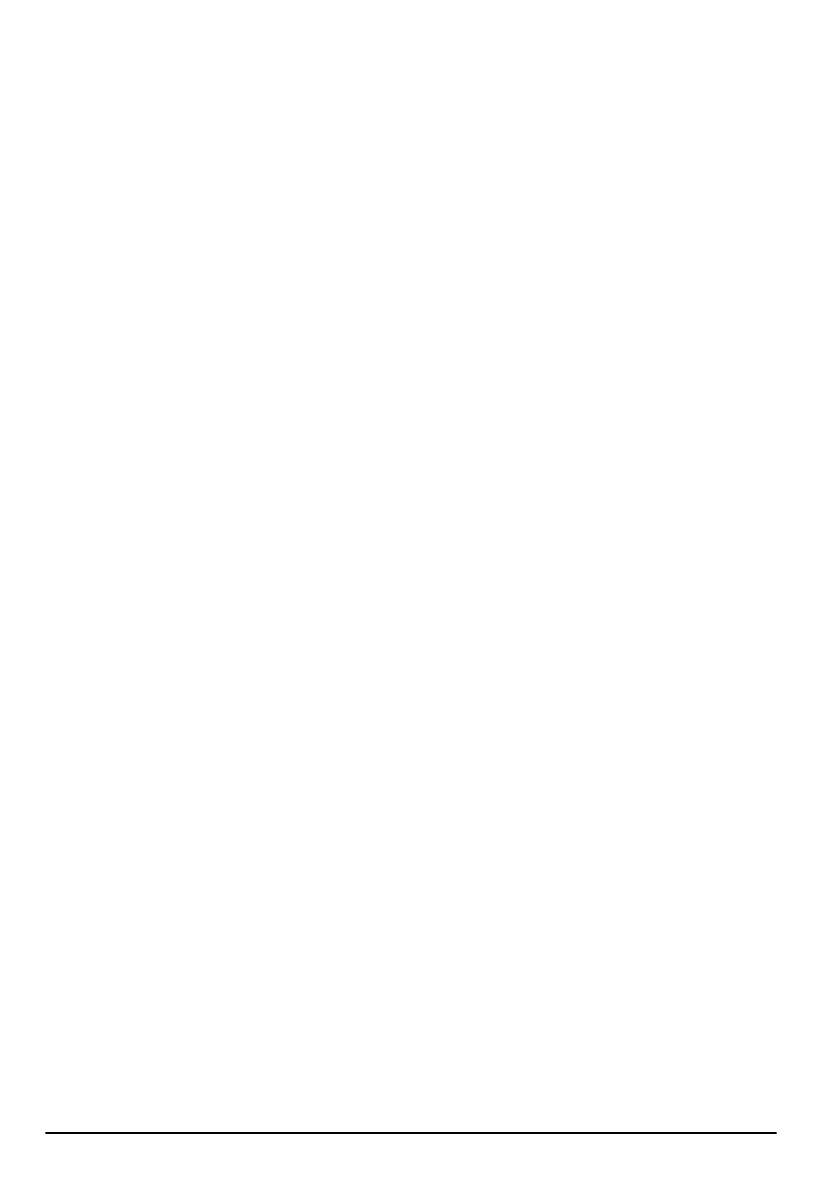3. Push the jog wheel for 3 seconds to set the
product to OFF. You can also use the jog wheel
to select
Power off
in the menu in the display.
4. Make sure that the LED indicator on the jog wheel
is not lit.
5.6 To charge the battery
When the product is new or after long-term storage, the
battery can be empty. Charge the battery before you
start the product. In the
Main area
mode, the product
cuts and charges automatically.
1. Set the product to ON.
2. Put the product into the charging station until the
charging plates touch the contact plates.
3. Do a check that the product charges in the display
of the product or in the Automower
®
Connect app.
26 - Operation 2369 - 001 - 05.02.2024
