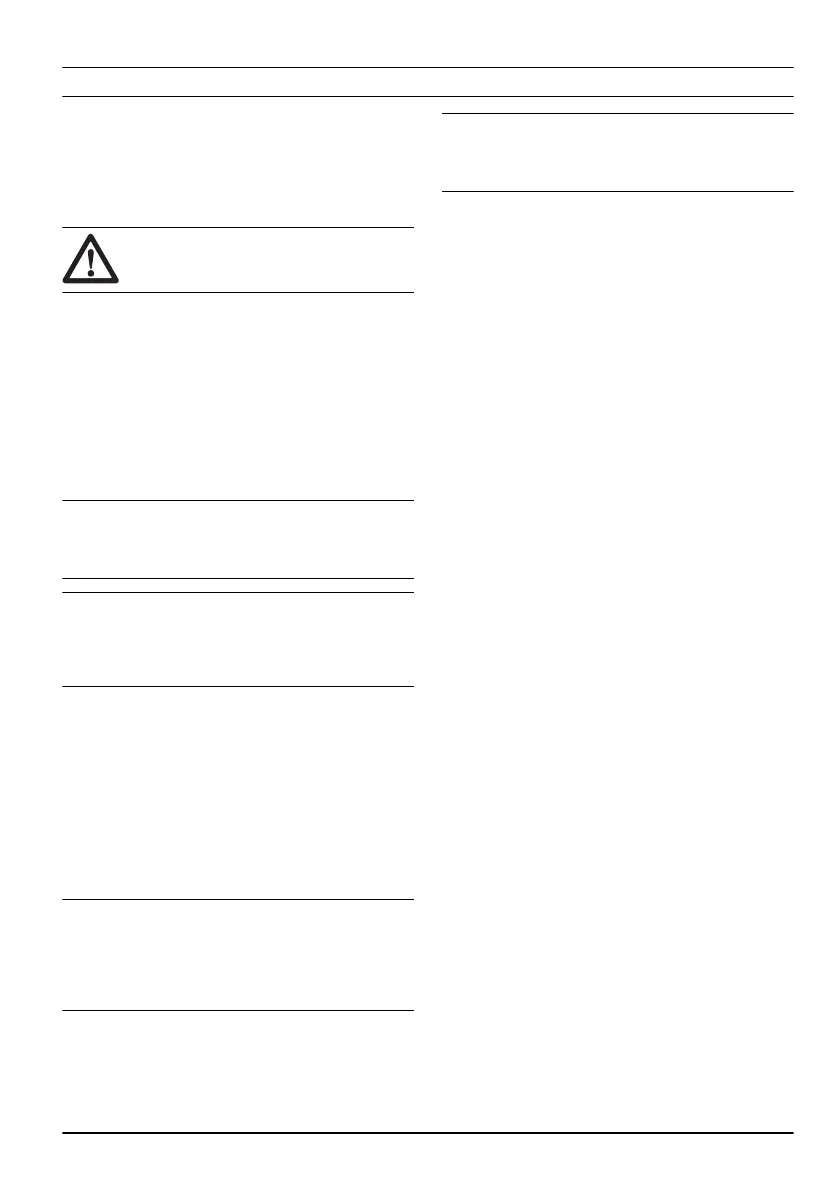5 Operation
The most frequently used operation settings are
included in the Automower
®
Access, refer to
Automower
®
Access on page 6
. All operating modes are
available in the Automower
®
Connect app.
5.1 To set the product to ON
WARNING: Read and understand the
safety chapter before you use the product.
• Push the jog wheel for 3 seconds.
• Use the jog wheel to enter the PIN code.
5.2 To start the product
1. Push the STOP button.
2. Use the jog wheel to enter the PIN code.
3. Use the jog wheel to select the operating mode.
Refer to
Operating modes - Start on page 25
.
4. Push the START button.
Note: If the product is parked in the charging station,
the product will start to operate when the battery is fully
charged and the
Schedule
settings is set for operation.
Note: The first weeks after installation the perceived
sound level when cutting the grass may be higher than
expected. When the product has cut the grass for some
time, the perceived sound level is much lower.
5.2.1 Operating modes - Start
5.2.1.1 Main area
Use the operating mode
Main area
for the product to cut
and charge automatically.
5.2.1.2 Secondary area
Use
Secondary area
operating mode to cut secondary
areas. You must move the product manually between
the main area and the secondary area. The product cuts
for a selected period of time or until the battery is empty.
Note:
You must put the product manually in the
charging station to charge the product when it is in a
secondary area. The product will move out from the
charging station and stop when the battery is charged.
You must select an operating mode to start the product.
Note: If you will cut the main area after the battery is
charged, set the product to
Main area
mode before you
put the product in the charging station.
5.2.1.3 Override schedule
Use the operating mode
Override schedule
to
temporarily override the
Schedule
settings for
24h
or
3
days
.
5.3 To park the product
1. Push the STOP button.
2. Use the jog wheel to enter the PIN code.
3. Use the jog wheel to select the park mode. Refer
to
Operating modes - Park on page 25
.
4. Push the START button.
5.3.1 Operating modes - Park
5.3.1.1 Park until further notice
Use the operating mode
Park until further notice
for the
product to go back to the charging station. The product
will stay in the charging station until you select a new
operating mode.
5.3.1.2 Start on next schedule
Use the operating mode
Start on next schedule
for the
product to go back to the charging station. The product
will stay in the charging station until the next
Schedule
setting.
5.3.1.3 Select duration
The product goes back to the charging station and
stays for the selected park duration. Use the operation
selection to temporary stop an ongoing mowing cycle
and let the product to stay in the charging station.
5.3.1.4 Park at maintenance point (EPOS
™
installation
only)
You can park the product at the maintenance point to do
maintenance on the product. The product is parked at
the maintenance point until you select a new operation
mode.
5.4 To stop the product
1. Push the STOP button to make the product and
the cutting motor stop.
5.5 To set the product to OFF
1. Push the STOP button to stop the product.
2. Enter the PIN code if it is necessary.
2369 - 001 - 05.02.2024
Operation - 25
