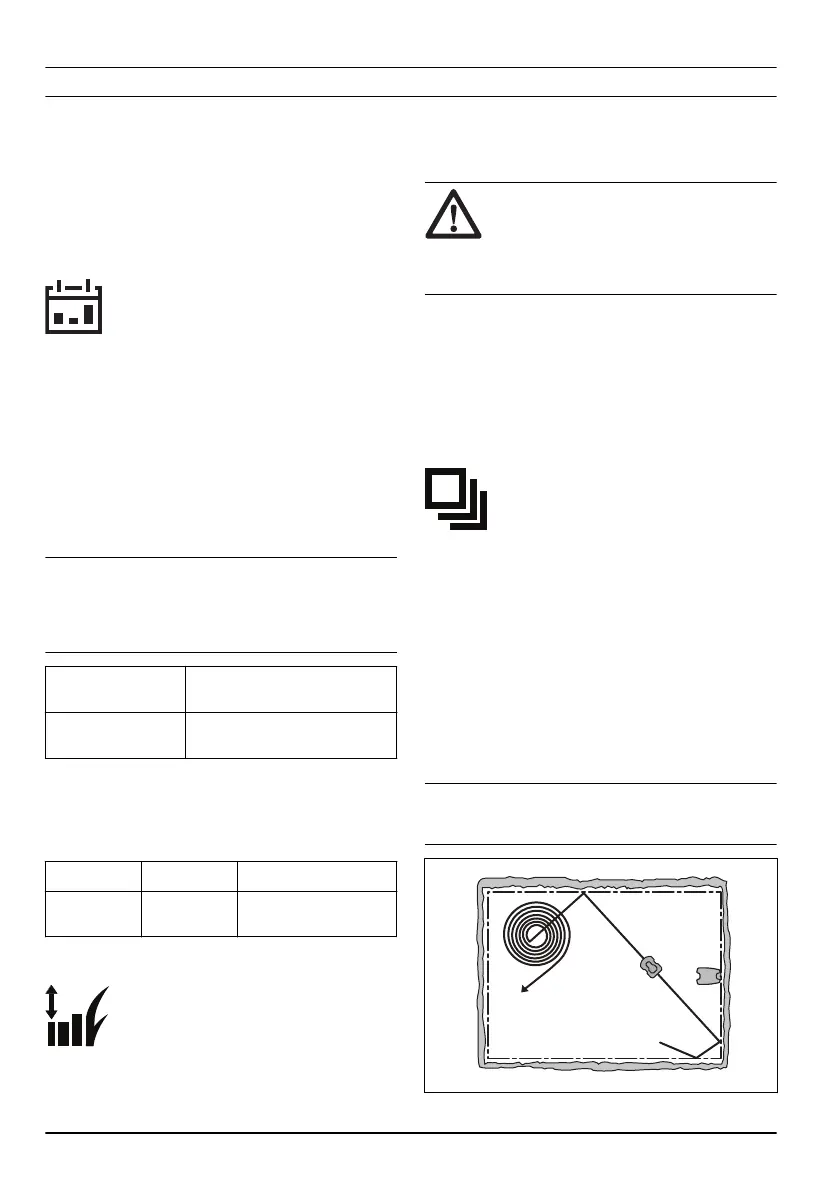4 Settings
This chapter gives information about the settings for
the product that you can make in the Automower
®
Connect app. All setting for the product are available in
Automower
®
Connect. Some settings can also be made
in Automower
®
Access, refer to
Automower
®
Access on
page 9
. The product has factory settings but the settings
can be adapted for each work area.
4.1 Schedule
The
Schedule
function controls which hours the product
operates. You can set the
Schedule
if the work area is
less than the maximum area capacity of the product.
This prevents wear on the grass and the product.
4.1.1 To calculate the schedule setting
1. Calculate the dimension of your lawn in m
2
/ ft
2
.
2. Divide the m
2
/ ft
2
of the lawn with the approximate
operation capacity. Refer to table below.
3. The result is equal to the number of hours that the
product must operate each day.
Note: The operation capacity is approximate and is
calculated for flat and open work area. If the work area
has a lot of slopes or obstacles, you need to increase
the
Schedule
settings.
Model Approximate operation capaci-
ty, m
2
/h / ft
2
/h
Automower
®
310E
NERA/410XE NERA
55 / 590
Example: A lawn of 500 m
2
/ 10700 ft
2
, cut with an
Automower
®
310E NERA/410XE NERA.
500 m
2
/ 55 ≈ 12 h.
10700 ft
2
/ 590 ≈ 12 h.
Days / week
h / day Schedule settings
7 12 07:00-19:00 / 7:00
am-7:00 pm
4.2 Cutting height
4.2.1 Adjust the cutting height
The cutting height can be adjusted from 2 cm / 0.8 in. to
5.5 cm / 2.2 in.
CAUTION: The first weeks after a new
installation, the cutting height must be set to
5.5 cm / 2.2 in. to prevent damage to the
loop wire. The cutting height can then be
lowered each week.
4.2.2 TargetHeight
Use the TargetHeight function to lower the cutting height
from the maximum cutting height to the specified cutting
height gradually during 10 days. If you change the
cutting height manually during this time it will disable the
TargetHeight function.
4.3 Operation
In
Operation
you can change the operation settings of
the product.
4.3.1 Spiral cutting
Spiral cutting is only applicable for work areas with
irregular pattern. If the product enters an area where it
senses the grass is longer than average, it can change
the movement pattern to
Spiral cutting
. This means that
the product mows in a spiral pattern to faster cut the
area with longer grass. It is possible to set the intensity
of the
Spiral cutting
.
Very low / Low
intensity means
that
Spiral cutting
begins less often.
High / Very high
intensity means that
Spiral cutting
begins more often.
Note:
Spiral Cutting
does not start in slopes steeper
than 17%.
20 - Settings 2369 - 001 - 05.02.2024
