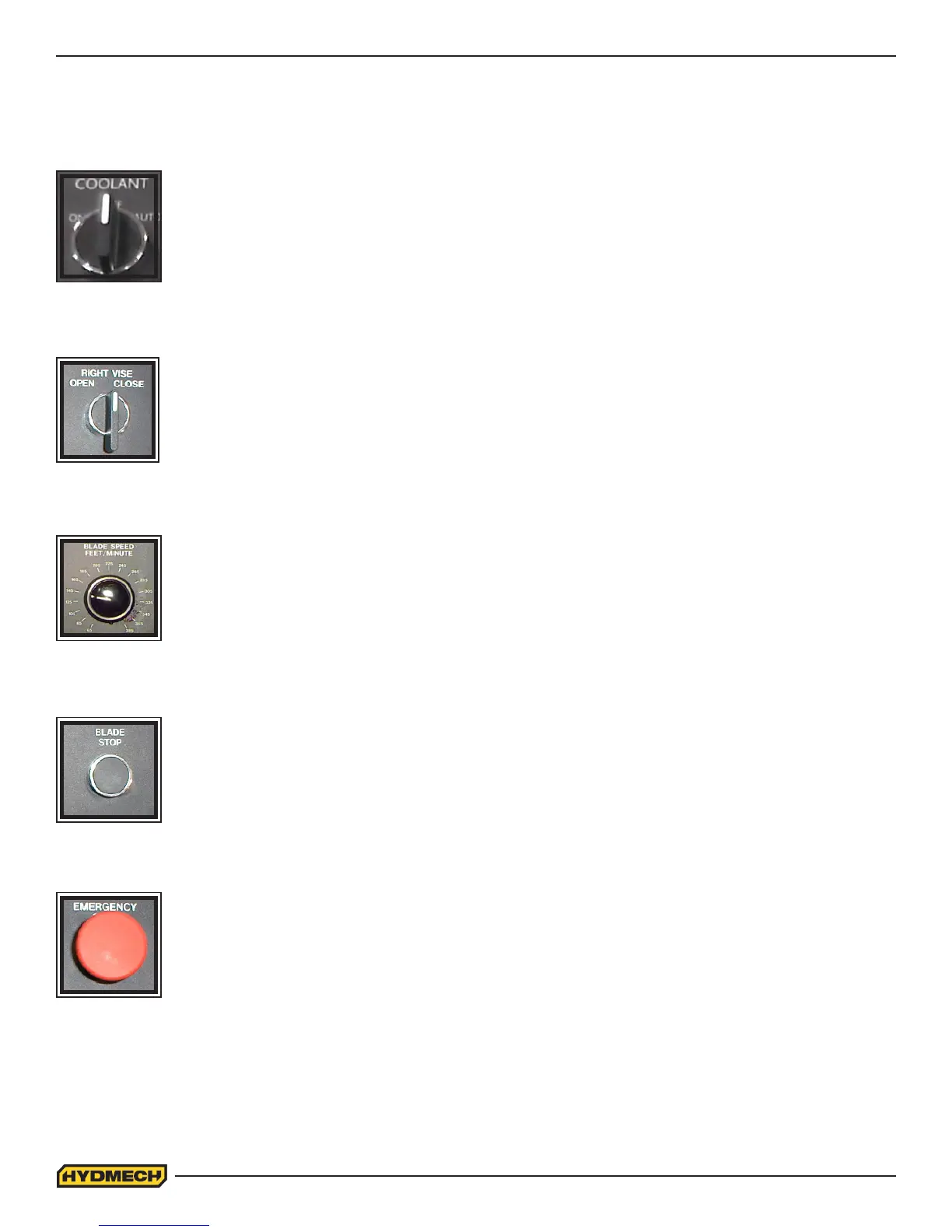2.4
MANUAL OPERATION CONTROLS
CENTER ROW
BLADE STOP:
Momentarily pressing this button will stop the blade motor.
RIGHT VISE:
This switch operates the vise on the right side of blade. If the switch is placed in the neutral
(centre) position, the vise jaw will hold it’s position. For the blade to start at least one of the
vises has to be in the closed position, and the other must be in the closed or open position
(not neutral).
EMERGENCY STOP:
This button will stop both the hydraulic and blade motors. The head motion will cease. The vises
will remain as they are, but if closed, they will gradually lose gripping force. For this reason all
long stock should be supported so that it will not fall.
COOLANT:
This switch has three positions - AUTO, OFF and ON.
OFF: No coolant ow.
AUTO: The coolant ows only when the Head is advancing into the cut.
ON: Coolant ows any time the machine is under power, permitting wash down with the hose.
BLADE SPEED:
Blade speed can be adjusted innitely between 70 to 350 SFM. Clockwise rotation of the knob
increases blade speed while counter clockwise rotation decreases blade speed.
