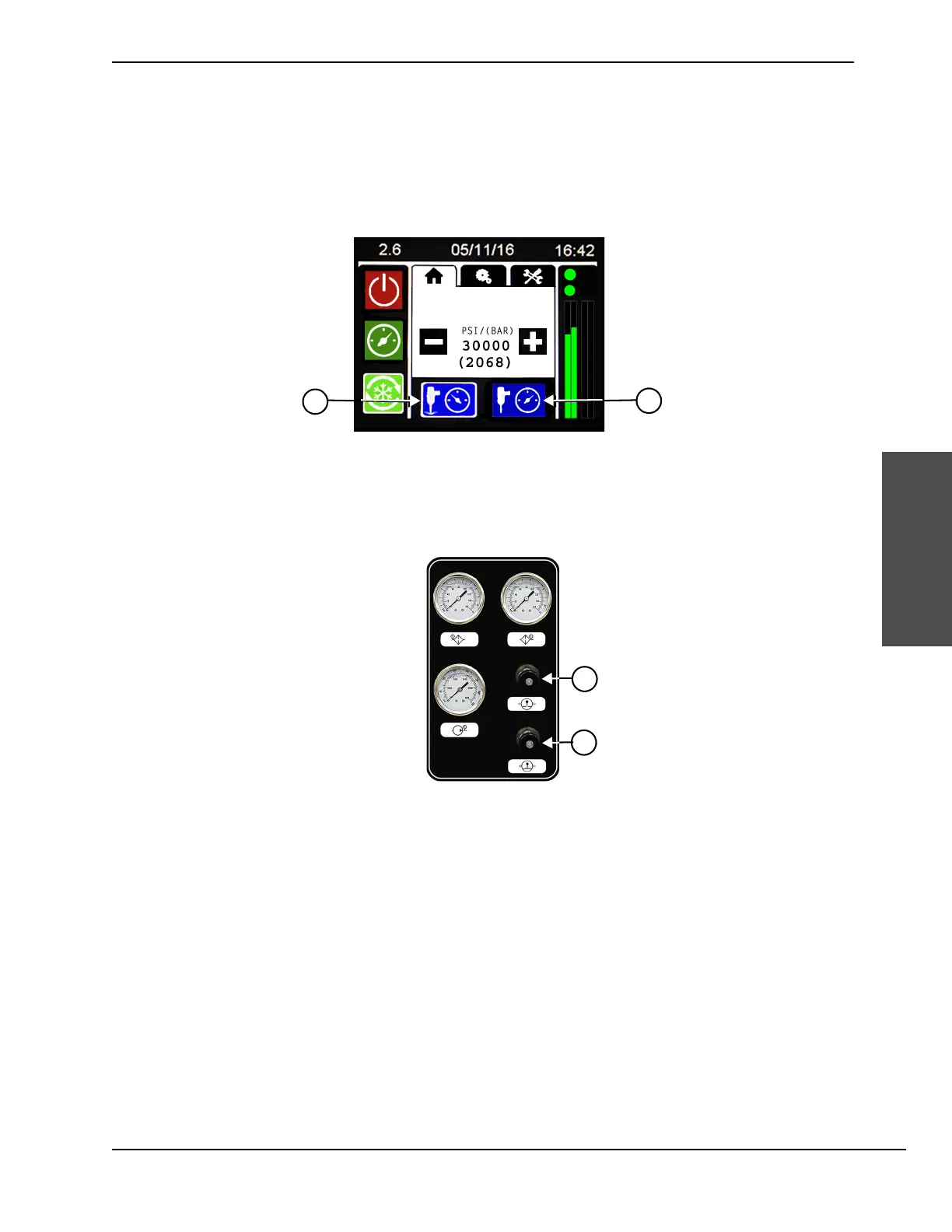HyPrecision 50S/60S/75S Operator Manual 808690 51
4 – Operation
Operation
Cooling mode on
Touch this symbol to turn ON the primary motor. The pump runs with the intensifier disabled. Hydraulic fluid
circulates through the pump at minimum pressure, the cutting-water solenoid is open, and the boost pump is on.
Pressure mode
Touch these symbols to run the pump in pierce-pressure mode or cut-pressure mode.
Manual pressure adjustment
On a pump without a proportional control valve, use the pierce-pressure control knob and the cut-pressure
control knob to adjust pressures manually.
Turn the knobs clockwise to increase pressure. Turn the knobs anticlockwise to decrease pressure.
If the cut-pressure mode setpoint is less than the pierce-pressure mode setpoint, the pump operates at the
lower pressure.
When turning off the pump, turn the cut-pressure control knob anticlockwise until it stops. This extends the life
of the high-pressure seals and other high-pressure parts.
1 Pierce-pressure mode 2 Cut-pressure mode
1 Cut-pressure control knob 2 Pierce-pressure control knob
