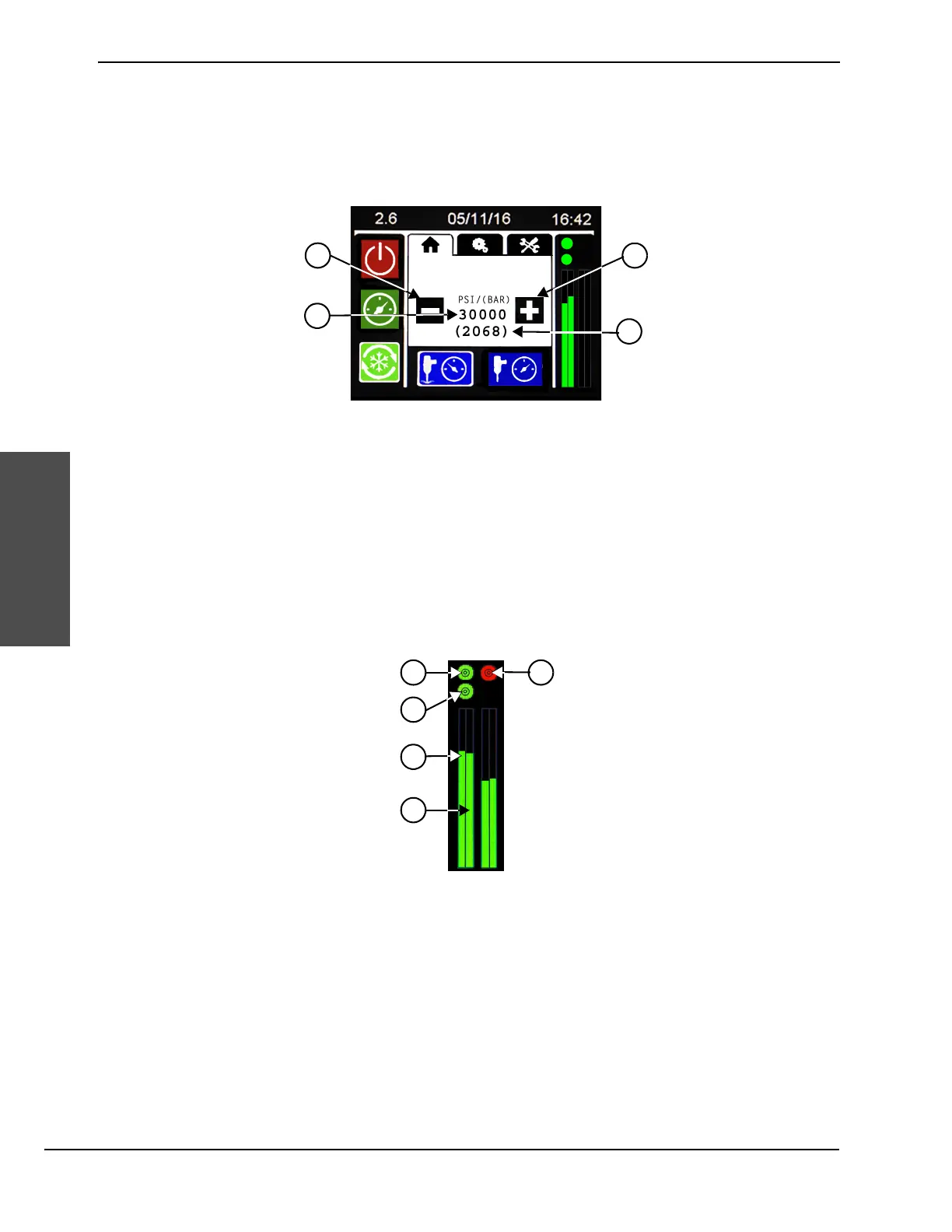52 HyPrecision 50S/60S/75S Operator Manual 808690
4 – Operation
Operation
Automatic pressure adjustment
On a pump with a proportional control valve, an adjustment screen permits the operator to change the pressure
settings.
Touch the - or + symbol to change the pressure setting.
This setting overwrites the value set on the pressure adjustment screen. Refer to Pressure adjustment on
page 60 for more information.
The pressure setting can be set as low as 0, but the actual minimum pressure is 551.58 bar (8,000 psi).
Intensifier and pump status indicator
The examples in this section are for a pump with a redundant intensifier. If the pump has 1 intensifier,
only 1 indicator is shown on the screen.
Intensifier and pump status indicators show the status of each pump and intensifier. Green shows enabled status.
Red shows disabled status.
1 Decrease pressure symbol
2 Pressure setting (psi)
3 Increase pressure symbol
4 Pressure setting (bar)
1 Intensifier 1 enabled or disabled
2 Pump 1 enabled or disabled
3 Intensifier 1 stroke rate to the left
4 Intensifier 1 stroke rate to the right
5 Intensifier 2 enabled or disabled
6
7
8
