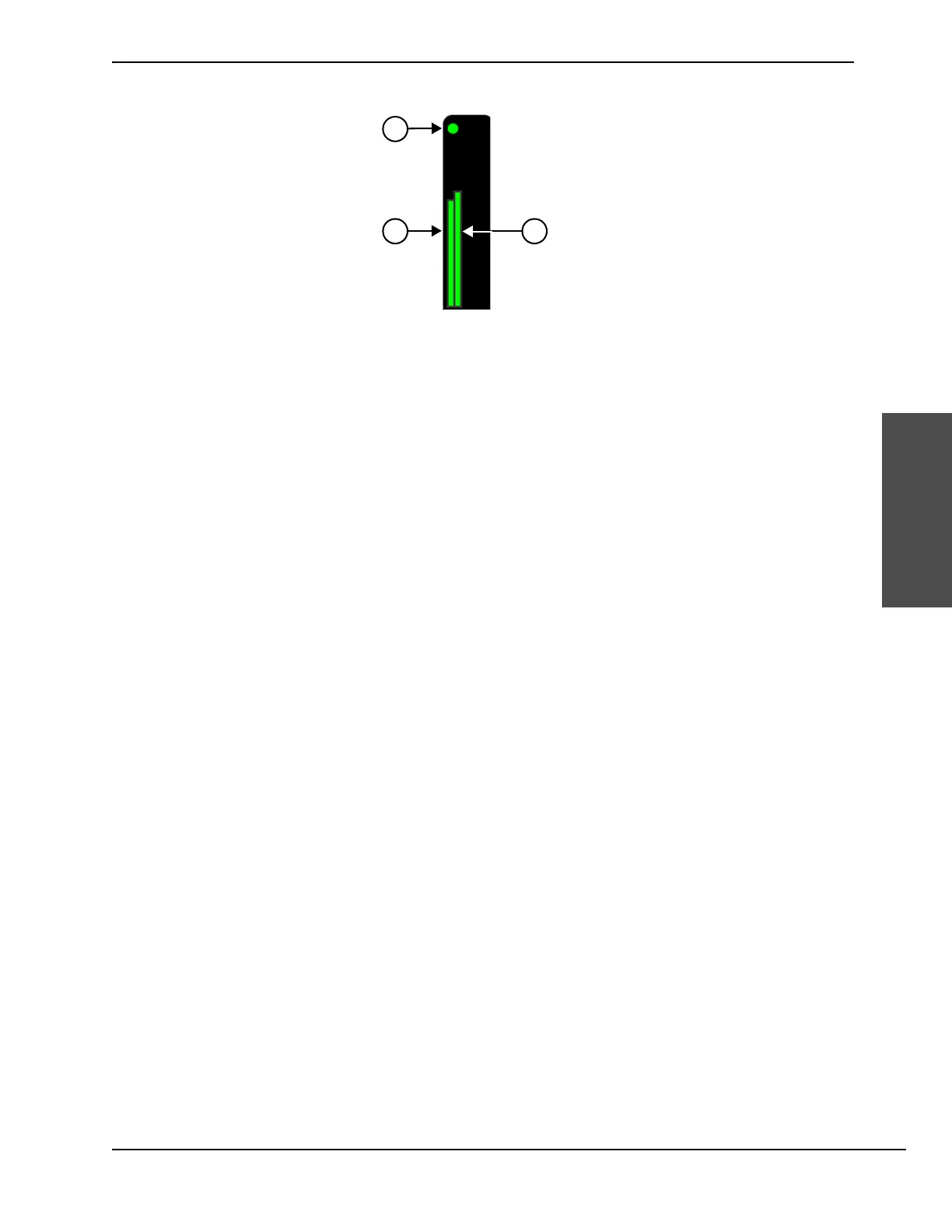HyPrecision Predictive waterjet pump Operator Manual 810120 59
4 – Operation
Operation
Intensifier status indicator and stroke indicators
The intensifier status can be enabled (green) or not enabled (red).
The bars show the intensifier’s stroke rate.
A green bar shows that the intensifier stroke rate is within the permitted range.
A yellow bar shows that the stroke rate is at the limit of the permitted range.
A red bar shows that the intensifier is overstroking.
Output water pressure
This shows the actual water pressure in the system.
Target water pressure
This is the water pressure set by the user.
Pierce-pressure mode and cut-pressure mode
Touch these symbols to operate the pump in cut-pressure mode or pierce-pressure mode.
The pressure adjustment screen lets the user enter the setpoints for pierce-pressure mode and cut-pressure
mode. The adjusted pressure is saved in the controller settings.
To adjust the pressure, touch the applicable field and enter a value.
1
Intensifier status
2
Intensifier stroke rate to the left
3
Intensifier stroke rate to the right