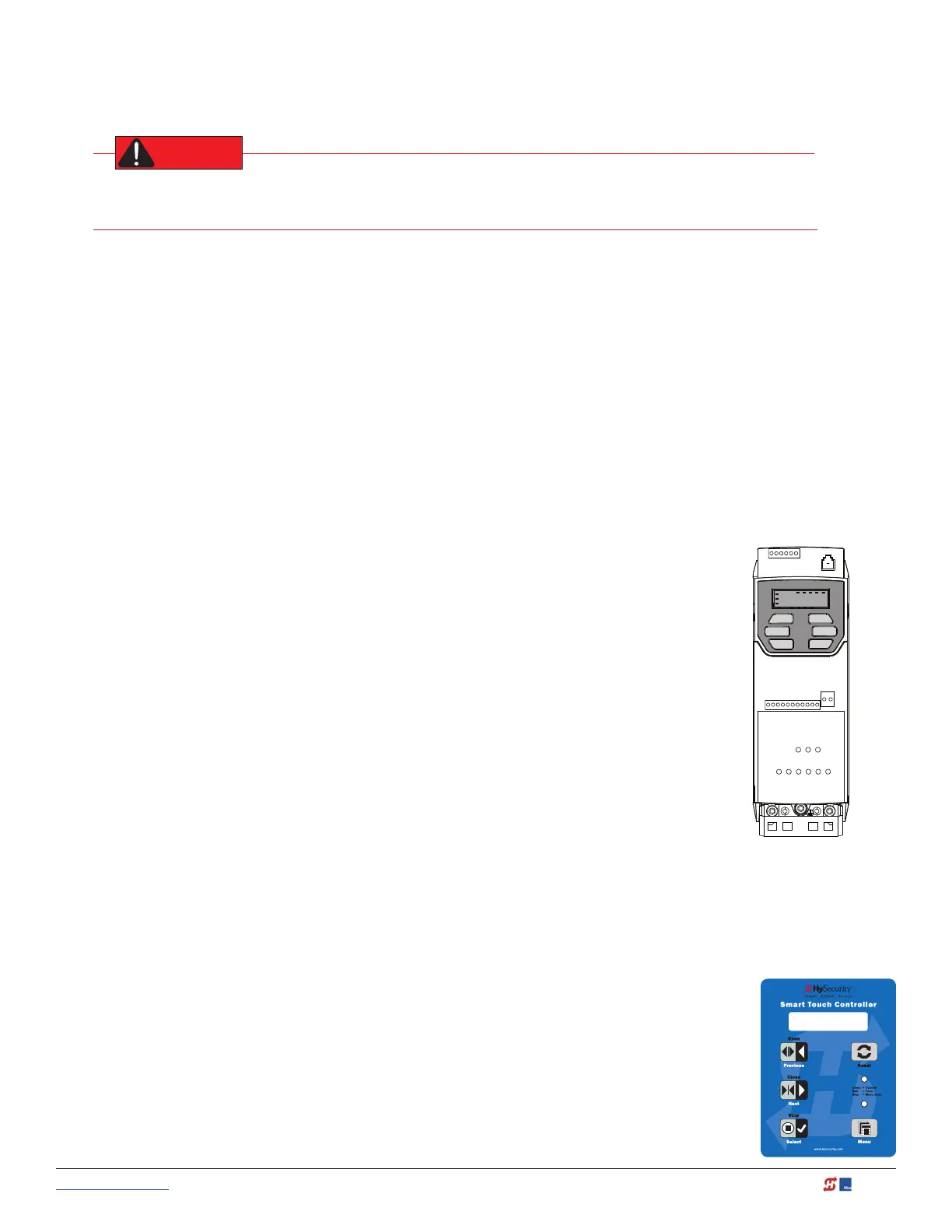www.hysecurity.com © 2019 Initial Setup MX3630-01 Rev. J 33
Make sure the gate is properly installed and aligned before performing the following steps. Take precautionary
measures to keep the gate’s travel path clear. The gate will be moving while you adjust the pressure relief
valve.
DO NOT attempt to adjust the pressure relief valve unless you are an experienced hydraulic gate
operator installer. Incorrect pressure settings can cause injury and even death!
1. Expose several threads on the Pressure Relief Valve by loosening the locknut with a 9/16 " box end wrench.
2. Depending on the model, insert a 5/3 2 " hex key or use a ½" box end wrench to turn the Adjustment
Screw.
3. Use the keypad to cycle the gate open or close and, while the motor is running, turn the Adjustment
Screw clockwise (CW) to raise the pressure. The motor runs for a few seconds, stops, and then enters
safe mode. SAFE appears on the display.
4. Press RESET and repeat step 3 until gate travel is reliably consistent without entering SAFE mode.
5. To lock in the pressure setting, hold the Adjustment Screw with a hex key or wrench and tighten the
locknut.
ModBus RTU in SlideDriver 50VF-series
In the 50VF series SlideDriver™, a communication protocol allows the Smart Touch
Controller to constantly monitor the Variable Frequency Drive (VFD) and record
events in the STC history log. The history log is easily accessible using the HySecurity
S.T.A.R.T. program and a PC laptop computer or view history log codes by accessing
the User Menu, LG item (software version h5.53 or later).
With the ModBus RTU:
• Reduction in eld calls is likely because the STC resets VFD faults or error
codes upon receiving a new command.
• Quality issues with the site power are controlled better which results in less
intermittent operator problems.
• Smoother operator acceleration and deceleration enhances gate travel.
All 50VF2-3 series SlideDrivers shipped after January 1, 2012 have the new ModBus cable and RTU
communication protocol installed. If you need replacement parts for your existing 50VF series operators,
be sure to have the serial number of the operator available when you order parts.
NOTE: An upgrade to the VFD began shipping in May 2017. It requires software version 4.55 or later. The VFD is a manufacturer’s
replacement and it is not compatible with HySecurity VFD gate operators that were built prior to January 2012.
.....
If you install a new 50VF2/3 operator, the speed is factory set at 2 foot per second (2 ft/s).
To change the speed, you will need to access the Installer Menu.
• SP 2 sets the 50VF2/3 speed to approximately 2 ft/s.
• SP 3 sets the 50VF2/3 speed to approximately 3 ft/s.
Refer to Emergency Fast Operate (EFO) in SlideDriver 50VF-series on page 34.
• SP 0 and SP 1 are not used. (If you change the setting to 0 or 1, the operator will
not run.)