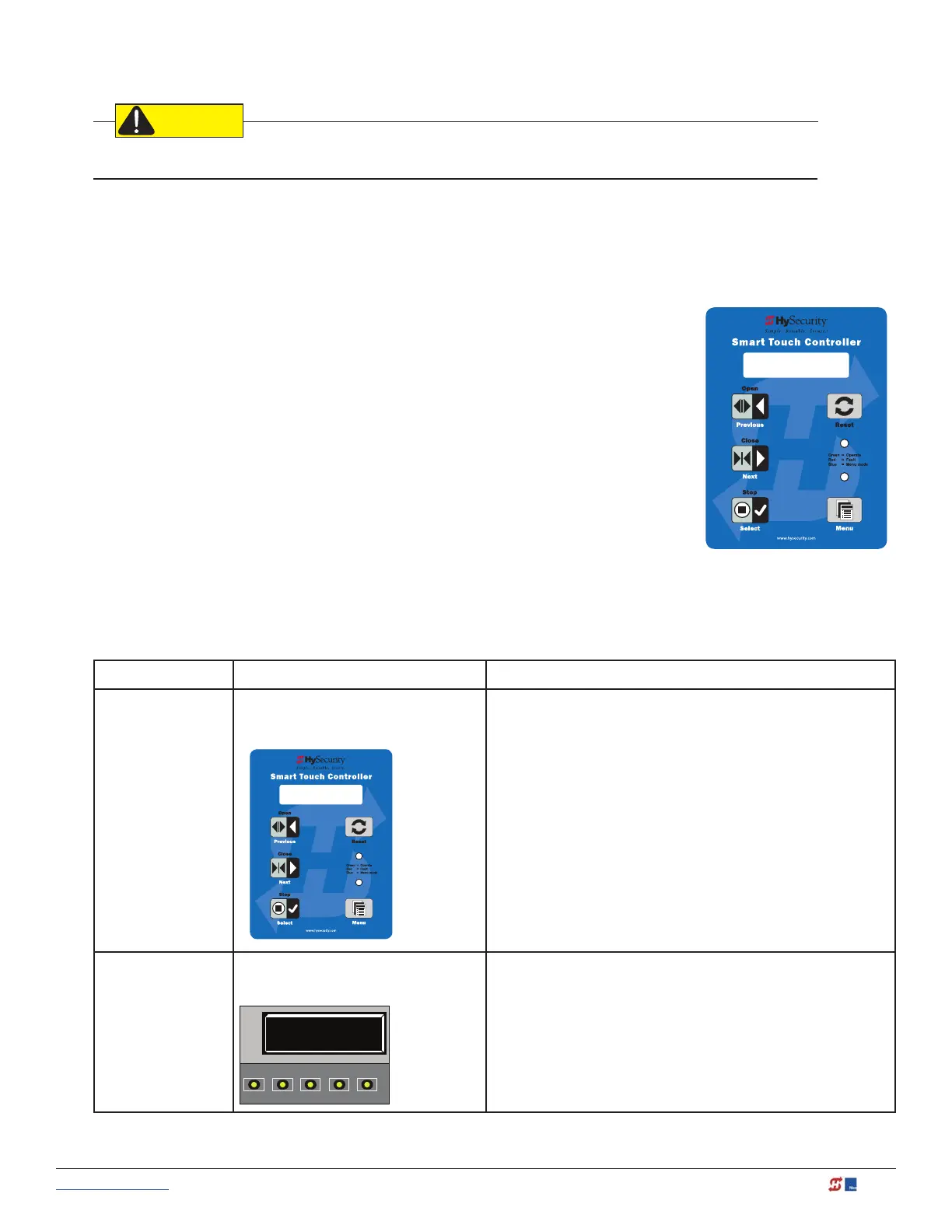www.hysecurity.com © 2019 Entrapment Protection MX3630-01 Rev. J 43
Supply Power to the Sensors
All external entrapment protection sensors must be wired to the SENSOR COM terminal for monitoring purposes.
Review sensor wiring diagrams found in Wiring HySecurity Sensors: Smart Touch on page 131.
Until the gate operator receives a command to run (open or close command), the sensors are not receiving
power (pre-h.4.56 and h.5.57 software). However, to temporarily power sensors and check that the gate
operator is monitoring the sensors properly, turn on Photo Eye Align mode.
To turn on Photo Eye Align mode, take the following steps:
1. Access the User Menu and select PE. (Press the Menu button twice to access
the User Menu. See Menu Mode Navigation Buttons chart on the previous
page.)
2. Press NEXT and continue to press NEXT until PE 0 (OFF) appears.
3. Press SELECT.
PE characters begin blinking.
4. To turn ON photo eye alignment and temporarily power the sensors, press
NEXT so PE 1 (ON) appears.
5. Press SELECT.
PE stops blinking.
6. Press MENU to exit Menu Mode and return to Run Mode.
NOTE: The Photo Eye Align mode turns OFF with the next limit contact. For more information, see Photo Eye
Alignment Feature on page 101.
Controller Temporarily apply Power to Sensors LED Status
Smart Touch
(Hydraulic gate
operators)
PE 1 (ON)
PHOTO EYE ALIGN
LEDs next to the sensor connections will be lit when no power
is being applied. When PE is turned ON, the LEDs turn off. If
they do not turn off, check for wiring issues such as a short or
misapplied relay COM connections. See CAUTION on page
41.
Smart DC
(electromechanical
gate operators)
PE 1 (ON)
PHOTO EYE ALIGN
When set to 1, operator serves as an aide in photo-eye emitter/
receiver alignment. Buzzer chirps once when emitter and
receiver are not aligned. When emitter and receiver are aligned,
buzzer chirps twice. If they go out of alignment again, buzzer
will chirp once. Alignment Mode is reset with a limit input or
reset input.
PE 1 (ON)
PHOTO EYE ALIGN
PE 1 (ON)
PHOTO EYE ALIGN
PE 1 (ON)
PHOTO EYE ALIGN
OPEN
CLOSE
STOP
MENU
RESET
PREV
NEXT
SELECT