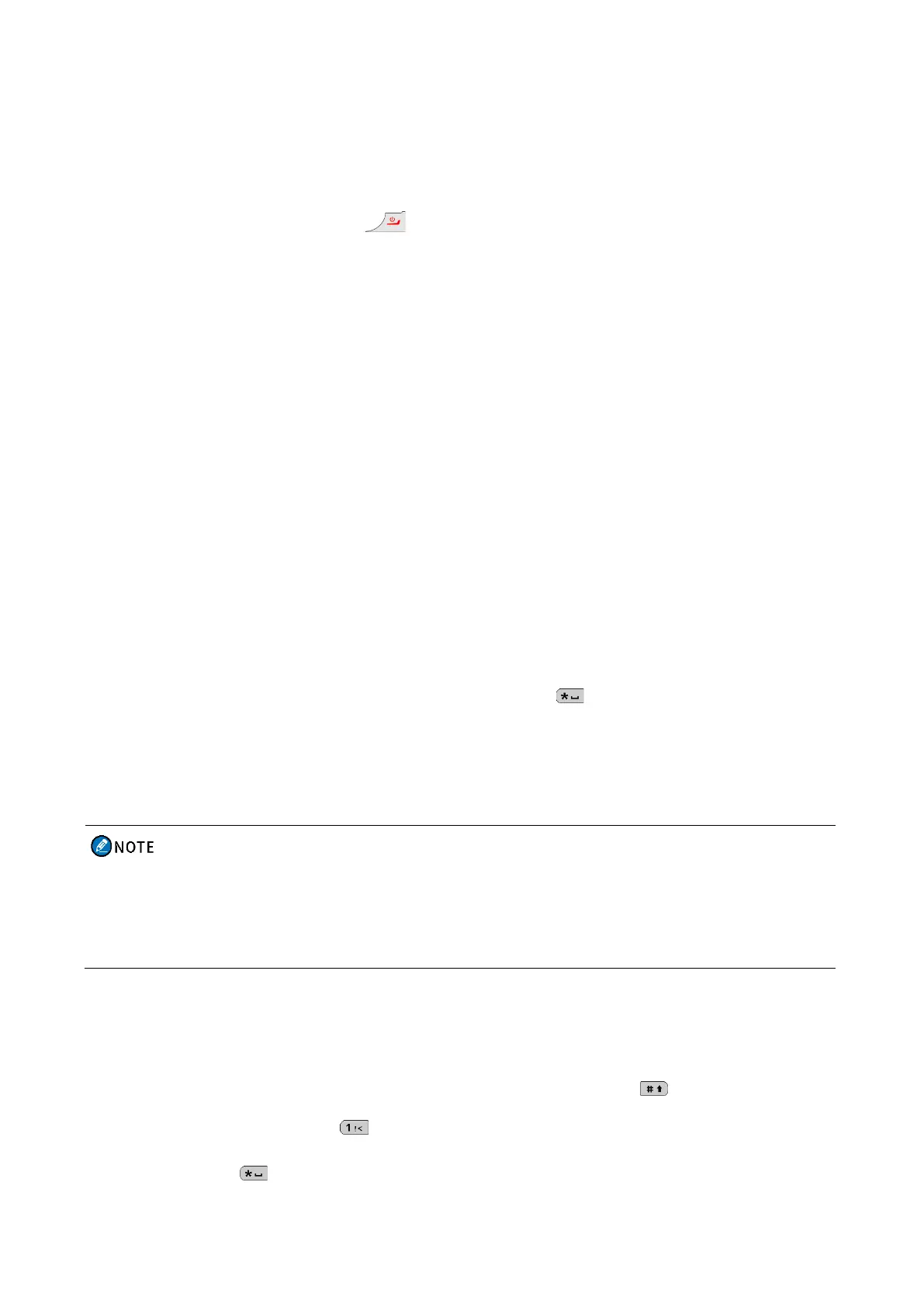11
4. Basic Operations
4.1 Turning the Radio On or Off
To turn the radio on or off, press and hold .
4.2 Adjusting the Volume
To increase or decrease the volume, rotate the
Smart
knob clockwise or counter-clockwise.
4.3 Locking or Unlocking the Keypad
When the keypad is not in use, it is recommended that you lock it to avoid unintended operations.
Auto Lock
To allow the keypad to be locked automatically, go to Menu > Settings > Basic Settings > Keypad Lock to
enable AutoLock, and then go to Timed to set the auto lock time.
If you do not operate the radio or if the radio receives no call or message within the auto lock time, the
keypad is locked automatically.
Manual Lock or Unlock
Press the preprogrammed Keypad Lock key.
On the home screen, press the OK/Menu key, and then press .
Keypad Lock Backup
With this feature enabled by your dealer, the radio automatically saves the last settings of keypad lock upon
power-off.
You can go to Menu > Settings > Basic Settings > Keypad Lock > Optional Key to set whether the
following keys and knobs still work when the keypad is locked: SK1, SK2, PTT key, P1 key, On-Off/P2
key, and Smart knob.
4.4 Using the Keypad
You can use the keypad to enter contact aliases and IDs, or edit messages.
To switch the input method between alphabetic mode and numeric mode, press .
To enter special characters, press in alphabetic mode.
To enter a space, press in alphabetic mode.
