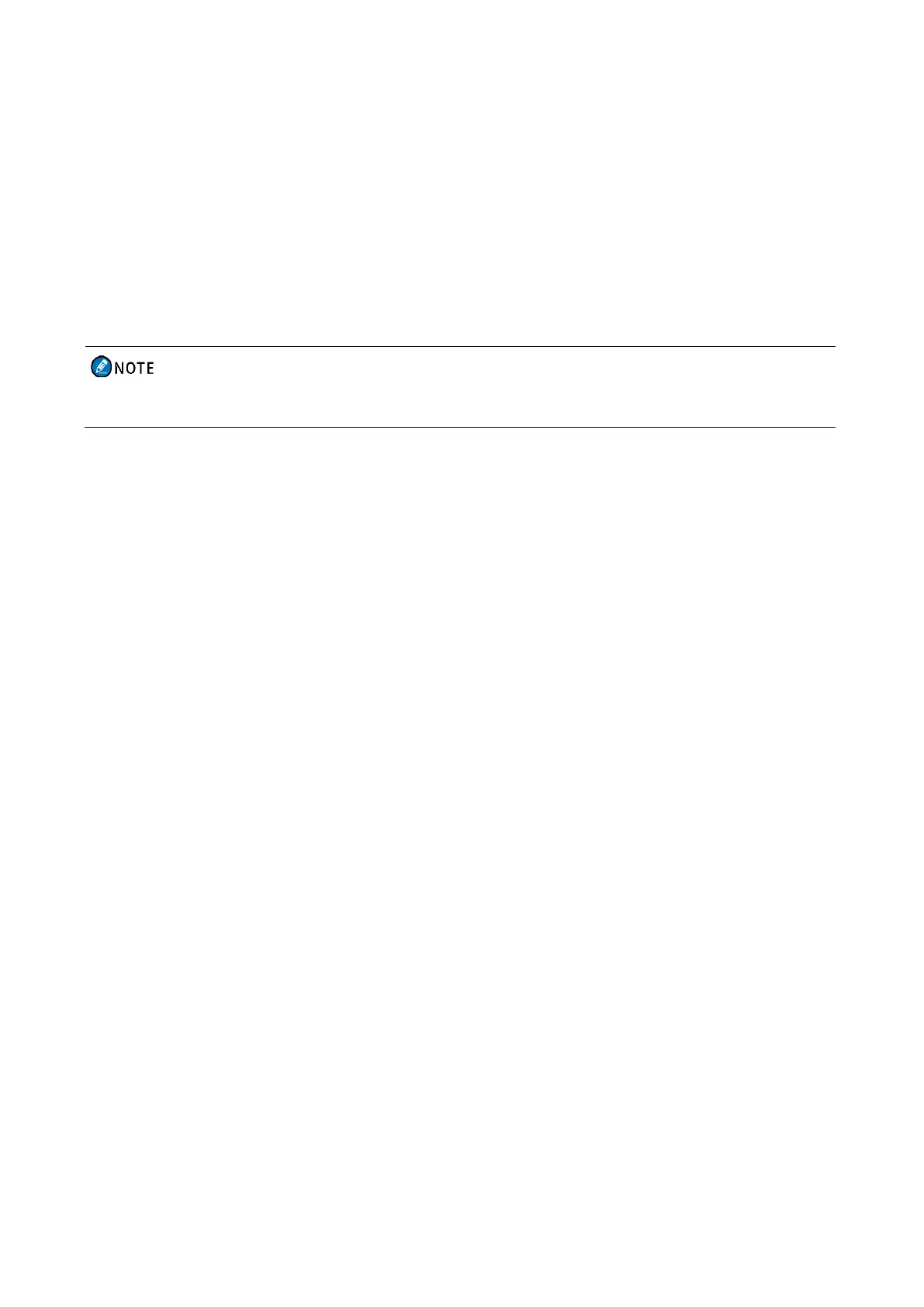27
8.2 Contacts
8.2.1 Creating a Contact
Through Contact Menu
1. Go to Menu > Contact > Contact > New Contact.
2. Enter the alias and private ID/phone number.
3. Press the OK/Menu key.
The alias and ID/number of each contact must be unique.
Through Call Logs
You can save a private ID to the contact list from the call logs. Do as follows:
1. Go to Menu > Call Logs.
2. Select the call log.
3. Select New Contact or Add To Contact.
4. Press the OK/Menu key.
8.2.2 Editing a Favorite Contact
Go to Menu > Contact > Favorite, or press the preprogrammed Favorite Contact List key to enter the favorite
contact list, and then do any of the following:
Select the favorite contact to view details or delete it.
Select Edit to add or delete favorite contacts.
8.3 Profiles
The Profiles feature allows you to set the audio, alert tone, and vibration of the radio for clear voice in various
environments. The profiles include General, Meeting, Outdoor, and custom mode.
General: This profile is applicable to the low-noise environment, such as a quiet street.
Meeting (profile 1): This profile is applicable to the indoor environment that is relatively quiet.
Outdoor (profile 2): This profile is applicable to the high-noise environment, such as a highway.
Custom (profile 3): This profile is user-defined and applicable to specific situations.
