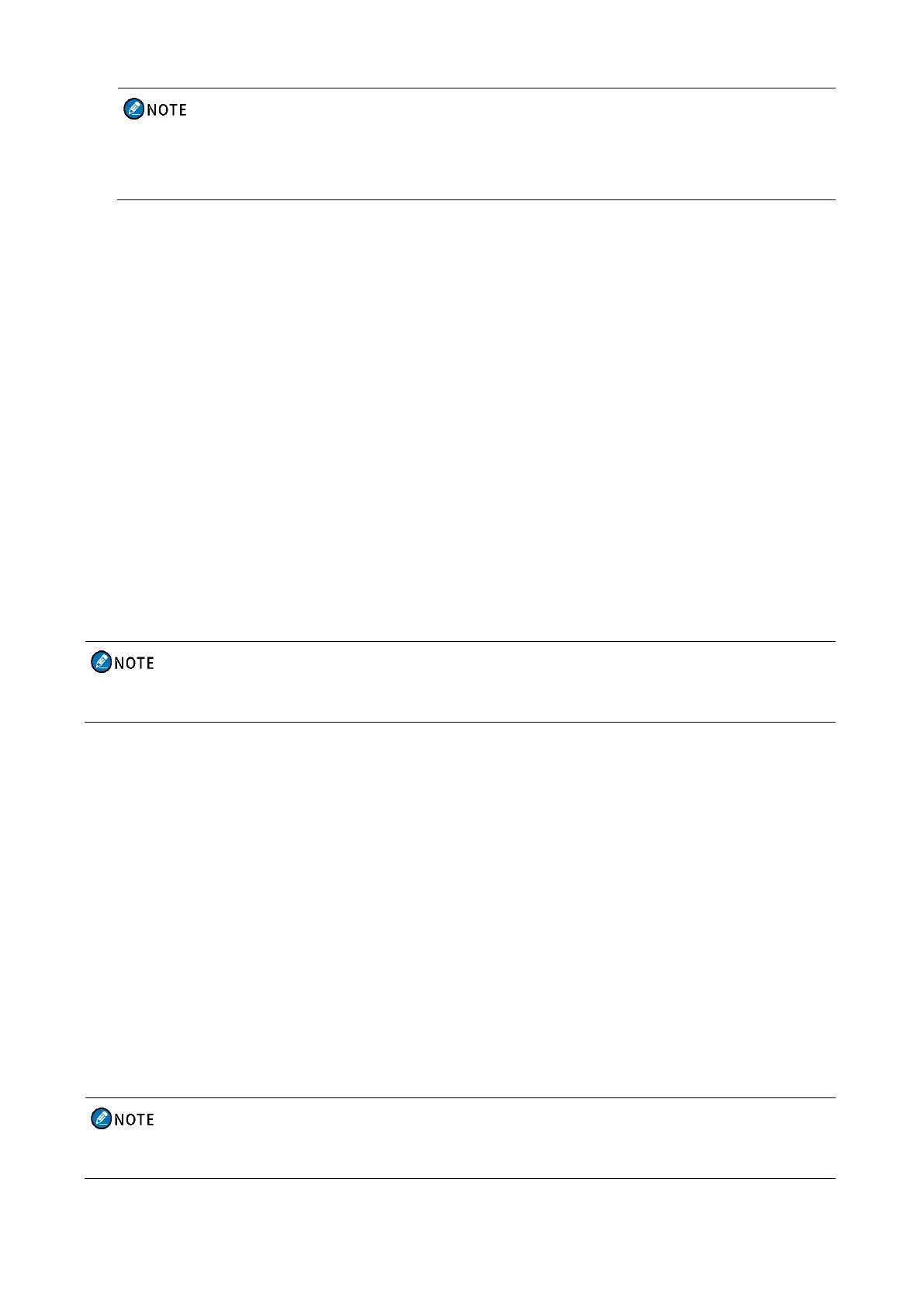29
If you do not want to hear activities on the channel, press the preprogrammed Nuisance Temporary
Delete key to remove the channel from the scan list temporarily.
8.4.2 Setting the Scan List
The scan list is a list of up to 32 channels that the radio scans, which includes analog channels and digital channels.
Go to Menu > Scan, select the scan list, and then do any of the following:
Select Add CH to add a new channel to the list.
Select Set Default to set the list as the default scan list for the current channel.
Select View Record to view or manage all channels on the current list.
If you do not need to scan, you can delete all channels other than the current channel. If you want to
preferentially hear the activities on a channel, you can select the channel, and then select Set PrioCH-1 or
Set PrioCH-2.
8.5 Positioning
The Positioning feature allows you to collect the position information of the radio through satellites.
This feature applies only to radios with GPS, COMPASS, or GLONASS.
8.5.1 Enabling the Positioning Feature
Go to Menu > Position > GPS On/Off, COMPASS On/Off, or GLONASS On/Off, and then enable the
positioning system.
8.5.2 Selecting the Positioning System
The radio supports the following positioning systems:
GPS
COMPASS/GLONASS
COMPASS/GLONASS+GPS
To select the positioning system, go to Menu > GPS > Position Sys.
This feature applies only to radios with COMPASS or GLONASS.
