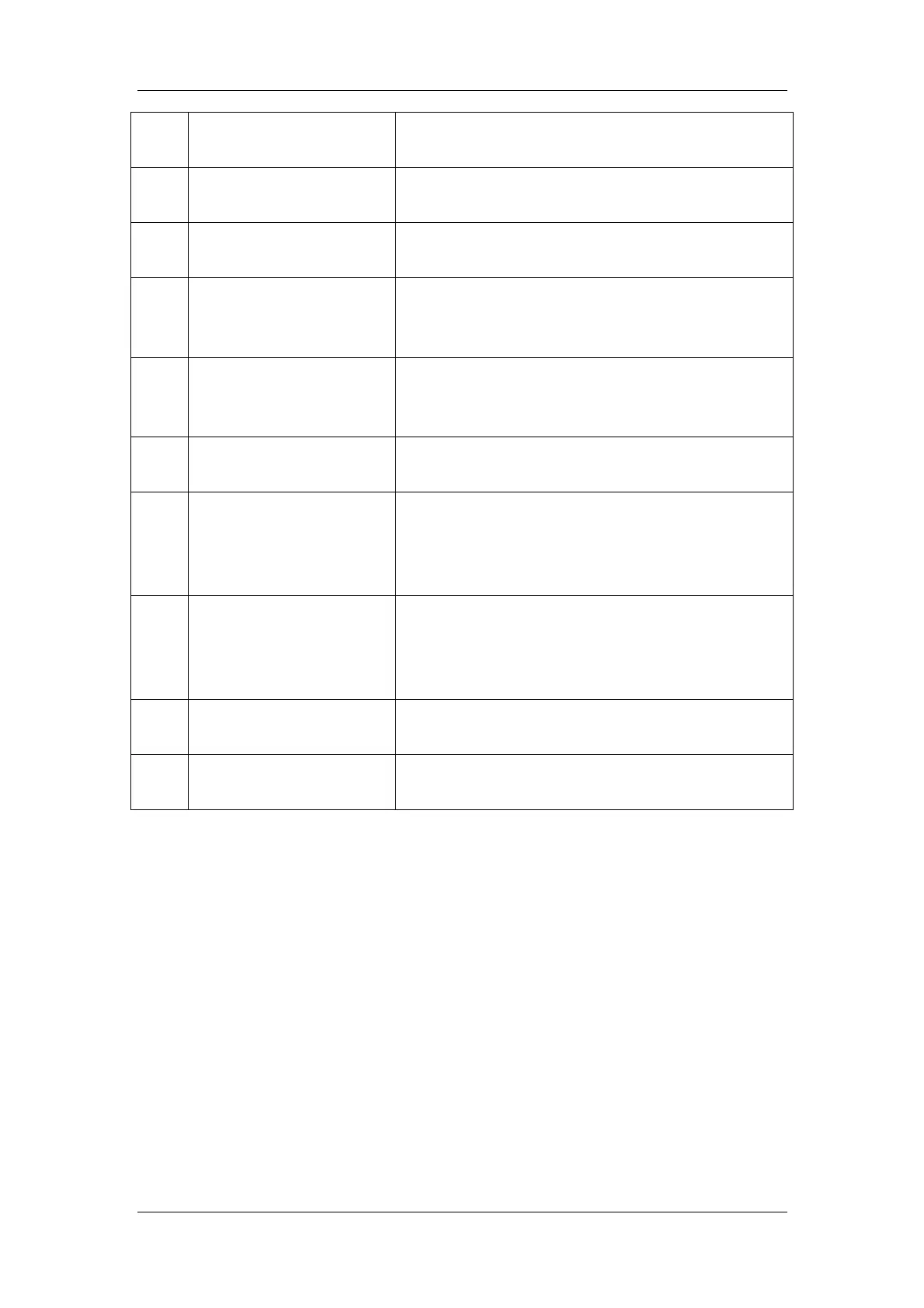Hytera DMR System Planner
109
5 Channel Steering 1-4
This function allows users to set which channel the
radio will switch to operate on.
6 Monitor Button
If an active level is detected, the Monitor feature will be
enabled to unmute the speaker.
7 Reset
If an active level is detected, the repeater will terminate
all current operations and restart.
8 Major emergency
If the repeater becomes locked due to RX or TX circuit
errors for three times, this port will output an active
level.
9 Minor emergency
If a minor alarm is detected due to hardware error
(excluding RX/TX circuit error), this port will output an
active level.
10 Voice detection
When the voice signal is detected, the port will output
an active level.
11 Repeater disabled
If an active level is detected, all functions of the
repeater will be prohibited; otherwise, the repeater will
get back to normal operation. The repeater always
restarts in presence of level change.
12 High TX power enabled
If an active level is detected, high TX power will be
applied for transmitting; otherwise, the repeater will get
back to its previous power level. The repeater always
restarts in presence of power change.
13 Voice or carrier detection
When the voice signal or carrier signal is detected, the
port will output an active level.
14 Voice or CTCSS detection
When the voice signal or CTCSS signal is detected,
the port will output an active level.
