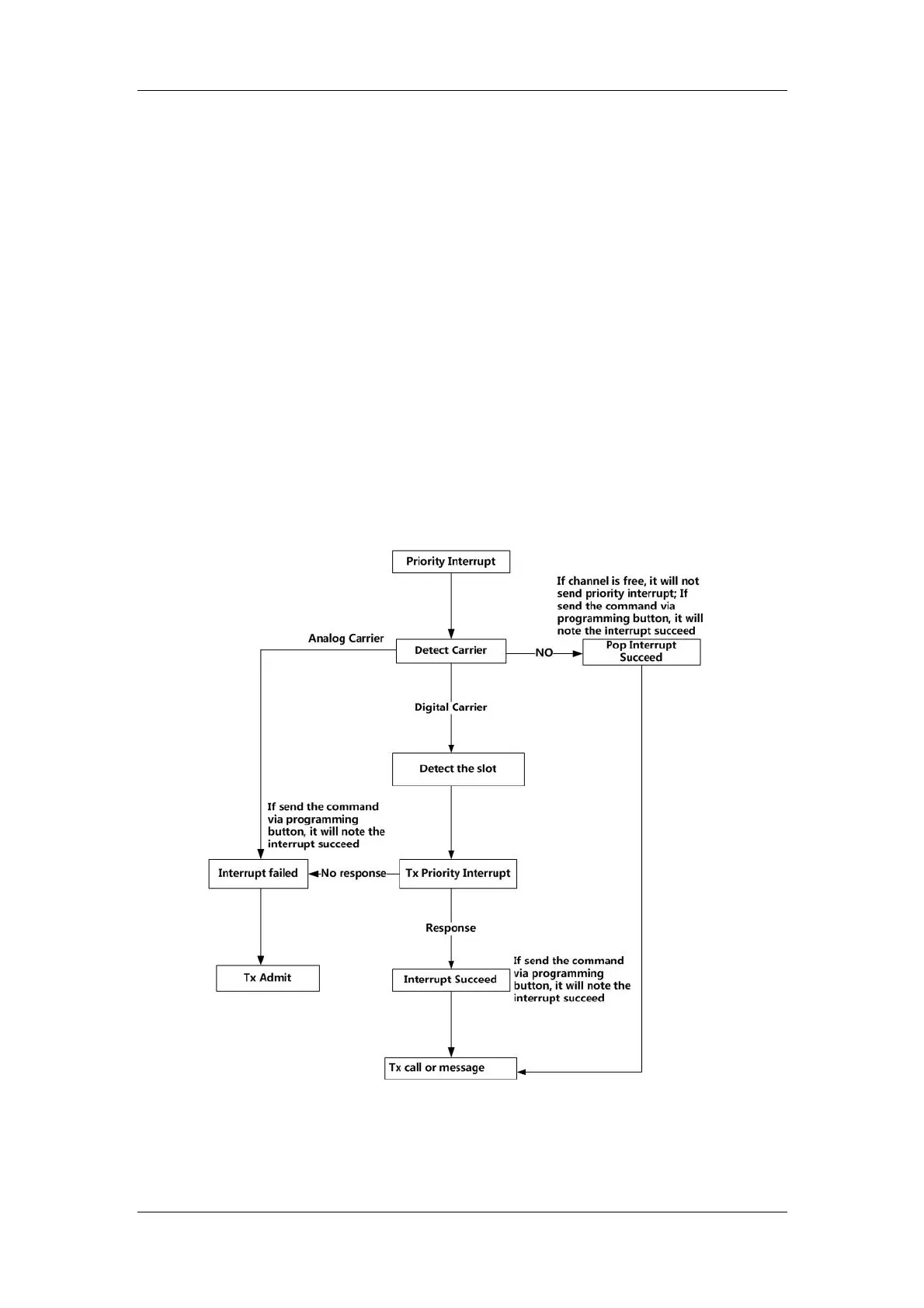Hytera DMR System Planner
63
Priority Interrupt Encode/Decode can transmit the voice signals in the designated
slot only. Call Back Priority Interrupt command can only be transmitted in the
call-receiving slot.
When the Pseudo Trunk Designated TX is not specified, the subscriber can transmit
voice signals in either Slot 1 or 2, but Slot 1 will be the default. Once it is occupied,
the transmission will be done in Slot 2; once both slots are occupied, the subscriber
will determine whether to transmit on Slot 1 according to TX Admit settings. When
there is a Pseudo Trunk Designated TX, the subscriber will transmit the voice
signals on the designated slot. Once the slot is busy, the subscriber will determine
whether to transmit according to TX Admit settings. In Pseudo Trunk mode, the
subscriber supports the receipt of voice signals in two slots no matter it is
designated with Priority Interrupt feature or not.
It is suggested to designate one slot as the Tx slot for all the subscribers before
applying Priority Interrupt, in order to avoid the failure of this feature due to the
occupation of both slots.
See the following schematic diagram of Priority Interrupt:
Figure 2.8.2-1:Schematic Diagram of Priority Interrupt
Hytera Priority Interrupt feature works in bi-slotted mode and requires a free slot for
command transmission, but it accords with DMR standard, compatible with other
