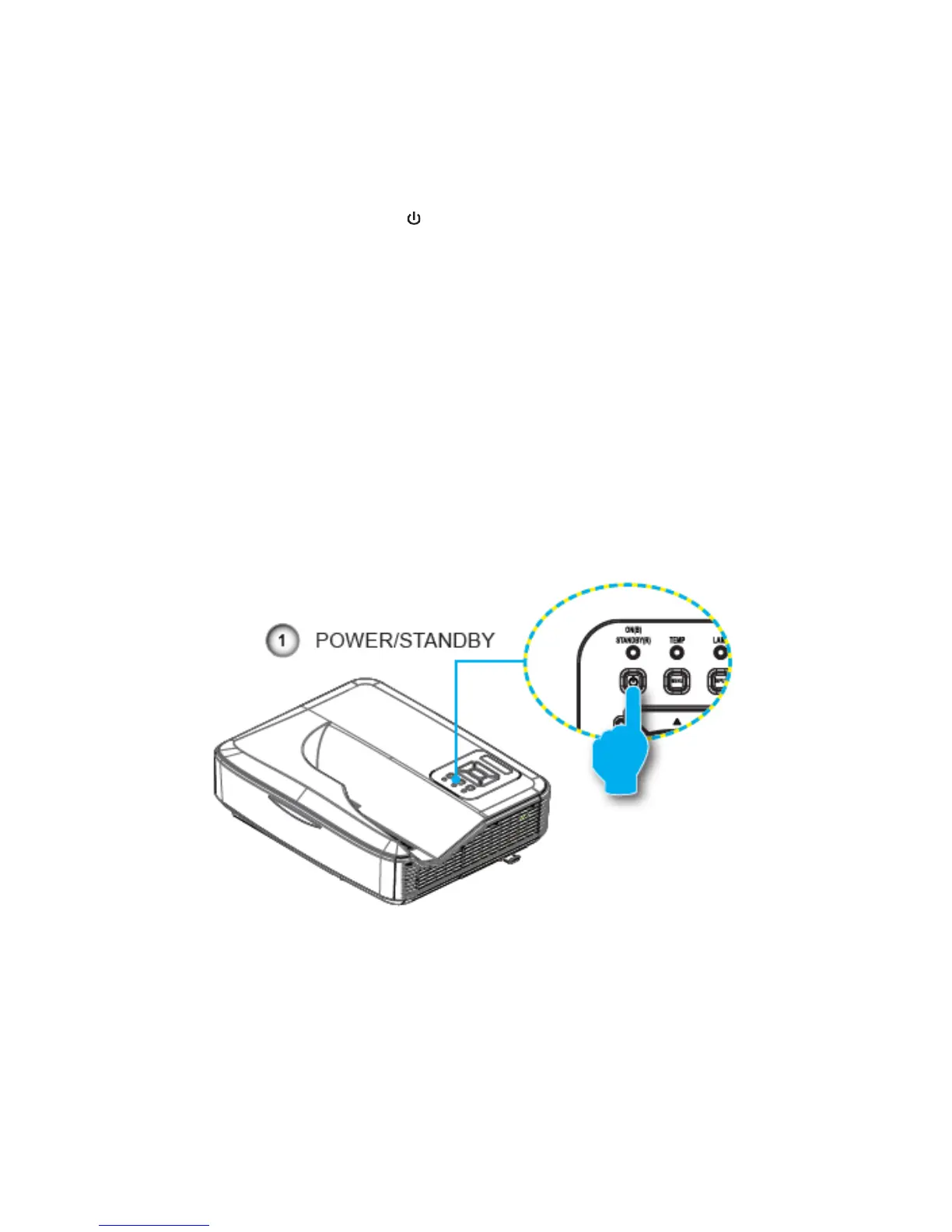Installation
14
A) Powering On the Projector
1. Securely connect the power cord and signal cable. When connected, the POWER/STANDBY LED
will turn Orange.
2. Turn on the lamp by pressing “ ” button either on the projector or on the remote. At this
moment, the POWER/STANDBY LED will now turn Blue.
The start-up screen will display in approximately 10 seconds. The first time you use the projector,
you will be asked to select the preferred language and power saving mode.
3. Turn on and connect the source that you want to display on the screen (computer, notebook,
video player, etc). The projector will detect the source automatically. If not, push menu button
and go to “OPTIONS”. Make sure that the “Source Lock” has been set to “Off”.
Note:
• When the power mode is in standby mode (power consumption <0.5W), the VGA output/input
and radio will be deactivated when the projector is in standby.
• If you connect multiple sources at the same time, press the “INPUT” button on the control panel
or direct source keys on the remote control to switch between inputs.
Note:
• Turn on the projector first and then select the signal sources.