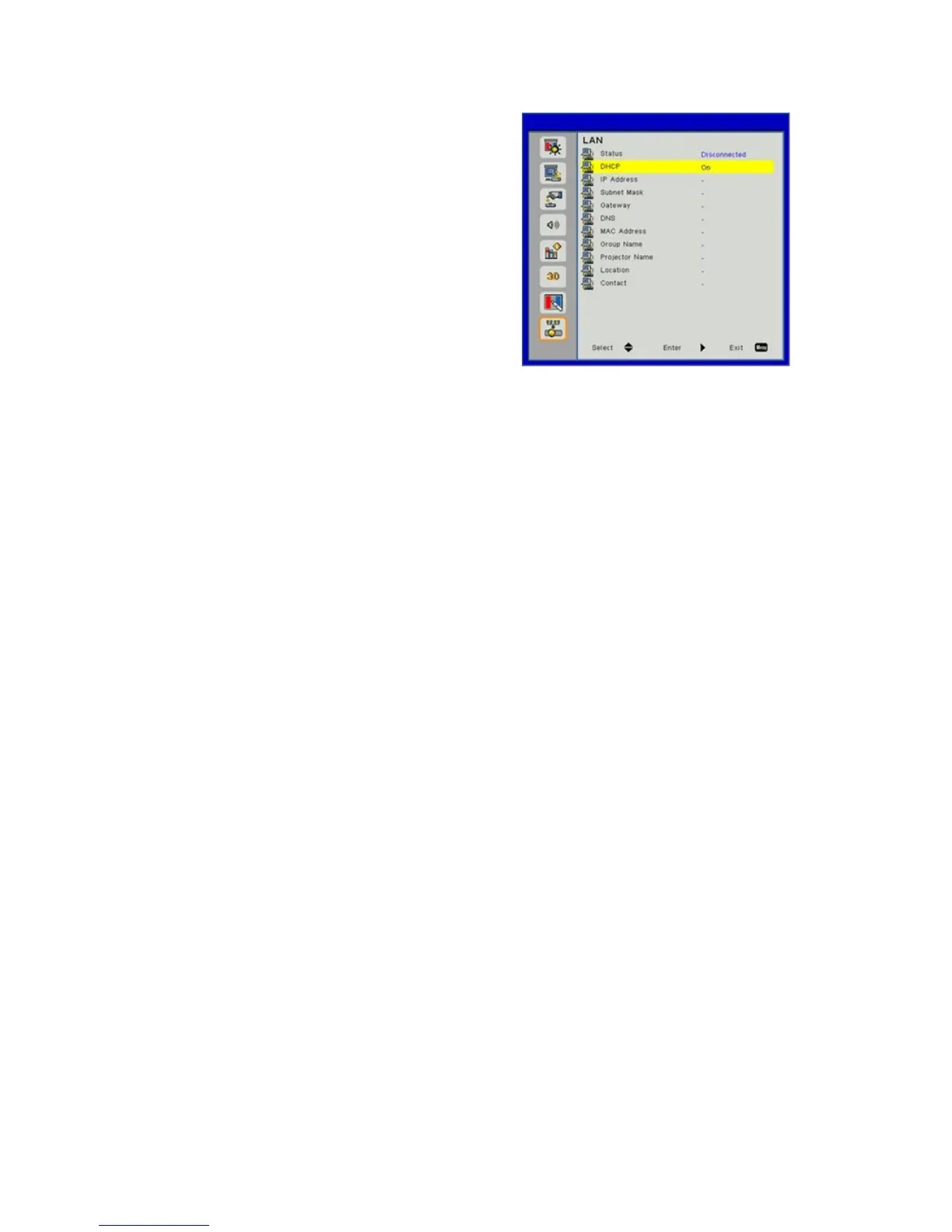User Controls
46
K) LAN
Status
Display the network connection status.
DHCP
Configure the DHCP settings.
• On: Choose “On” to let the projector to obtain an IP address automatically from your network.
• Off: Choose “Off” to assign IP, Subnet Mask, Gateway, and DNS configuration manually.
IP Address
Display an IP address.
Subnet Mask
Display the subnet mask number.
Gateway
Display the default gateway of the network connected to the projector.
DNS
Display the DNS number.
MAC Address
Display the MAC address.
Group Name
Display the group name.
Projector Name
Display the projector name.
Location
Display the projector location.
Contact
Display the contact information.