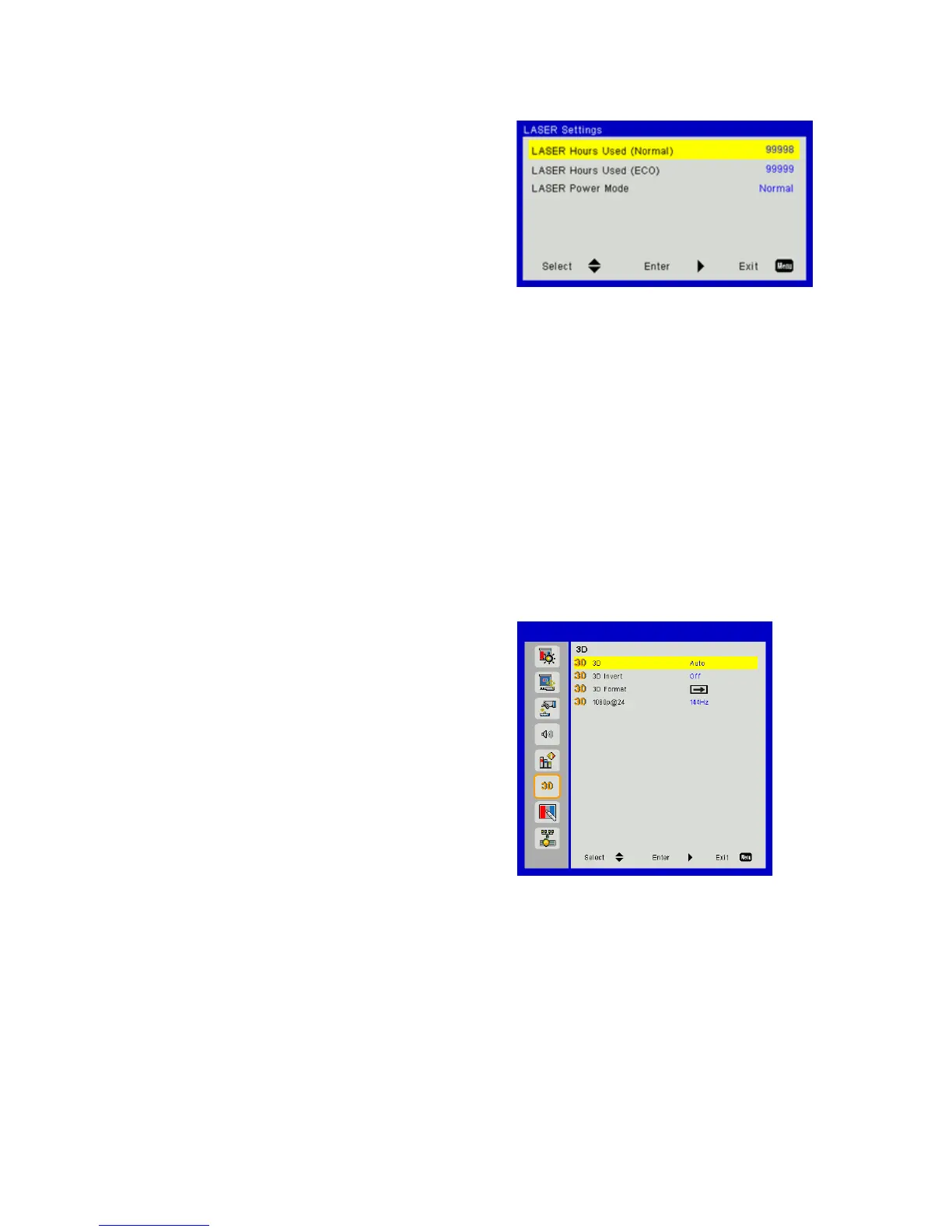User Controls
36
G) Options/Laser Settings
Laser Hours Used (Normal)
Display the projection time of normal mode.
Laser Hours Used (ECO)
Display the projection time of ECO mode.
Laser Power Mode
• Normal: Normal mode.
• ECO: Use this function to dim the projector laser diode which will lower power consumption and
extend the laser diode life.
H) 3D
3D
• Auto: When a HDMI 1.4a 3D timing identification signal is detected, the 3D image is selected
automatically.
• Choose “On” to enable 3D function.
• Choose “Off” to disable 3D function.
3D Invert
If you see a discrete or overlapping image while wearing DLP 3D glasses, you may need to execute
“Invert” to get best match of left/ right image sequence to get the correct image.