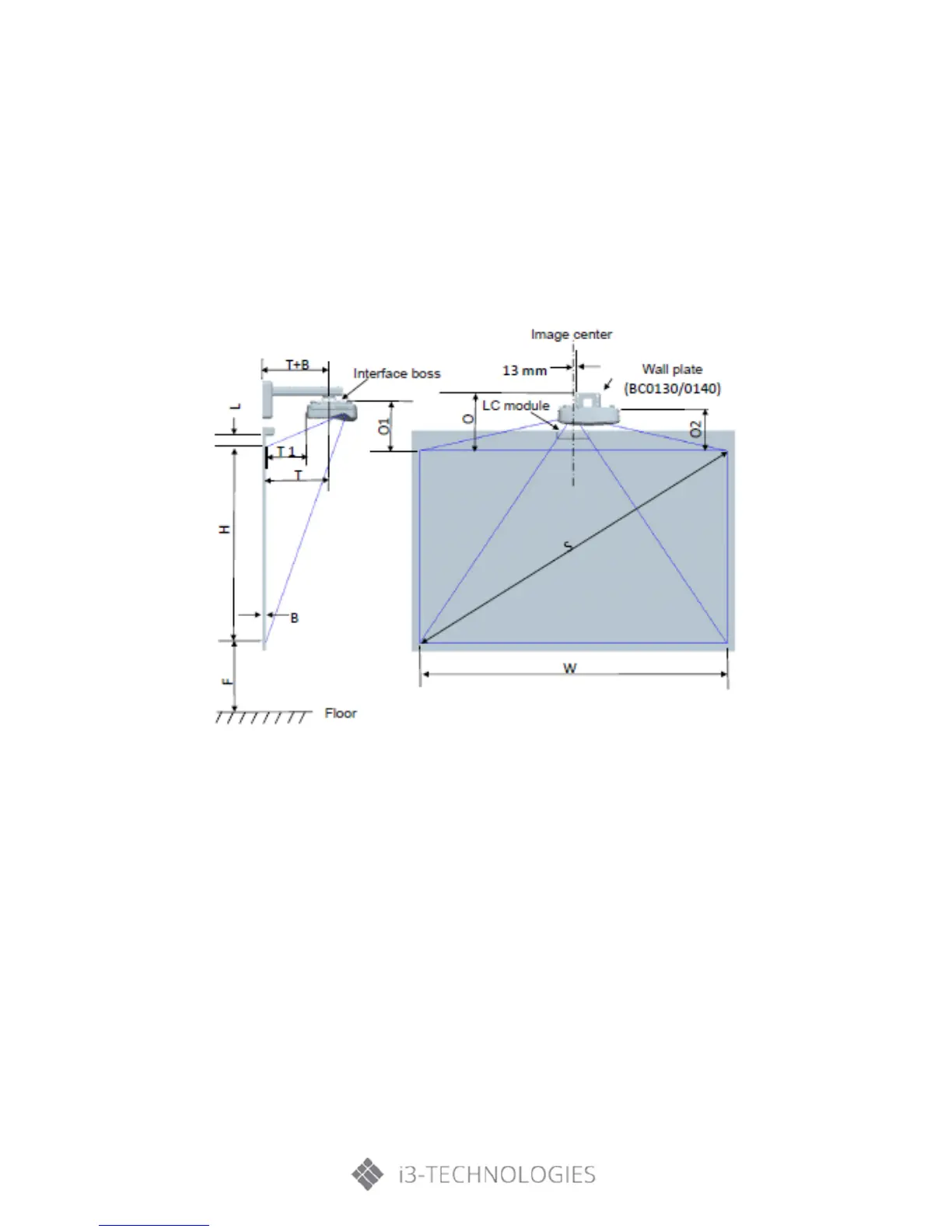Installation
C) Adjusting Projection Image Size (Diagonal)
• 1080p series: Projection Image Size from 87” to 102” (2.21 to 2.59 meters).
• Ultra Wide series: Projection Image Size from 120” to 140” (3.05 to 3.56 meters).
• WXGA series: Projection Image Size from 85” to 115” (2.16 to 2.92 meters).
Projector installation measurement chart Wall Mount:
• This table is for user’s reference only