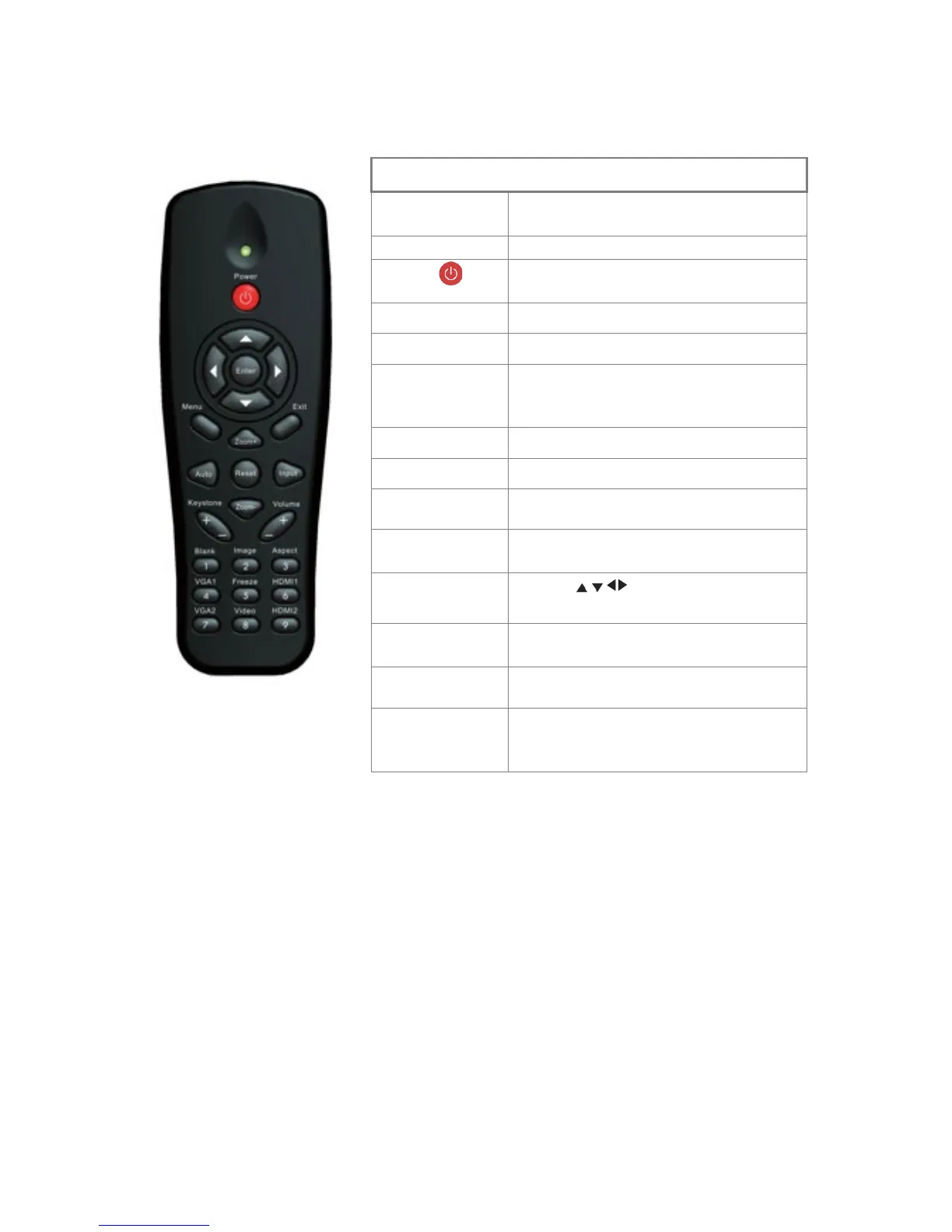User Controls
26
B) Remote Control
Sends signals to the projector.
Refer to the “Power On/Off the Projector”
section.
Press “Exit” to close the OSD menu.
Zoom in the projector display.
Return the adjustments and settings to
the factory default values. (except for
Zoom out the projector display.
Confirm your item selection.
Press “Source” to select an input signal.
Automatically synchronizes the projector
to the input source.
Select Keys
Use to select items or make
adjustments to your selection.
Adjust image distortion caused by tilting
the projector.
Adjust to increase / decrease the volume.
Press “Menu” to launch the on-screen
display (OSD) menu. To exit OSD, press