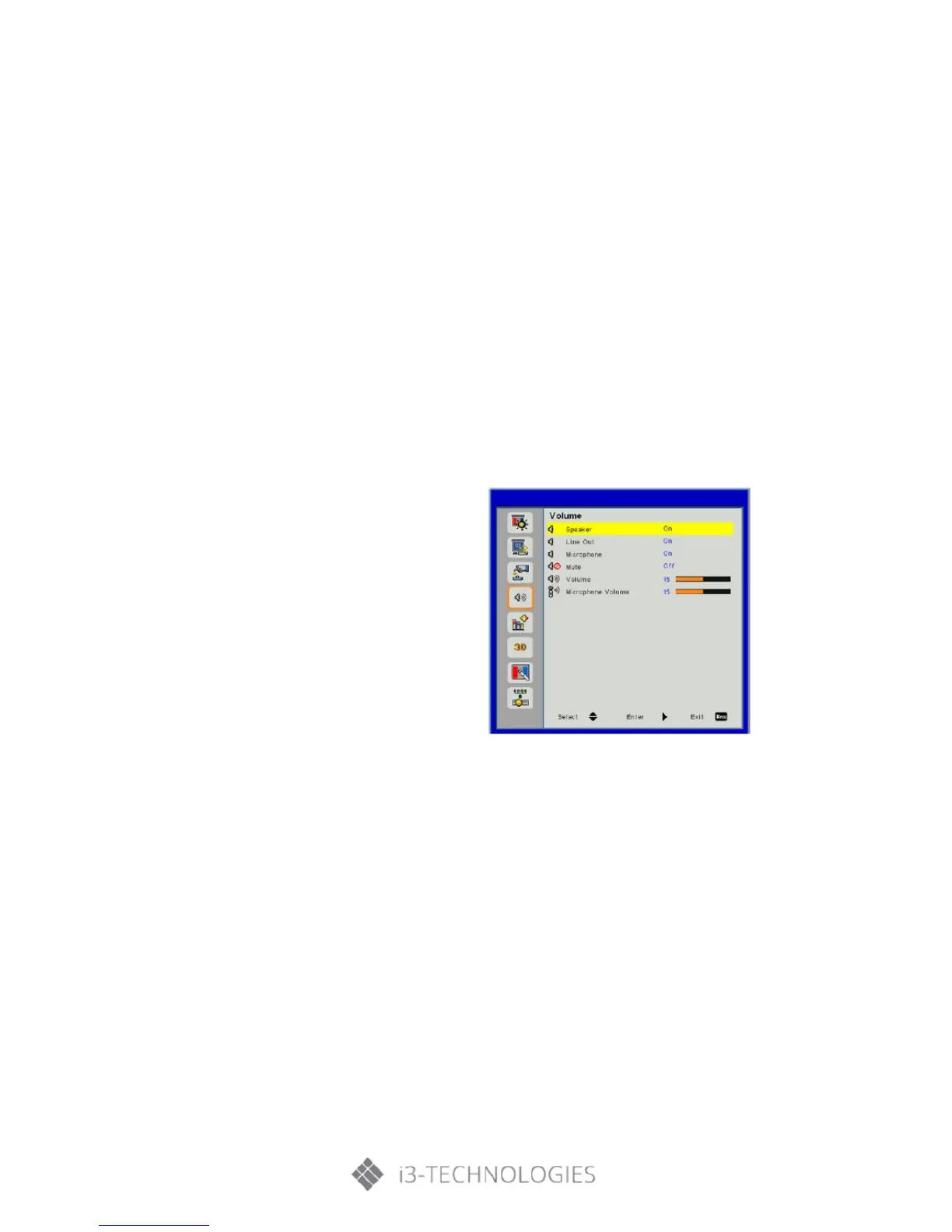User Controls
LAN (Standby)
Choose “On” to enable LAN connection. Choose “Off” to disable LAN connection.
VGA-2 (Function)
• Input: Choose “Input” to let the VGA port works as a VGA input function.
• Output: Choose “Output” to enable the VGA Out function once the projector is powered on.
Test Pattern
Display a test pattern.
Reset
Choose “Yes” to return the parameters on all menus to the factory default settings.
E) Volume
Speaker
• Choose “On” to enable the speaker.
• Choose “Off” to disable the speaker.
Line Out
• Choose “On” to enable the line out function.
• Choose “Off” to disable the line out function.
Microphone
• Choose “On” to enable the microphone.
• Choose “Off” to disable the microphone.
Mute
• Choose “On” to turn mute on.
• Choose “Off” to turn mute off.