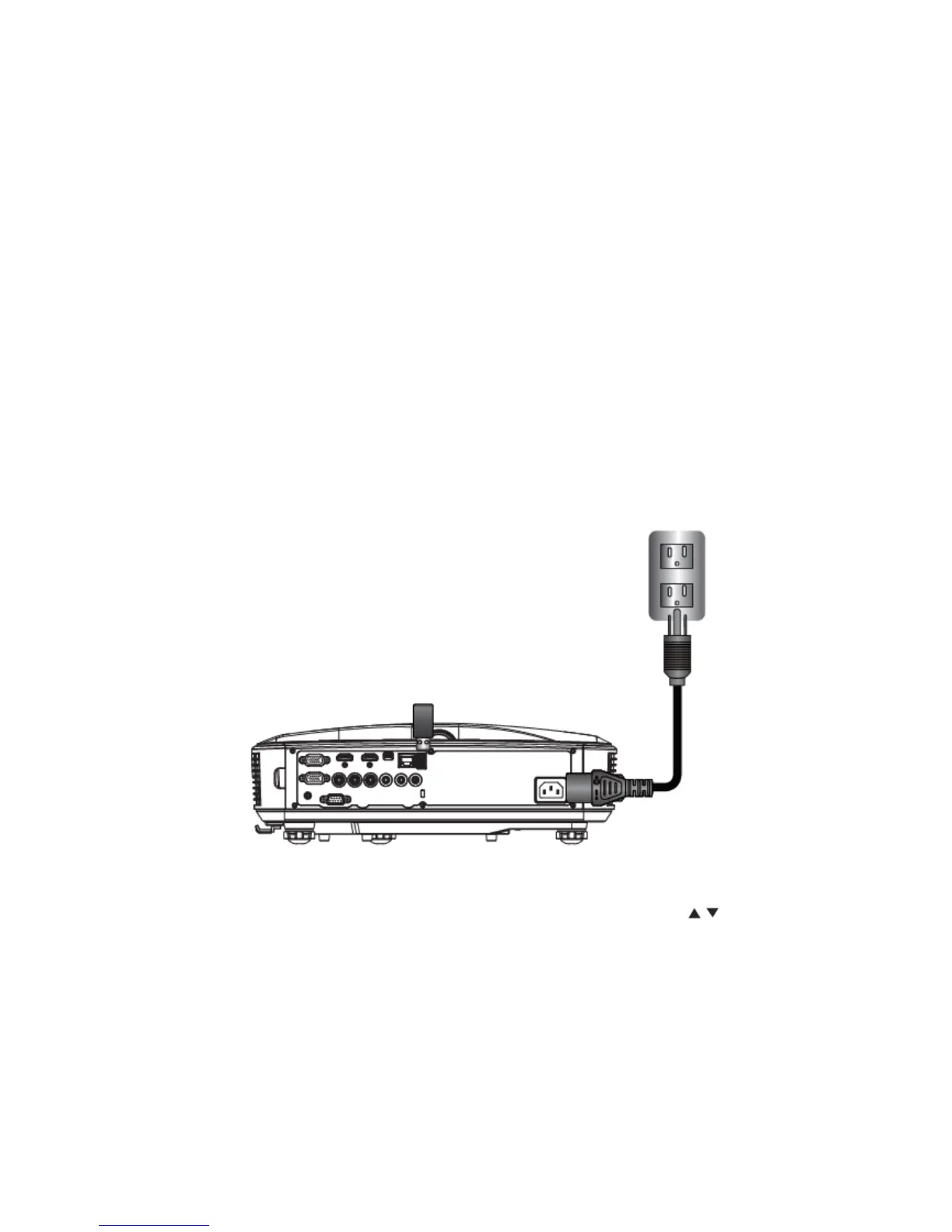Multimedia
60
5. Multimedia
5.1. Accessing Multimedia Files
This projector supports two methods to project media files (photos, videos, music, documents) stored
on following devices:
1. Via wireless dongle (see above) – wirelessly access the media files stored on your mobile phone,
tablet PC, notebook or desktop.
2. Via USB flash drive – directly access the media files stored on the device.
A) How to access Multimedia Mode
1. Plug a wireless dongle or a USB flash drive into the USB connector at the back of the projector.
2. Turn on the projector.
3. Press “INPUT” on the remote control or on the control panel and press the keys to select
“Multimedia” and the “Enter” key to confirm.