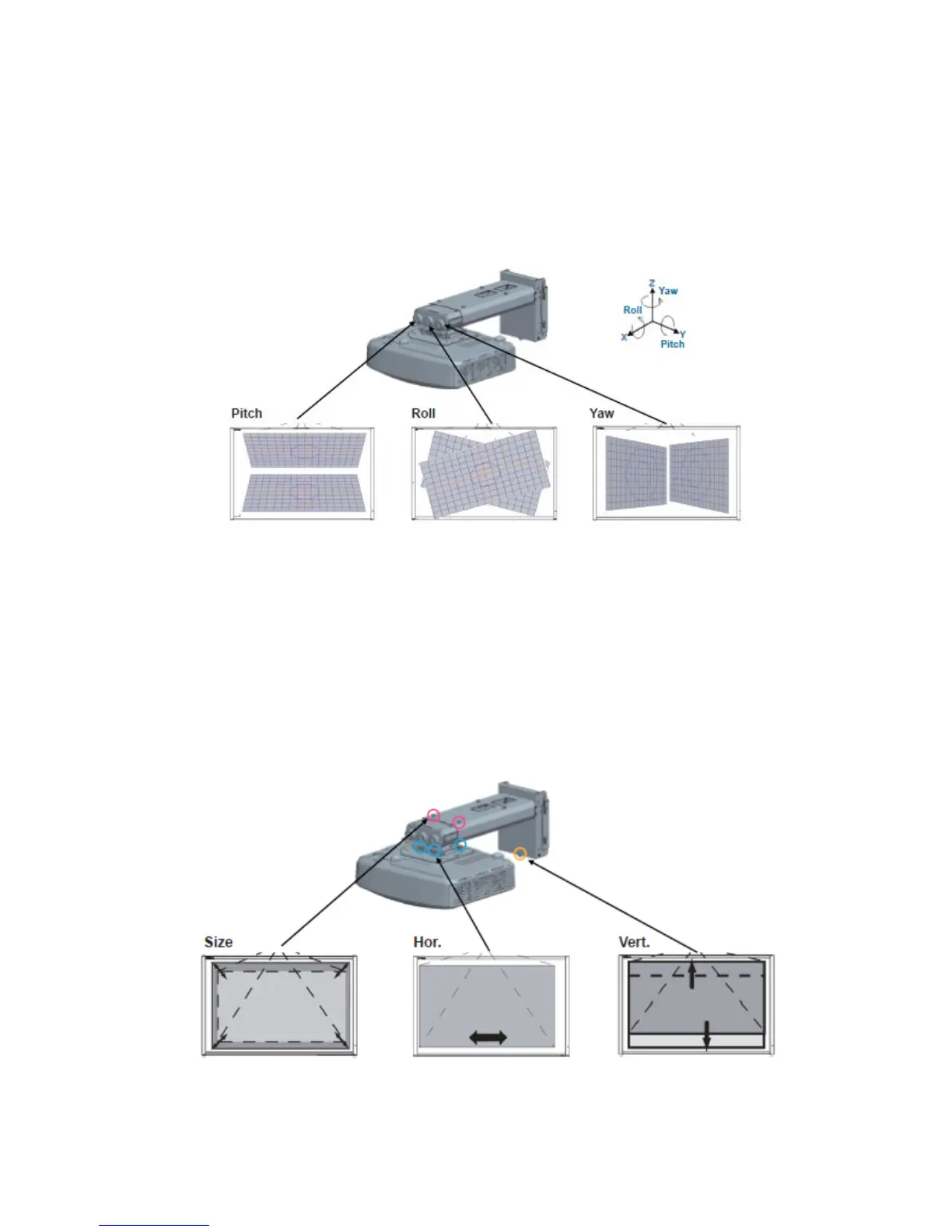Installation
24
Image alignment process
Step 1: Pitch, Roll and Yaw adjustment
• Adjust the knobs of pitch, roll and yaw adjustment to make the image to ben rectangle as shown
below.
Step 2: Vertical, horizontal and size adjustment
• Adjust the image vertically by turning the hexagon screw head.
• Adjust the image horizontally by loosening the screws and moving the projector.
• Adjust the image size by loosening the screws and moving the projector.
• If the rectangle image cannot align with the white board, it is necessary to move the white board
to match the image.