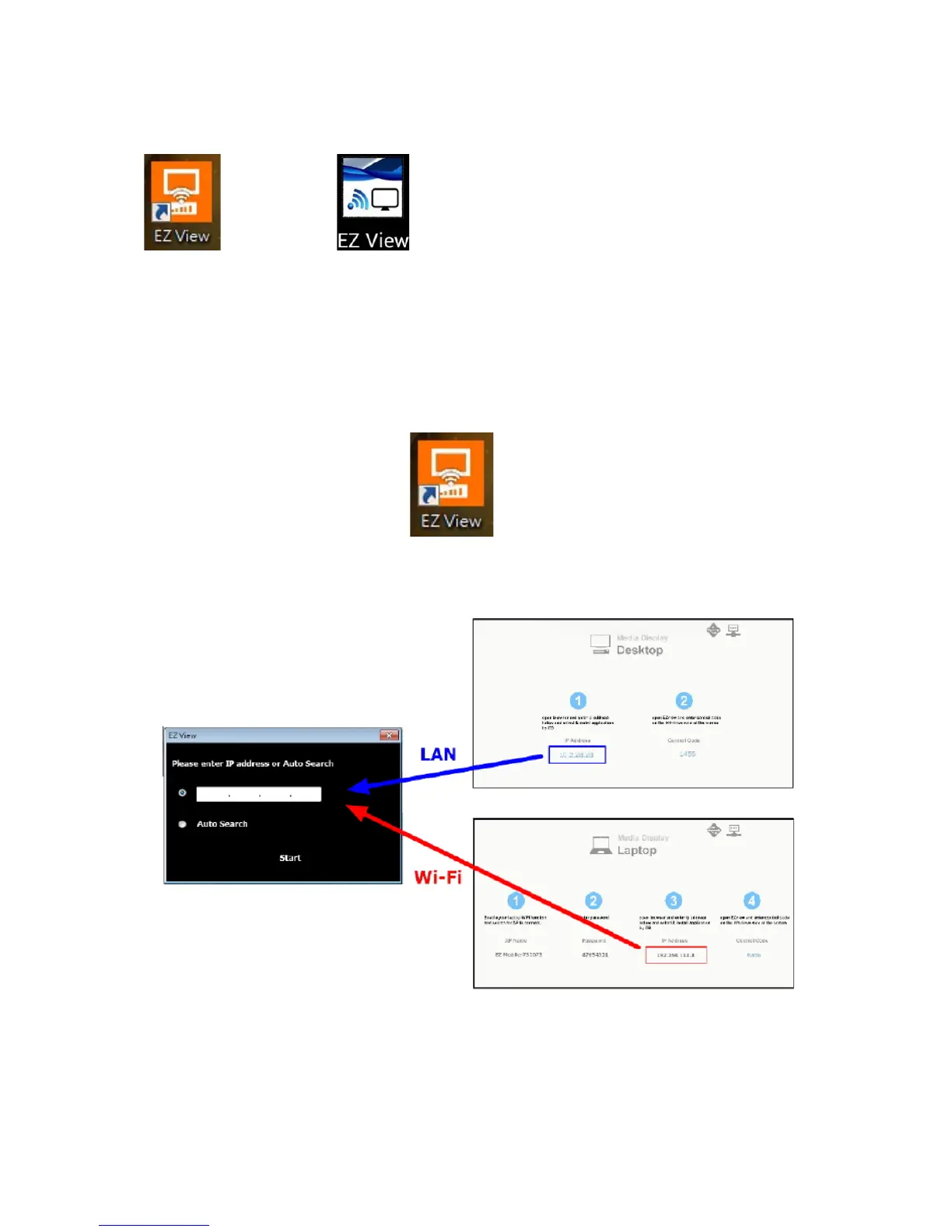User Controls
54
Step 2: Start EZView on the device by clicking the icon below.
on PC or Laptop, on tablet or smartphone.
EZView on PC or Laptop
Step 1: Connect your PC/Laptop to the projector (AP mode) or connect both the PC/Laptop and the
projector to a common WiFi or LAN network (Client mode)
Step 2: Start EZView on the device by clicking below icon on PC or Laptop and access Multimedia mode
on the projector.
Step 3: Enter the IP address. (choose either from Wi-Fi or LAN connection)
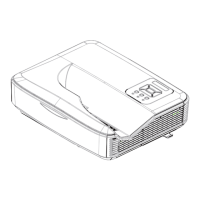