Multimedia
62
Desktop Display
To access the media files stored on your desktop, do the following:
1. In the Multimedia menu, select “Desktop”.
2. Open your web browser and enter the IP address displayed on the screen. Then select WiFi on
the left side of the screen and install the EZView application for your operation system.
3. Launch the “EZView” application (see above) and enter the login code.
4. Wait until the connection is established. The media files on your desktop can now be streamed
to the projector.
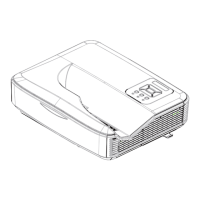
