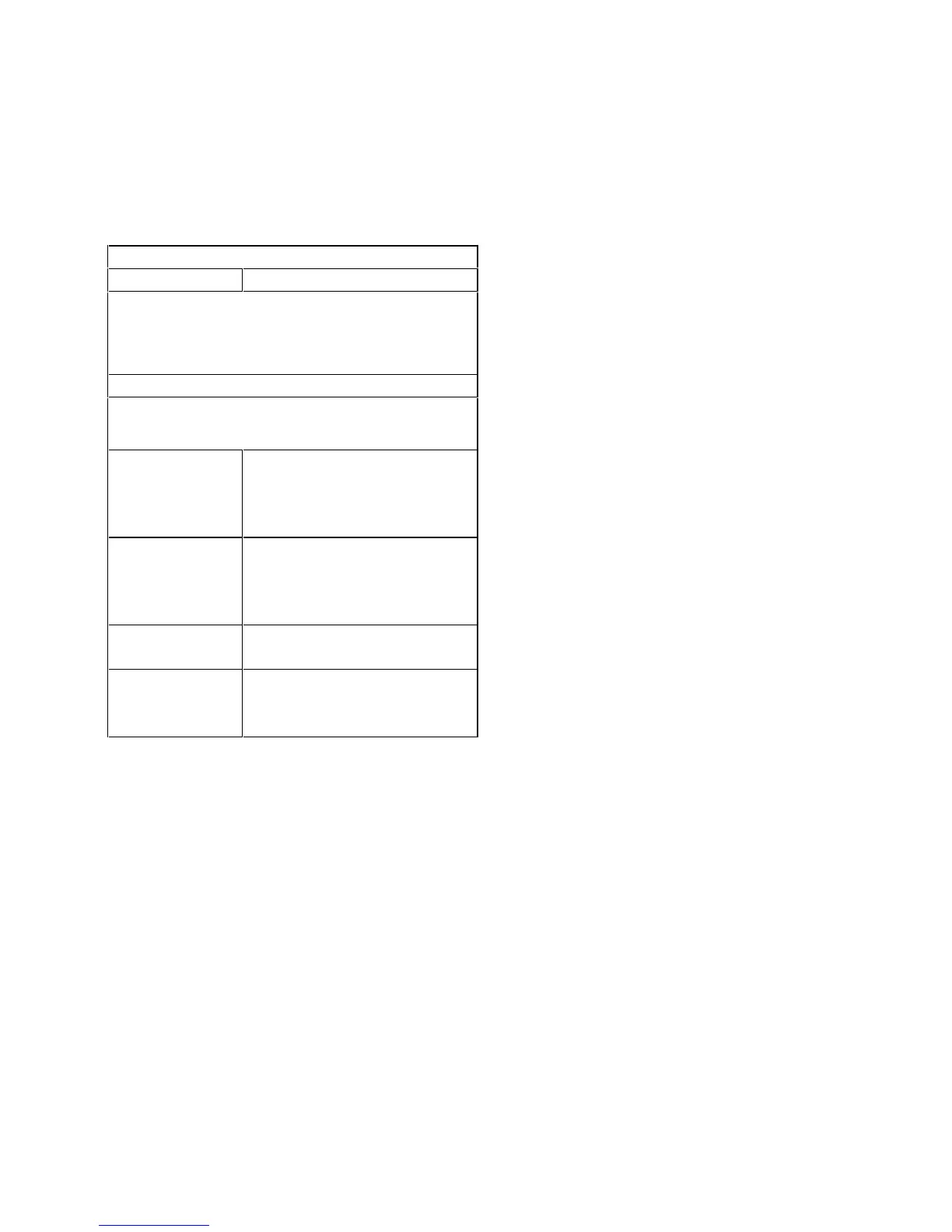70
Table 2-3 Error Symptoms List
Error Symptoms Action/FRU
NOTE: To diagnose a problem, first find the error symptom
in the left column. If directed to a check procedure, replace the
FRU indicated in the check procedure. If no check procedure
is indicated, the first Action/FRU listed in right column is the
most likely cause.
Hard Disk Drive
NOTE: Ensure hard disk drive is configured correctly in
BIOS Setup, cable/jumper are set correctly before diagnosing
any hard disk drive problems.
Hard disk drive test
failed.
Load default settings.
Hard disk drive cable.
Hard disk drive.
System board.
Hard disk drive format
error.
Load default settings.
Hard disk drive cable.
Hard disk drive.
System board.
Hard disk drive write
error.
Load default settings.
Hard disk drive.
Hard disk drive LED
fails to light, but
system operates
normally.
With the system power on, measure
the voltage of hard disk LED connector
J109 (Please refer to the connectors
and functions illustrated in chapter 5).