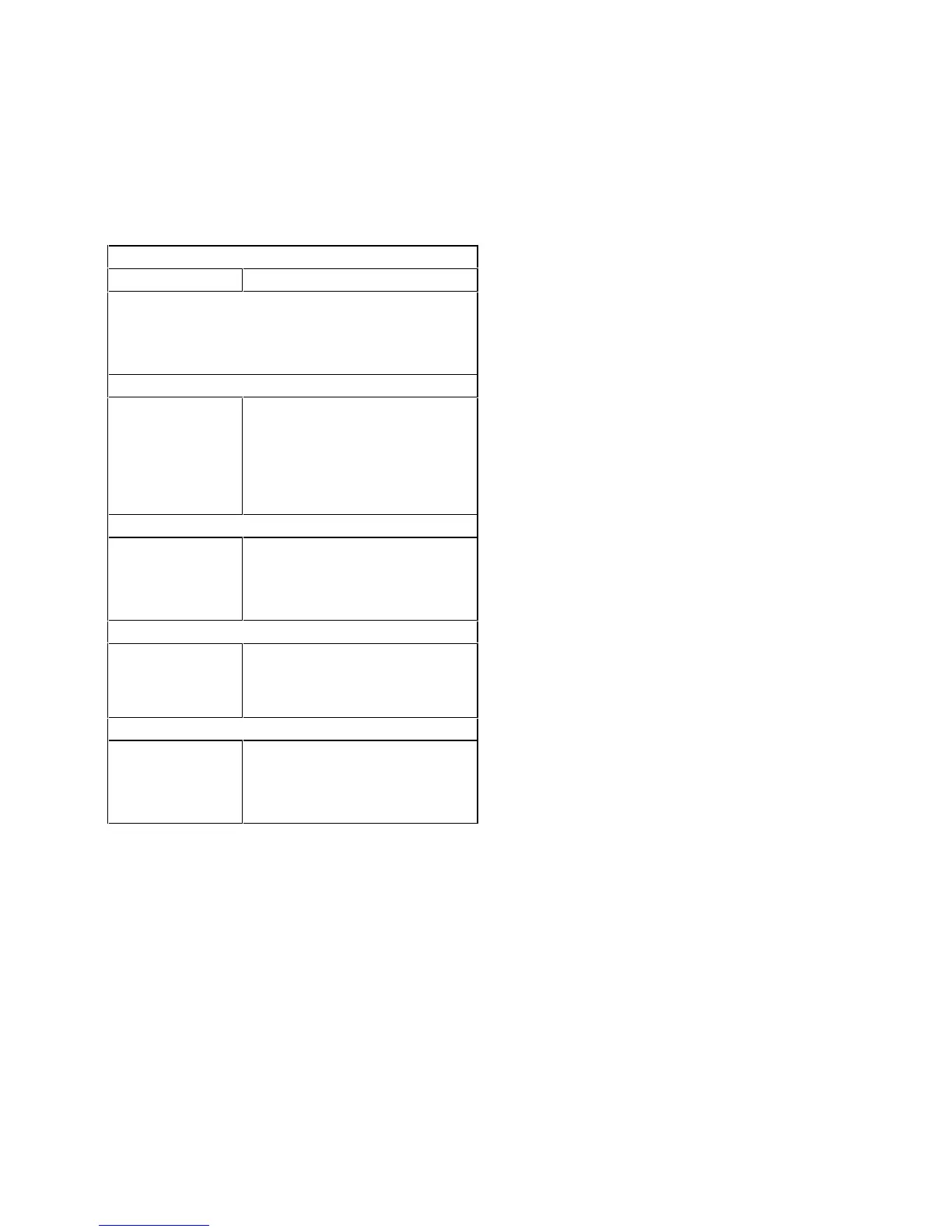72
Table 2-3 Error Symptoms List
Error Symptoms Action/FRU
NOTE: To diagnose a problem, first find the error symptom
in the left column. If directed to a check procedure, replace the
FRU indicated in the check procedure. If no check procedure
is indicated, the first Action/FRU listed in right column is the
most likely cause.
Real-Time Clock
Real-time clock is
inaccurate.
Make sure that the information in the
Date and Time of BIOS Setup is set
correctly.
Load default settings.
RTC battery.
System board
Audio
Audio software
program invokes
but no sound
comes from
speakers.
Speaker power/connection/cable.
Joystick
Game port does not
respond or does
not work.
Connect a joystick to the game port,
then execute “Interactive Test/Joystick
test” in PC-Doctor diagnostics program.
System board.
Modem
Data/fax modem
software program
invokes but cannot
receive/send
data/fax.
“Factory-Installed Modem Card” on
page 79.
