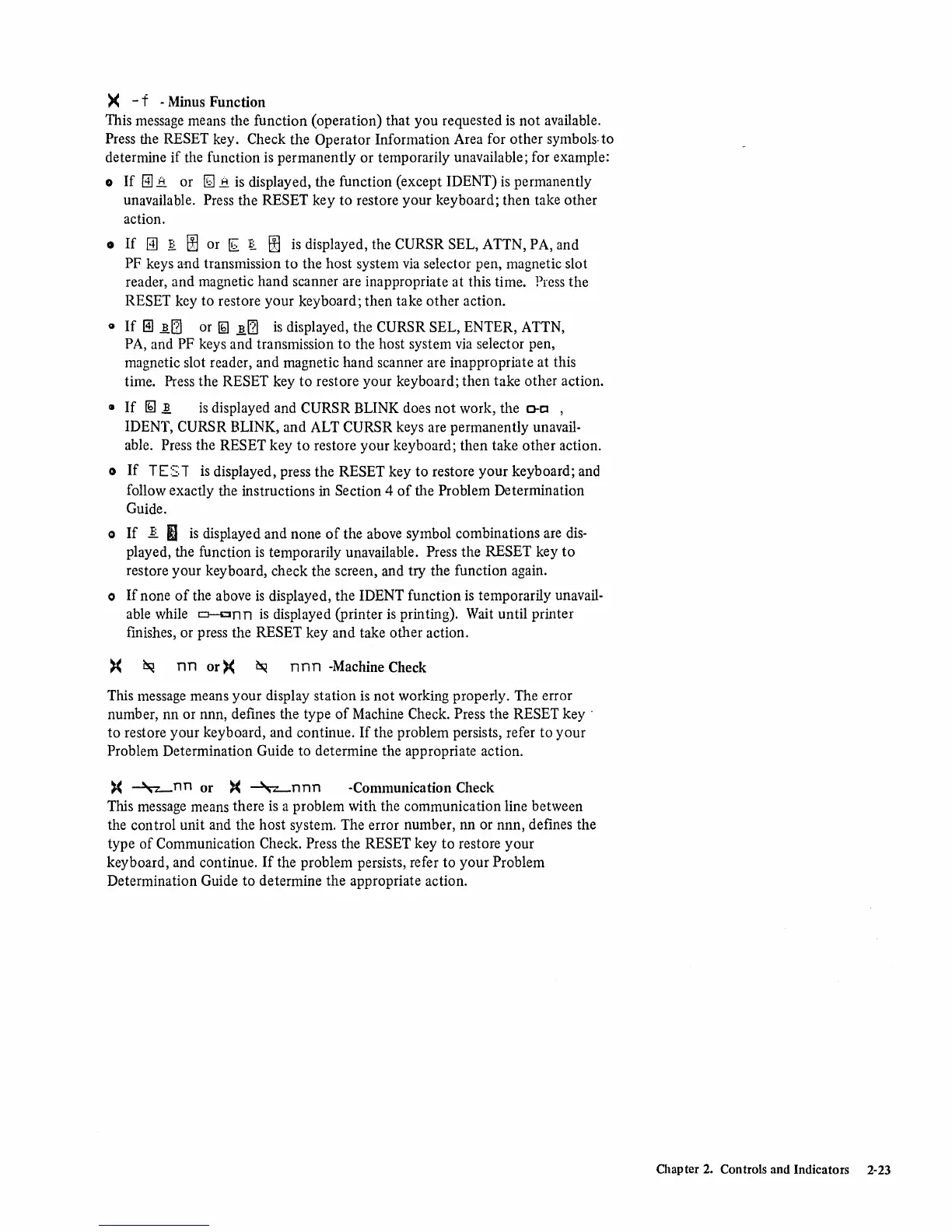)( - f - Minus Function
This message means the function (operation)
that
you requested
is
not
available.
Press the RESET key. Check the Operator Information Area for
other
symbols-
to
determine if the function is permanently
or
temporarily unavailable; for example:
o
If
@]..8.
or [J.B. is displayed, the function (except IDENT)
is
permanently
unavailable.
Press the RESET key
to
restore your keyboard; then take other
action.
o
If
@]
£.
00
or
[:
~
00
is displayed, the CURSR SEL, ATTN, PA, and
PF keys and transmission
to
the host system
via
selector pen, magnetic slot
reader, and magnetic hand scanner are inappropriate at this time.
Press the
RESET key to restore your keyboard;
then
take other action.
o
If
@]
~ri1
or
~
~ri1
is
displayed, the CURSR SEL, ENTER, ATTN,
PA, and PF keys and transmission
to
the host system
via
selector pen,
magnetic slot reader, and magnetic hand scanner are inappropriate at this
time. Press the RESET key
to
restore your keyboard;
then
take other action.
fa
If
Ihl
~
is
displayed and CURSR BLINK does
not
work, the D-CI ,
IDENT, CURSR BLINK, and ALT CURSR keys are permanently unavail-
able. Press the RESET key
to
restore your keyboard;
then
take
other
action.
o
If
TE:~:T
is displayed, press the RESET key
to
restore
your
keyboard; and
follow exactly the instructions in Section 4
of
the Problem Determination
Guide.
CI
If
1:.
II
is
displayed and none
of
the above symbol combinations are
dis-
played, the function
is
temporarily unavailable. Press the RESET key
to
restore your keyboard, check the screen, and try the function again.
o
If
none
of
the above
is
displayed, the IDENT function
is
temporarily unavail-
able while
CJ-C.1n
n
is
displayed (printer
is
printing). Wait until printer
finishes, or press the RESET key and take other action.
)(
~
n n
or)(
~
n n n -Machine Check
This message means your display station
is
not
working properly. The error
number, nn or nnn, defines the type
of
Machine Check. Press the RESET key -
to
restore your keyboard, and continue.
If
the problem persists, refer
to
your
Problem Determination Guide to determine the appropriate action.
)(
~nn
or
)(
~nnn
-Communication Check
This message means there is a problem with the communication line between
the control unit and the host system. The error number, nn or nnn, defines the
type
of
Communication Check. Press the RESET key
to
restore your
keyboard, and continue.
If
the problem persists, refer
to
your
Problem
Determination Guide
to
determine the appropriate action.
Chapter
2.
Controls and Indicators 2-23