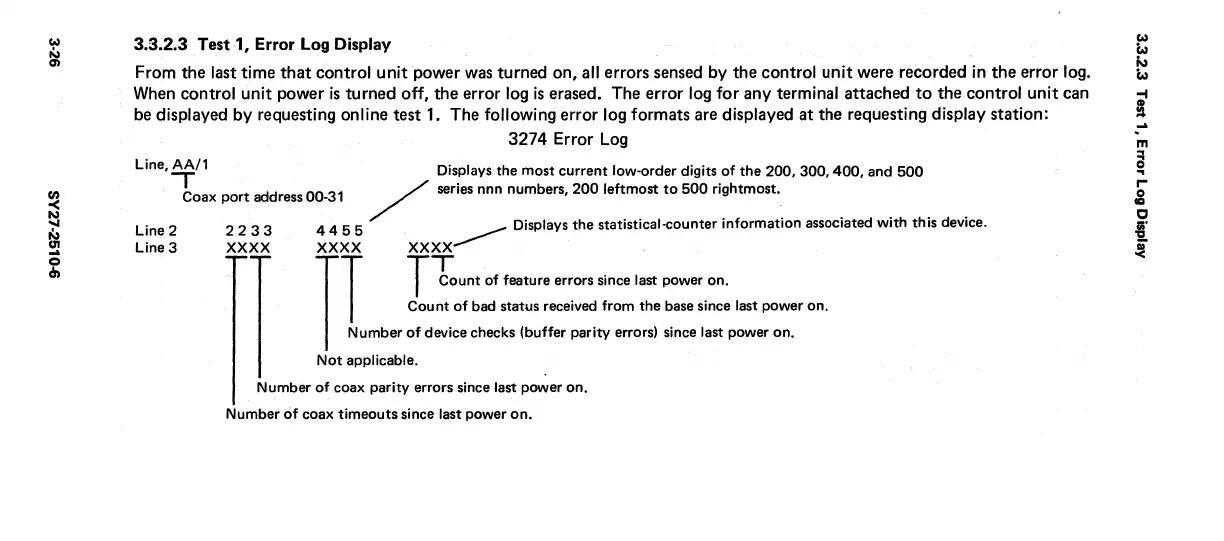II.)
~
~
!::l
~
-
~
3.3.2.3 Test 1, Error Log Display
From the
last time
that
control unit power was turned on, all errors sensed by the control unit were recorded
in
the
error log.
When
control unit power
is
turned off, the error
log
is
erased. The error log for any terminal attached
to
the control unit can
be displayed by requesting
online test 1. The following error log formats are displayed at the requesting display station:
3274 Error
Log
Line,
~TY1
Displays the most current low-order digits of
the
200,
300,400,
and
500
Coax
port
address 00-31 / series nnn numbers,
200
leftmost
to
500
rightmost.
Line 2
22
33
445
5
~
Displays
the
statistical-counter information associated with this device.
Line 3
XXXX
XXXX XXXX
I
iT
TTount
of feature errors since last power on.
Cou nt
of
bad status received from
the
base since last power on.
Number
of
device checks (buffer parity errors) since last power on.
Not
applicable.
Number of coax parity errors since last power on.
Number
of
coax timeouts since last power
on.
II.)
W
N
W
-I
1£
.-
m
a
~
r-
.g
C
Ill'
"CI
~
