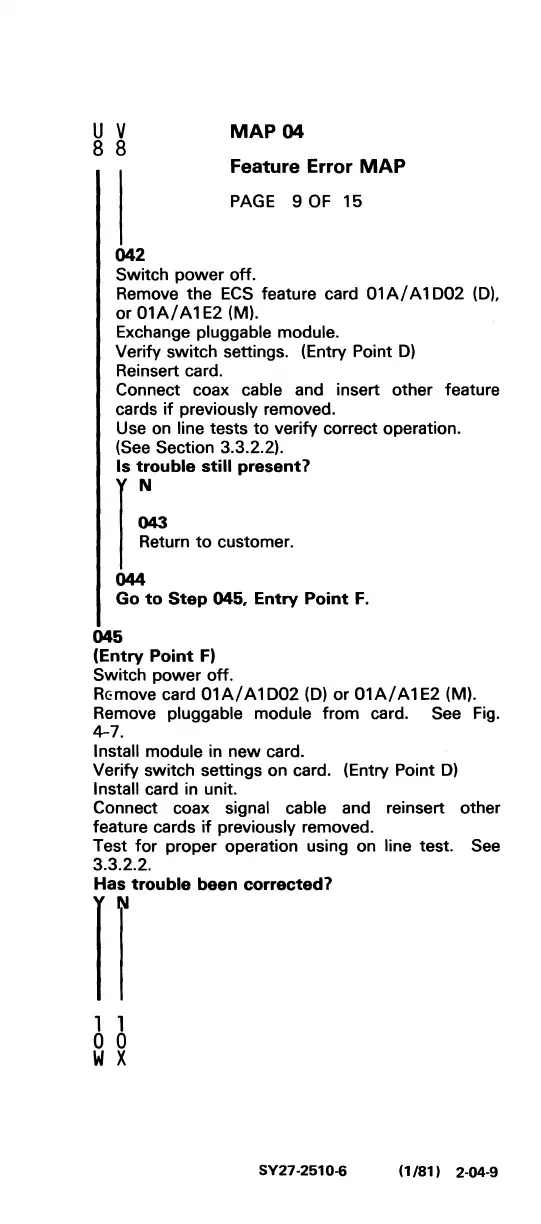u V
8 8
MAP
04
Feature Error
MAP
PAGE
9
OF
15
042
Switch
power
off.
Remove the
ECS
feature card
01
AI
A 1
002
(0).
or
01AI
A1
E2
(M).
Exchange
pluggable module.
Verify switch settings. (Entry Point
0)
Reinsert card.
Connect coax cable and insert other feature
cards
if
previously removed.
Use on
line tests
to
verify correct operation.
(See Section 3.3.2.2).
Is
trouble
still
present?
I~
I Return
to
customer.
044
Go
to
Step
045, Entry
Point
F.
045
(Entry
Point
F)
Switch
power
off.
REmove card
01
AI
A
1002
(0)
or
01
AI
A 1
E2
(M).
Remove
pluggable module
from
card. See Fig.
4-7.
Install module in new card.
Verify switch settings on card. (Entry Point
0)
Install card in unit.
Connect coax signal cable and reinsert other
feature cards
if
previously removed.
Test
for
proper operation using on line test.
See
3.3.2.2.
Has
trouble
been
corrected?
If
1 1
o 0
w X
SY27-2510-6
(1/811 2·04·9
