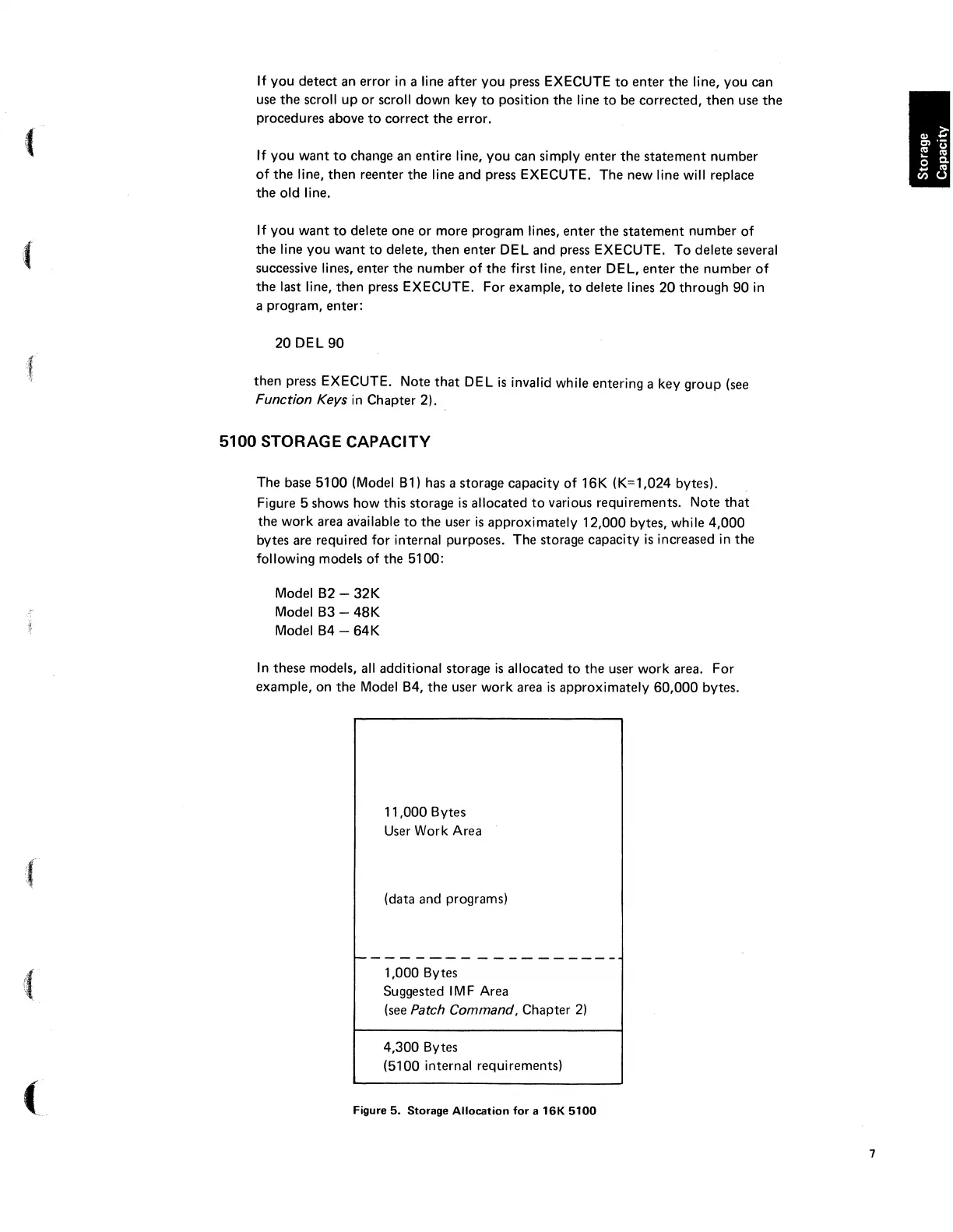(
(
If
you
detect
an error
in
a line
after
you
press EXECUTE
to
enter
the
line, you can
use
the
scroll
up
or
scroll down key
to
position
the
line
to
be corrected,
then
use
the
procedures above
to
correct
the
error.
If
you
want
to
change an entire line, you can simply
enter
the
statement
number
of
the
line,
then
reenter
the
line and press EXECUTE. The new line will replace
the
old line.
If
you
want
to
delete
one
or
more program lines,
enter
the
statement
number
of
the
line you want
to
delete,
then
enter
DEL and press EXECUTE. To delete several
successive lines,
enter
the
number
of
the
first line,
enter
DEL,
enter
the
number
of
the
last line,
then
press EXECUTE. For example,
to
delete lines
20
through
90
in
a program, enter:
20
DEL
90
then
press EXECUTE. Note
that
DEL
is
invalid while entering a key
group
(see
Function Keys
in
Chapter 2).
5100 STORAGE CAPACITY
The base
5100
(Model
B1)
has a storage capacity
of
16K (K=1,024 bytes).
Figure 5 shows how this storage
is
allocated
to
various requirements. Note
that
the
work area available
to
the
user
is
approximately
12,000
bytes, while
4,000
bytes are required for internal purposes. The storage capacity
is
increased
in
the
following models of
the
5100:
Model B2 -
32K
Model B3 -
48K
Model
B4
- 64K
In
these models,
all
additional storage
is
allocated
to
the
user work area.
For
example, on
the
Model B4,
the
user work area
is
approximately
60,000
bytes.
11,000 Bytes
User Work Area
(data and programs)
~-----------------
1,000 Bytes
Suggested
1M
F Area
(see
Patch Command, Chapter
2)
4,300
Bytes
(5100 internal requirements)
Figure
5.
Storage Allocation for a
16K
5100
7
