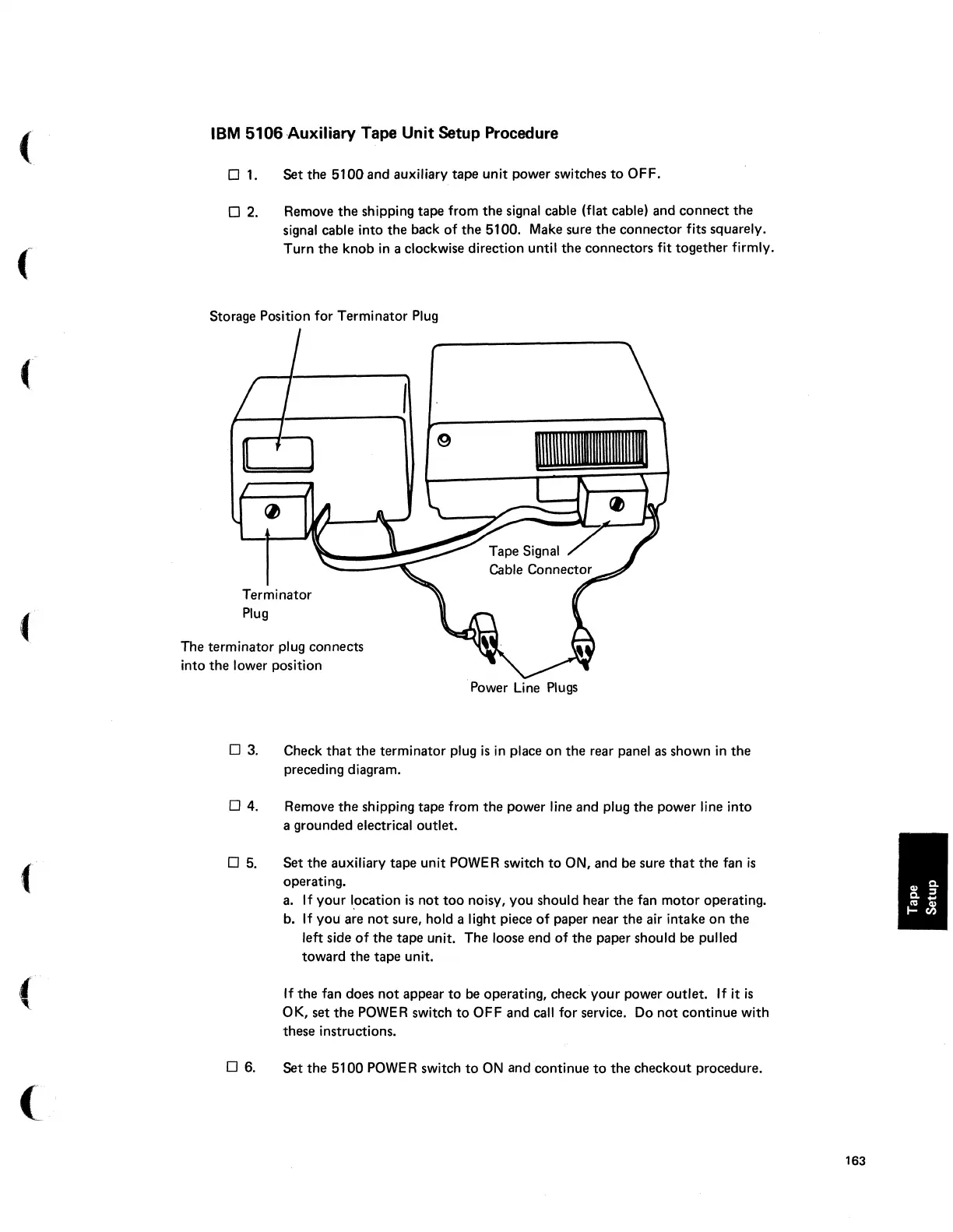(
(-
(
(
(
(
IBM
5106
-Auxiliary
Tape
Unit
Setup
Procedure
o
1.
Set the
5100
and auxiliary tape unit power switches
to
OFF.
02.
Remove
the
shipping tape from
the
signal cable (flat cable) and connect
the
signal cable into the back
of
the
5100. Make sure
the
connector fits squarely.
Turn
the
knob
in
a clockwise direction until
the
connectors fit together firmly.
Storage Position for Terminator
Plug
\\\\\I\\IIIIIIIIIIIIIIIIIIIIIII!I
~
Terminator
Plug
The terminator plug connects
into
the
lower position
. Power Line Plugs
o 3. Check
that
the
terminator plug
is
in
place on
the
rear panel as shown
in
the
preceding diagram.
o 4. Remove
the
shipping tape from
the
power line and plug the power line into
a grounded electrical outlet.
05.
Set
the
auxiliary tape unit
POWER
switch
to
ON, and be sure
that
the fan
is
operating.
a.
If
your I.ocation
is
not
too
noisy, you should hear
the
fan motor operating.
b.
If
you are
not
sure, hold a light piece
of
paper near
the
air intake
on
the
left side
of
the
tape unit. The loose end
of
the paper should be pulled
toward
the
tape unit.
If
the
fan does
not
appear
to
be operating, check your power outlet.
If
it
is
OK, set
the
POWER
switch
to
OFF
and call for service. Do
not
continue with
these instructions.
o 6. Set
the
5100
POWER
switch
to
ON
and continue
to
the checkout procedure.
163
