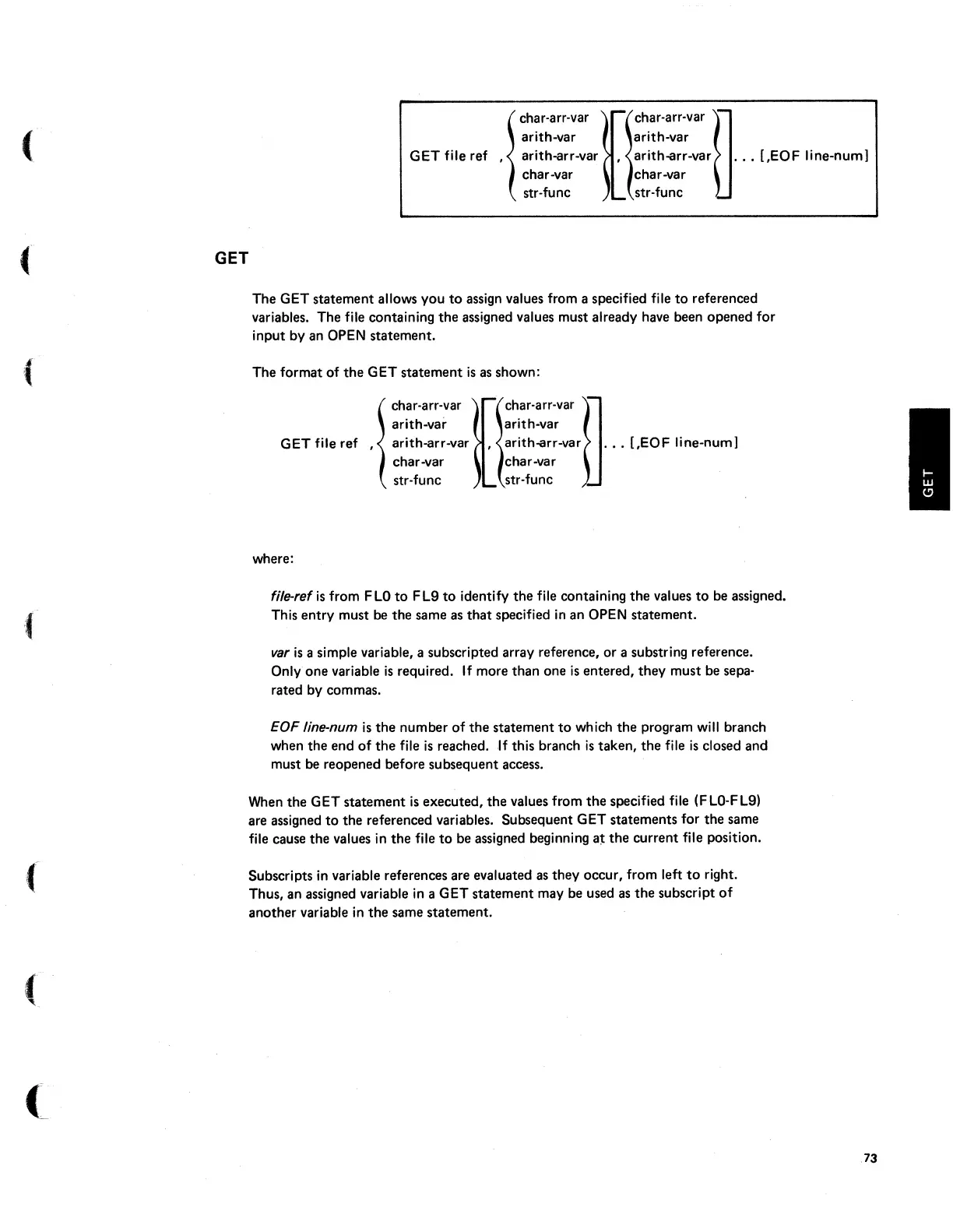(
f
(
(
arith-var arith-var
I
char-arr-var
[!Char-arr-var
~
GET file
ref,
arith-arr-var
,arith-arr-var
..•
LEOF line-num]
GET
char-var char-var
str-func str-func
The GET statement allows you
to
assign values from a specified file
to
referenced
variables. The file containing
the
assigned values must already have been opened for
input by an OPEN statement.
The format of
the
GET statement
is
as
shown:
arith-var arith-var
I
char-arr-var
[!Char-arr-var
l~
GET file
ref,
arith-arr-var
,arith-arr-var
...
LEOF line-num]
char-var char-var
str-func str-func
where:
file-ref
is
from
FLO
to
FL9
to
identify the file containing the values
to
be assigned.
This entry must
be
the same
as
that
specified
in
an OPEN statement.
var
is
a simple variable, a subscripted array reference, or a substring reference.
Only one variable
is
required.
If
more than one
is
entered, they must
be
sepa-
rated by commas.
EOF line-num
is
the number
of
the statement
to
which the program
will
branch
when the end
of
the
file
is
reached.
If
this branch
is
taken, the file
is
closed and
must
be
reopened before subsequent access.
When
the GET statement
is
executed, the values from
the
specified file (FLO-FL9)
are assigned
to
the referenced variables. Subsequent GET statements for the same
file cause the values
in
the file
to
be assigned beginning
a~
the current file position.
Subscripts
in
variable references are evaluated
as
they occur, from left
to
right.
Thus, an assigned variable
in
a GET statement may be used
as
the
subscript
of
another variable
in
the same statement.
73