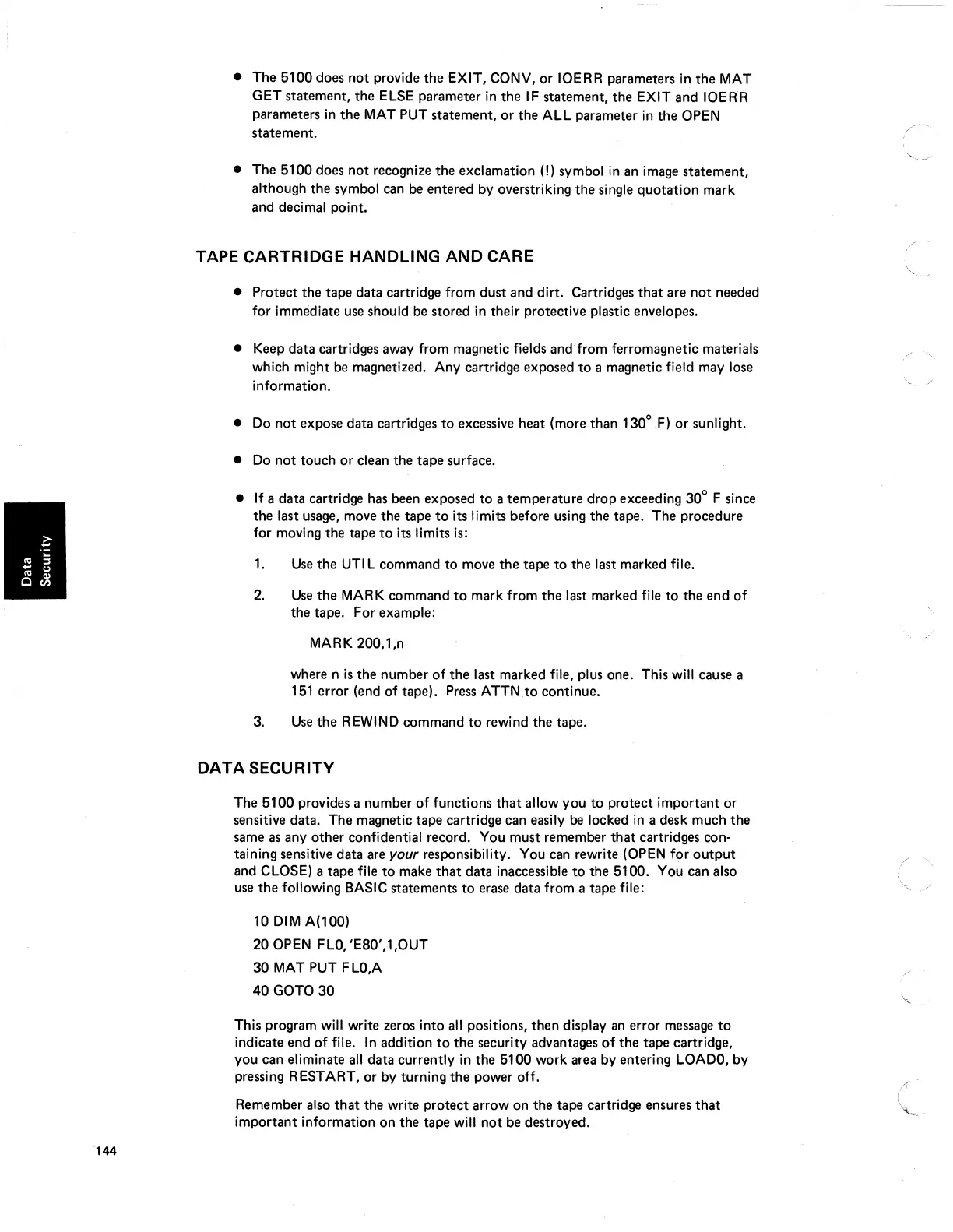144
• The
5100
does not provide
the
EXIT, CONY,
or
IOERR parameters
in
the MAT
GET statement,
the
ELSE parameter
in
the
IF
statement, the EXIT and IOERR
parameters
in
the
MAT
PUT statement, or the ALL parameter
in
the
OPEN
statement.
• The 5100 does
not
recognize the exclamation (I) symbol
in
an image statement,
although the symbol can be entered by overstriking
the
single
quotation
mark
and decimal point.
TAPE CARTRIDGE HANDLING AND CARE
• Protect the tape data cartridge from dust and dirt. Cartridges
that
are not needed
for immediate use should be stored
in
their protective plastic envelopes.
• Keep data cartridges away from magnetic fields and from ferromagnetic materials
which might be magnetized. Any cartridge exposed
to
a magnetic field may lose
information.
•
Do
not
expose data cartridges
to
excessive heat (more than
130
0
F)
or
sunlight.
•
Do
not
touch
or
clean the tape surface.
•
If
a data cartridge has been exposed
to
a temperature
drop
exceeding 30
0
F since
the last usage, move the tape
to
its limits before using the tape. The procedure
for moving the tape
to
its limits is:
1.
Use
the
UTI
L command
to
move
the
tape
to
the last marked file.
2.
Use
the
MARK command
to
mark from
the
last marked file
to
the end
of
the tape. For example:
MARK 200,1,n
where n
is
the number
of
the
last marked file, plus one. This will cause a
151
error (end of tape). Press ATTN
to
continue.
3.
Use
the
REWIND command
to
rewind the tape.
DATA SECURITY
The
5100
provides a number
of
functions
that
allow you
to
protect important or
sensitive data. The magnetic tape cartridge can easily
be locked
in
a desk much
the
same as any other confidential record. You must remember
that
cartridges con·
taining sensitive data are
your responsibility. You can rewrite (OPEN
for
output
and CLOSE) a tape file
to
make
that
data inaccessible
to
the 5100. You can also
use
the
following BASIC statements
to
erase data from a tape file:
10
DIM
A(100)
20 OPEN
FLO,
'E80',1,OUT
30
MAT
PUT FLO,A
40
GOTO
30
This program will write zeros into
all
positions, then display an error message
to
indicate end
of
file.
In
addition
to
the
security advantages
of
the
tape cartridge,
you can eliminate
all
data currently
in
the
5100
work area by entering LOADO, by
pressing RESTART,
or
by turning
the
power off.
Remember also
that
the write protect arrow on the tape cartridge ensures
that
important information
on
the tape will
not
be destroyed.
