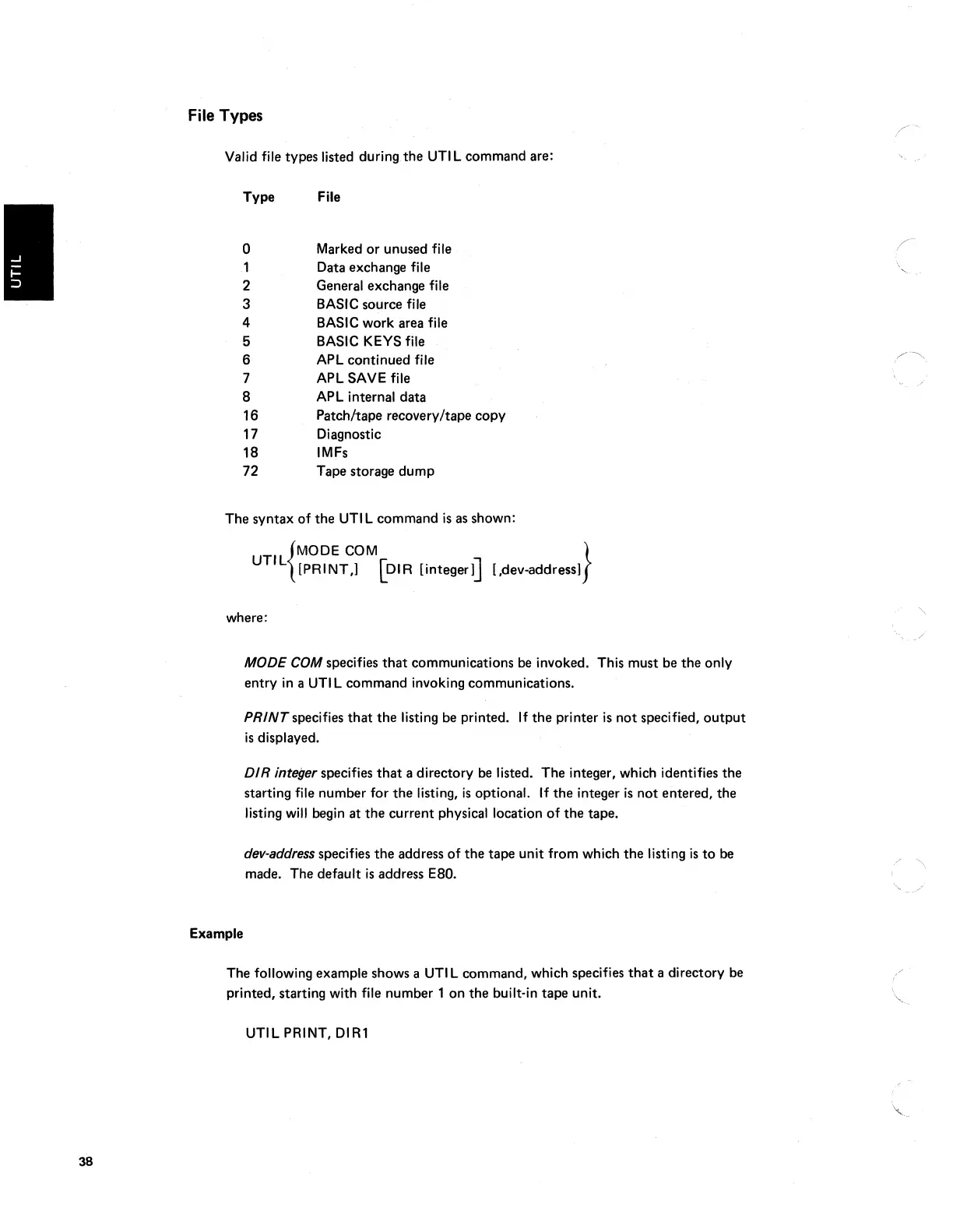38
File Types
Valid file types listed during
the
UTI
L command are:
Type
File
Q
Marked
or
unused file
1
Data exchange file
2 General exchange file
3
BASIC source file
4
BASIC work area file
5
BASIC KEYS file
6 APL continued file
7 APL SAVE file
8 APL internal data
16
Patchltape recovery/tape
copy
17
Diagnostic
18
IMFs
72
Tape storage
dump
The syntax
of
the
UTI
L command
is
as
shown:
UTI L{MOOE COM }
[PAINT,l
[OIA
[integerJ]
['dev-addressl
where:
Example
MODE
COM specifies
that
communications
be
invoked. This must be
the
only
entry in a
UTI
L command invoking communications.
PRINT
specifies
that
the
listing be printed.
If
the
printer
is
not
specified,
output
is
displayed.
DIR
integer specifies
that
a directory
be
listed.
The
integer, which identifies
the
starting file number for
the
listing,
is
optional. If
the
integer
is
not
entered.
the
listing will begin
at
the
current
physical location
of
the
tape.
dev-address specifies
the
address
of
the
tape unit from which
the
listing
is
to
be
made. The default
is
address
ESQ.
The following example shows a
UTI
L command, which specifies
that
a directory be
printed, starting with file number 1
on
the
built-in
tape
unit.
UTIL PRINT, DIR1
\
'-
/
,
\.
_/
