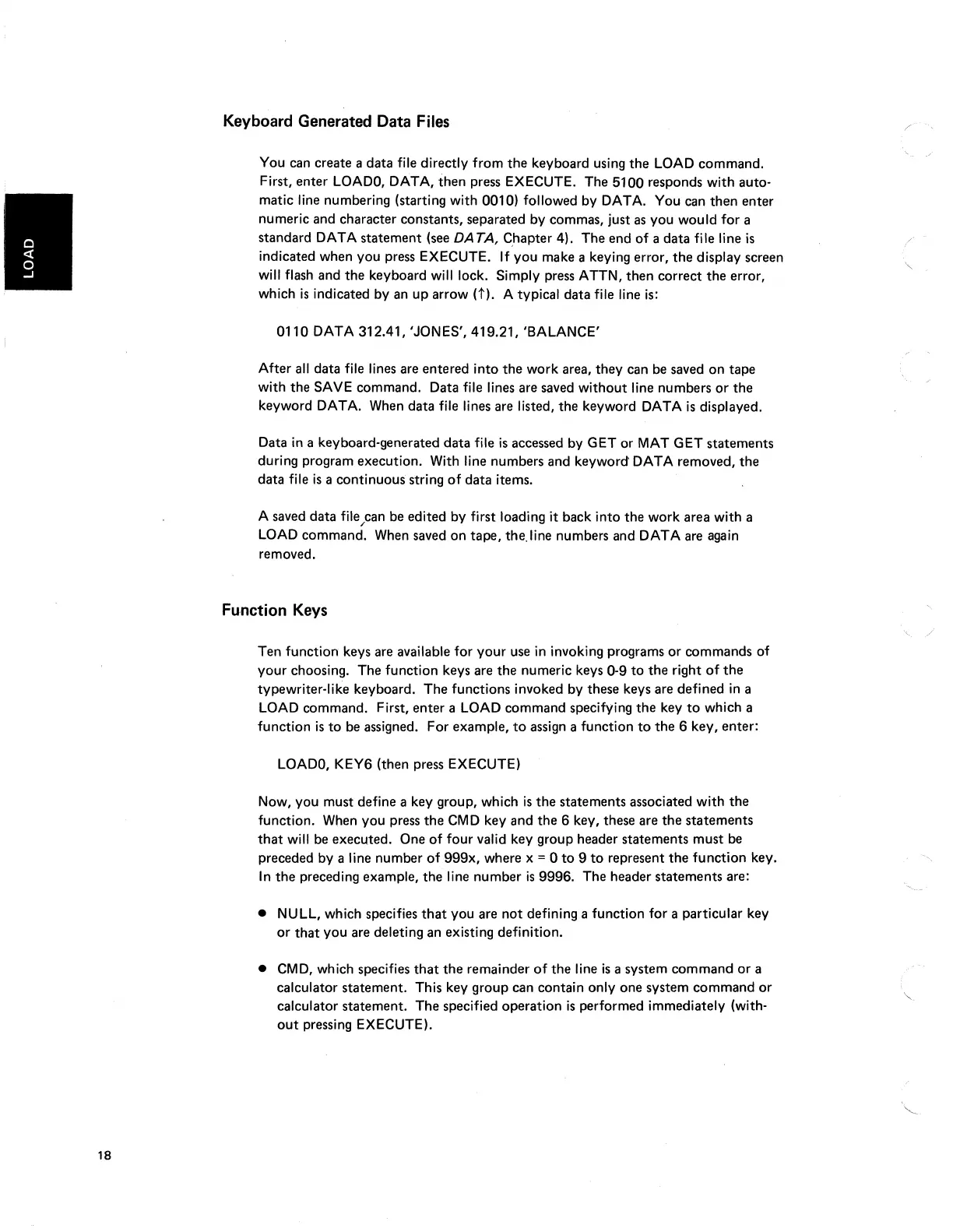18
Keyboard Generated Data Files
You can create a data file directly from
the
keyboard using
the
LOAD command.
First, enter LOA
DO,
DATA,
then
press EXECUTE. The
5100
responds with auto-
matic line numbering (starting with 0010) followed by DATA. You can
then
enter
numeric and character constants, separated by commas, just
as
you would for a
standard DATA
statement
(see DATA, C,hapter 4).
The
end
of
a data file line
is
indicated when you press EXECUTE. If you make a keying error,
the
display screen
will flash and
the
keyboard will lock. Simply press ATTN,
then
correct
the
error,
which
is
indicated by an up arrow
(t).
A typical data file line is:
0110
DATA 312.41, 'JONES', 419.21, 'BALANCE'
After
all
data file lines are entered
into
the
work area,
they
can be saved
on
tape
with
the
SAVE command. Data file lines are saved
without
line numbers
or
the
keyword DATA. When data file lines are listed,
the
keyword DATA
is
displayed.
Data in a keyboard-generated data file
is
accessed by GET or
MAT
GET statements
during program execution. With line numbers and keyword DATA removed,
the
data file
is
a continuous string
of
data items.
A saved data file ;can be edited by first loading it back into the work area with a
LOAD command. When saved
on
tape,
the,line numbers and DATA are again
removed.
Function
Keys
Ten function keys are available for
your
use
in
invoking programs
or
commands of
your
choosing. The function keys are
the
numeric keys 0-9
to
the
right
of
the
typewriter-like keyboard. The functions invoked by these keys are defined in a
LOAD command. First, enter a LOAD command specifying
the
key
to
which a
function
is
to
be assigned. For example,
to
assign a function
to
the
6 key, enter:
LOA
DO,
KEY6 (then press EXECUTE)
Now, you must define a key group, which
is
the
statements associated with
the
function. When you press
the
CMD
key and
the
6 key, these are
the
statements
that
will be executed. One
of
four valid key group header statements must be
preceded by a line number
of
999x,
where x = 0
to
9
to
represent
the
function
key.
In
the
preceding example,
the
line number
is
9996. The header
statements
are:
• NULL, which specifies
that
you are
not
defining a function for a particular key
or
that
you
are deleting an existing definition .
•
CMD,
which specifies
that
the
remainder
of
the
line
is
a system
command
or
a
calculator statement. This key group can contain only one system
command
or
calculator statement. The specified operation
is
performed immediately (with-
out
pressing EXECUTE).
/
