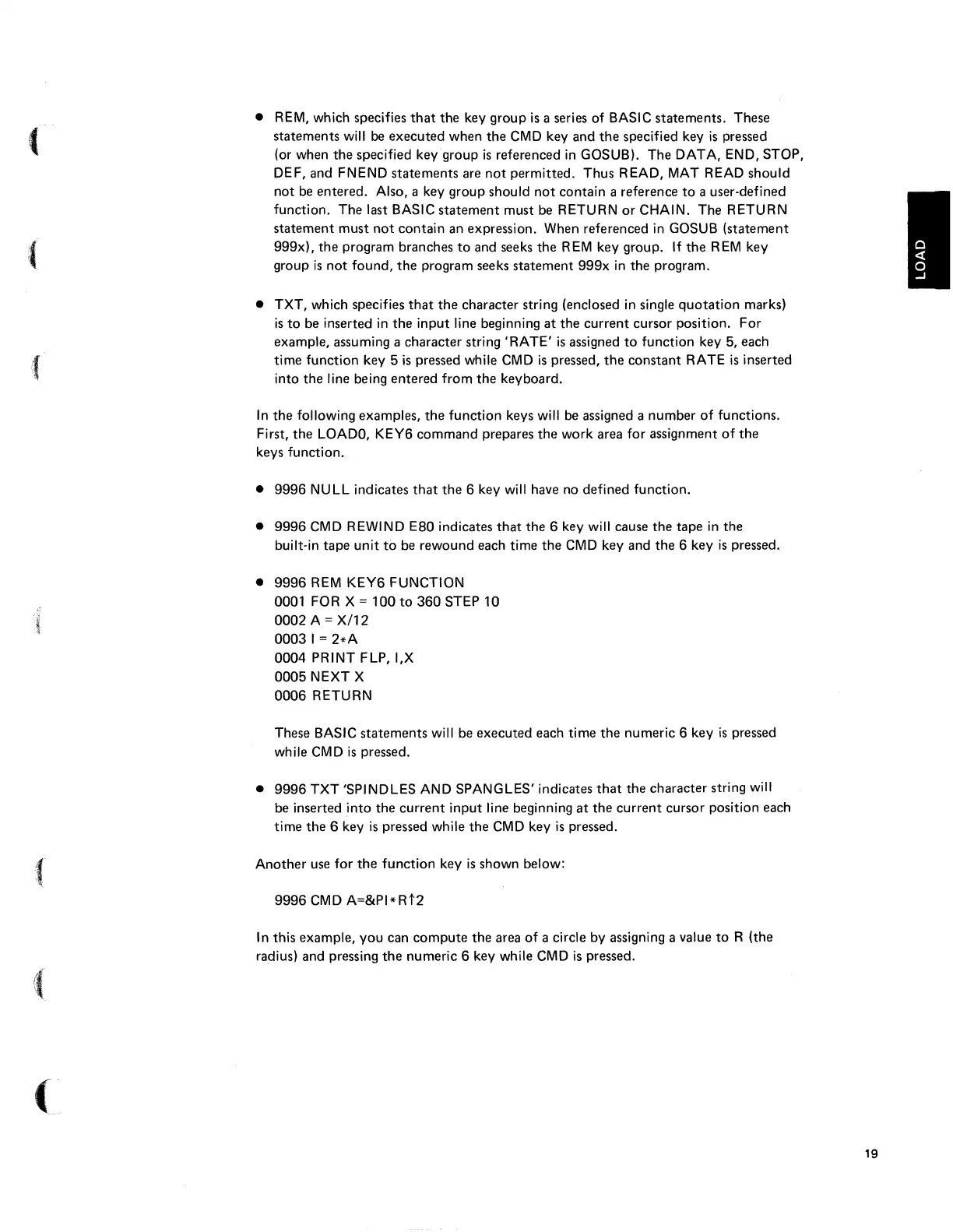• REM, which specifies
that
the
key group
is
a series of BASIC statements. These
statements will
be executed when
the
CMD
key and
the
specified key
is
pressed
(or when
the
specified key group
is
referenced
in
GOSUB). The DATA, END, STOP,
DEF, and FNEND
statements
are
not
permitted. Thus READ,
MAT
READ should
not
be
entered. Also, a key group should
not
contain a reference
to
a user-defined
function. The last BASIC
statement
must be RETURN
or
CHAIN. The RETURN
statement
must
not
contain an expression. When referenced in GOSUB (statement
999x),
the
program branches
to
and seeks
the
R
EM
key group.
If
the
R
EM
key
group
is
not
found,
the
program seeks statement
999x
in
the
program.
• TXT, which specifies
that
the
character string (enclosed
in
single
quotation
marks)
is
to
be inserted
in
the
input
line beginning
at
the
current
cursor position. For
example, assuming a character string
'RATE'
is
assigned
to
function key 5, each
time function key 5
is
pressed while
CMD
is
pressed,
the
constant
RATE
is
inserted
into
the
line being entered from
the
keyboard.
In
the
following examples,
the
function keys will be assigned a number
of
functions.
First,
the
LOA
DO,
KEY6
command
prepares
the
work area for assignment
of
the
keys function.
•
9996
NULL indicates
that
the
6 key will have no defined function.
•
9996
CMD
REWIND E80 indicates
that
the
6 key will cause
the
tape
in
the
built-in
tape
unit
to
be rewound each time
the
CMD
key and
the
6 key
is
pressed.
•
9996
REM
KEY6 FUNCTION
0001 FOR X =
100
to
360
STEP 10
0002
A =
X/12
00031
= 2*A
0004
PRINT FLP, I,X
0005
NEXT X
0006
RETURN
These BASIC
statements
will be executed each time
the
numeric 6 key
is
pressed
while
CMD
is
pressed.
•
9996
TXT 'SPINDLES AND SPANGLES' indicates
that
the
character string will
be inserted
into
the
current
input
line beginning
at
the
current
cursor position each
time
the
6 key
is
pressed while
the
CMD
key
is
pressed.
Another
use for
the
function key
is
shown below:
9996
CMD
A=&PI*Rt2
In this example,
you
can
compute
the
area
of
a circle by assigning a value
to
R (the
radius) and pressing
the
numeric 6 key while CMD
is
pressed.
19
