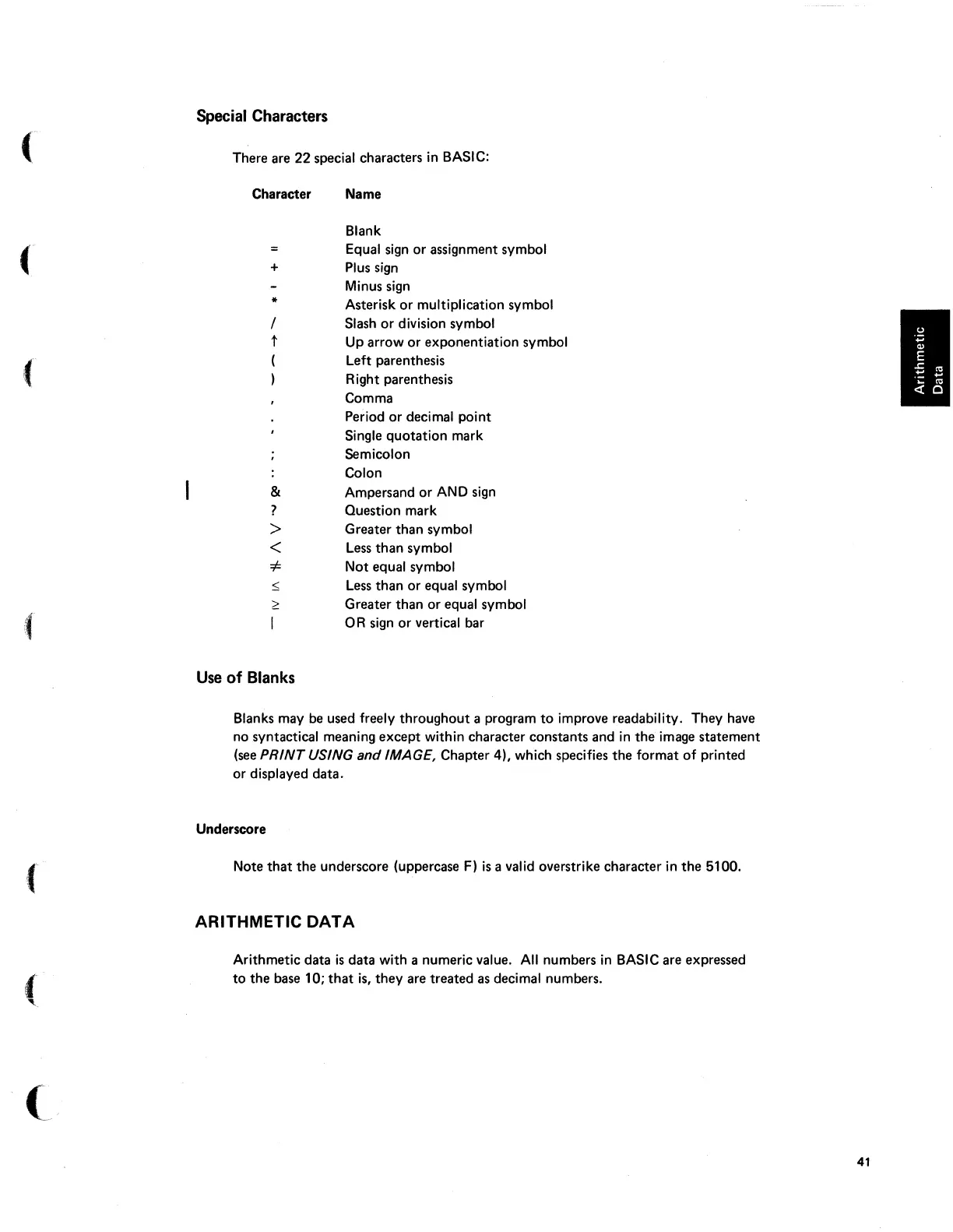(
(
-
it
Special
Characters
There are
22
special characters
in
BASIC:
Character Name
Blank
= Equal sign
or
assignment symbol
+
Plus sign
Minus sign
* Asterisk
or
multiplication symbol
I
Slash
or
division symbol
t Up arrow
or
exponentiation symbol
(
Left parenthesis
)
Right parenthesis
Comma
Period
or
decimal
point
Single quotation mark
Semicolon
Colon
& Ampersand
or
AND sign
?
Question mark
>
Greater than symbol
<
Less
than
symbol
'*
Not equal symbol
:0;
Less
than
or equal symbol
~
Greater than
or
equal symbol
OR sign
or
vertical bar
Use
of
Blanks
Blanks may be used freely throughout a program
to
improve readability. They have
no syntactical meaning
except
within character constants and
in
the
image statement
(see
PRINT
USING and IMAGE, Chapter 4), which specifies
the
format
of
printed
or
displayed data.
Underscore
Note
that
the underscore (uppercase
F)
is
a valid overstrike character
in
the
5100.
ARITHMETIC
DATA
Arithmetic data
is
data with a numeric value.
All
numbers
in
BASIC are expressed
to
the base 10;
that
is,
they
are treated as decimal numbers.
41
