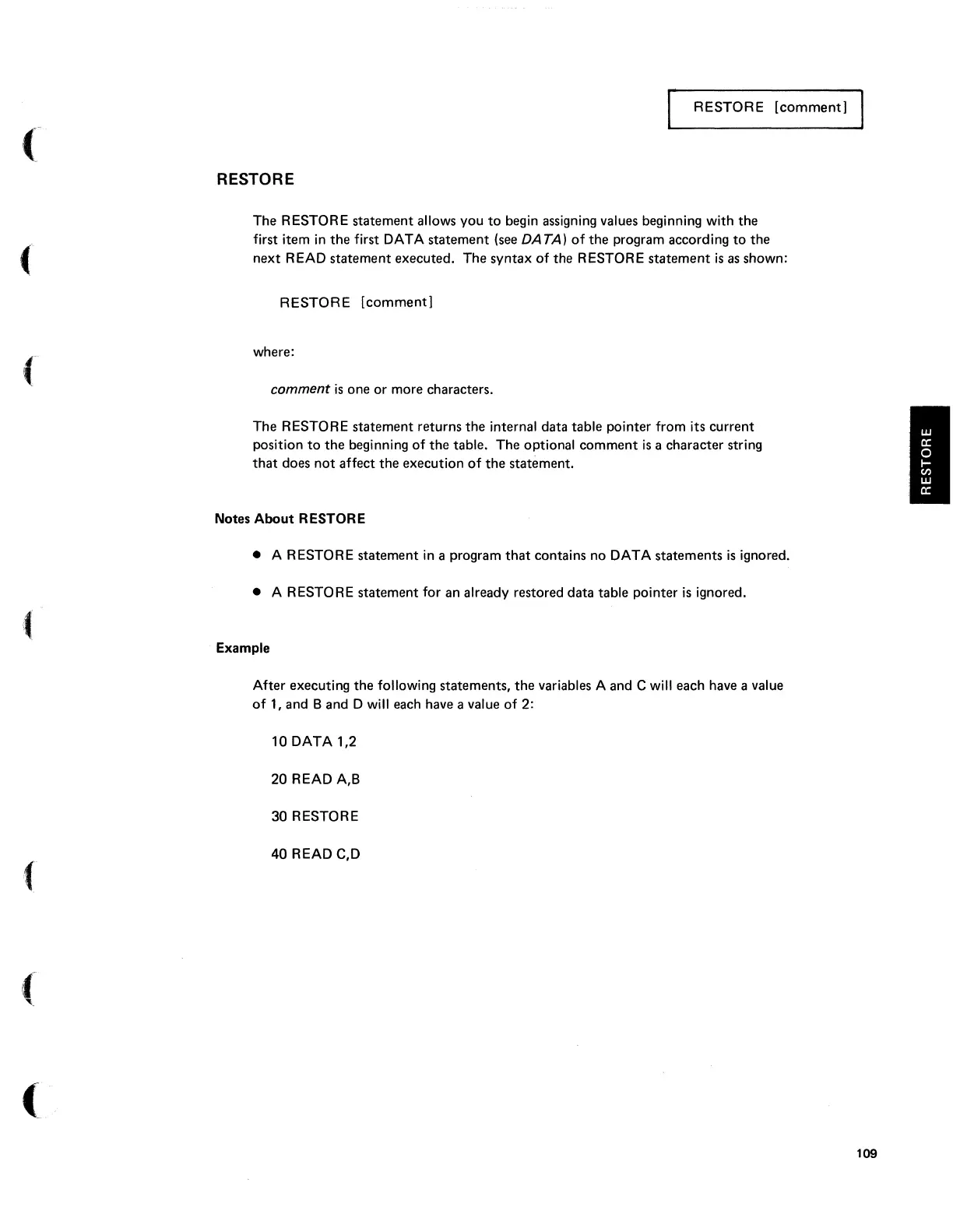(
(
{
RESTORE
[comment]
RESTORE
The RESTORE statement allows you
to
begin assigning values beginning with the
first item
in
the first DATA statement (see
DA
TA)
of
the
program according
to
the
next READ statement executed. The syntax
of
the RESTORE
statement
is
as
shown:
RESTORE
[comment]
where:
comment
is
one
or
more characters.
The RESTORE statement returns
the
internal data table pointer from its current
position
to
the
beginning of
the
table. The optional
comment
is
a character string
that
does
not
affect the execution
of
the
statement.
Notes
About
RESTORE
• A RESTORE statement
in
a program
that
contains no DATA statements
is
ignored .
• A RESTORE statement for an already restored data table pointer
is
ignored.
Example
After executing the following statements,
the
variables A and C will each have a value
of
1, and
Band
D will each have a value
of
2:
10 DATA 1,2
20
READ A,B
30 RESTORE
40
READ C,D
109