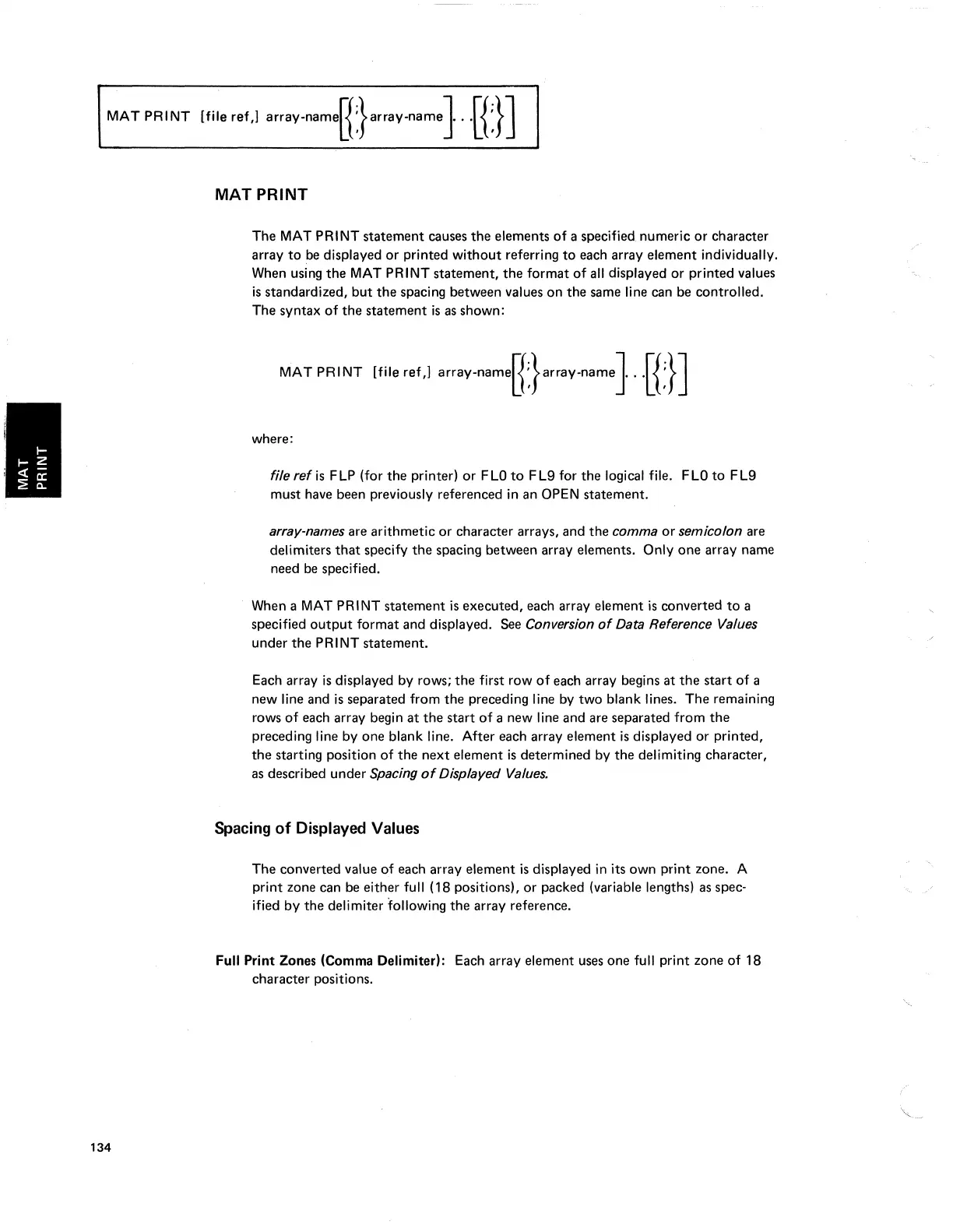MAT
PRINT
[file ref,]
array-nameGJarray-nameJ
.
It}]
134
MAT
PRINT
The
MAT
PRINT statement causes
the
elements of a specified numeric
or
character
array
to
be
displayed
or
printed
without
referring
to
each array element individually.
When using
the
MAT
PRINT statement,
the
format
of
all
displayed or printed values
is
standardized,
but
the
spacing between values
on
the
same line can
be
controlled.
The syntax
of
the
statement
is
as
shown:
MAT
PRINT
[file ref,]
array-nam{{}array-nameJ
.
It}]
where:
file
ref
is
FLP (for
the
printer)
or
FLO
to
FL9 for
the
logical file.
FLO
to
FL9
must have been previously referenced in an OPEN statement.
array-names are arithmetic or character arrays, and
the
comma
or
semicolon are
delimiters
that
specify
the
spacing between array elements. Only
one
array name
need
be
specified.
When a
MAT
PRINT statement
is
executed, each array element
is
converted
to
a
specified
output
format and displayed. See Conversion
of
Data Reference Values
under
the
PRINT statement.
Each array
is
displayed by rows;
the
first row
of
each array begins at
the
start
of
a
new line and
is
separated from
the
preceding line by two blank lines.
The
remaining
rows
of
each array begin
at
the
start
of
a new line and are separated from
the
preceding line by one blank line. After each array element
is
displayed or printed,
the
starting position
of
the
next
element
is
determined by
the
delimiting character,
as
described under Spacing
of
Displayed
Values.
Spacing
of
Displayed Values
The converted value of each array element
is
displayed in its own print zone. A
print zone can be either full (18 positions). or packed (variable lengths) as spec-
ified
by
the
delimiter following
the
array reference.
Full Print Zones (Comma Delimiter): Each array element uses one full print zone
of
18
character positions.
