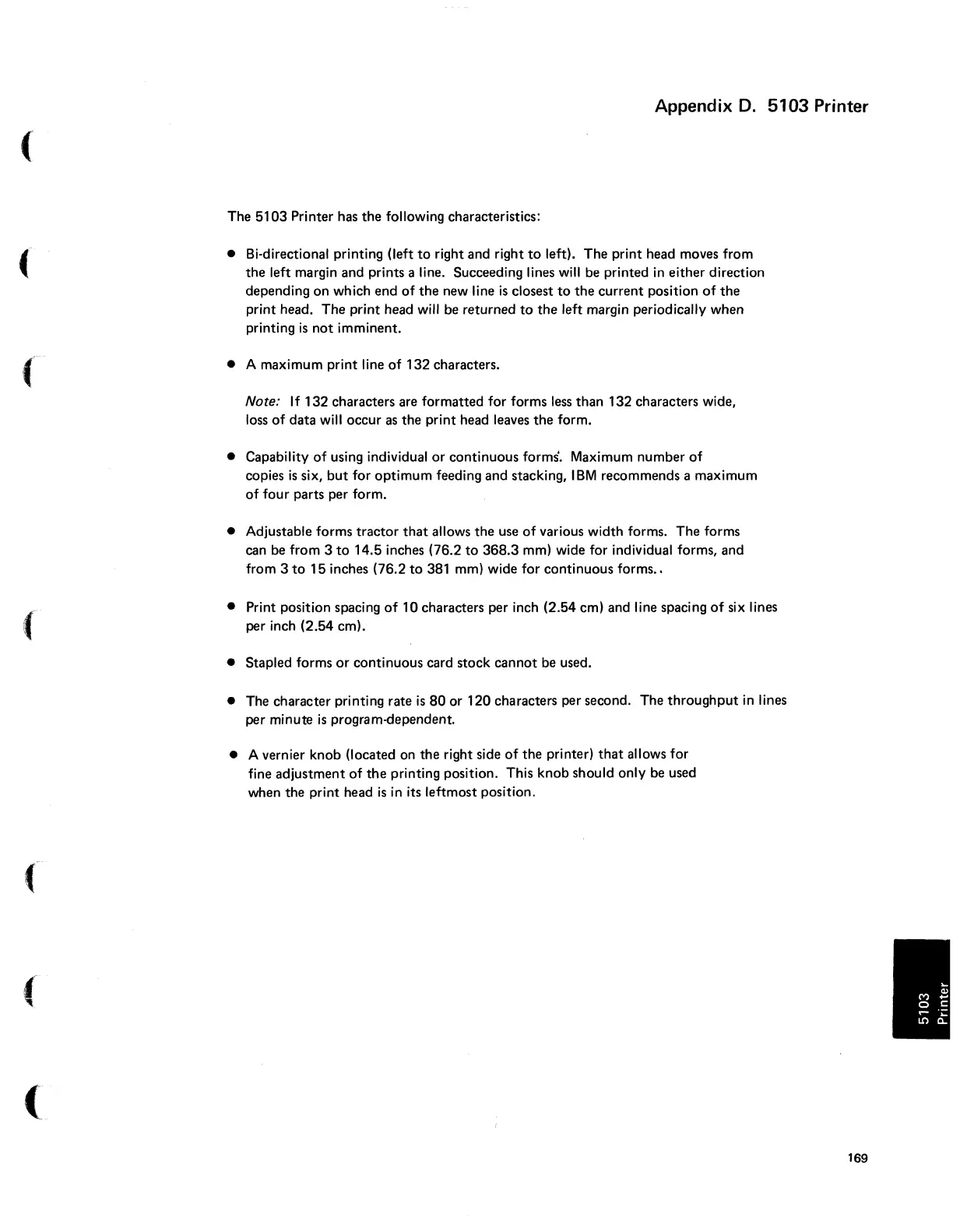(
(
Appendix
D.
5103 Printer
The 5103 Printer
has
the following characteristics:
• Bi-directional printing
(left
to
right
and
right
to
left). The
print
head
moves
from
the
left
margin
and
prints a line. Succeeding lines will
be
printed in either direction
depending on which end
of
the new line
is
closest
to
the current position
of
the
print
head.
The
print
head
will
be
returned
to
the
left
margin periodically when
printing
is
not
imminent.
• A maximum
print
line
of
132 characters.
Note:
If
132 characters
are
formatted
for
forms
less
than 132 characters wide,
loss
of
data
will
occur
as
the
print
head
leaves
the form.
• Capability
of
using individual
or
continuous forms. Maximum number
of
copies
is
six,
but
for
optimum
feeding and stacking, IBM recommends a maximum
of
four
parts per form.
• Adjustable forms tractor that allows the
use
of
various
width
forms. The forms
can
be
from 3
to
14.5 inches (76.2
to
368.3 mm) wide
for
individual forms,
and
from 3
to
15 inches (76.2
to
381
mm) wide
for
continuous forms
..
• Print position spacing
of
10 characters per inch (2.54 cm)
and
line spacing
of
six lines
per inch (2.54 cm).
• Stapled forms
or
continuous card stock cannot
be
used.
• The character printing rate
is
80
or 120 characters per second. The throughput in lines
per minute
is
program-dependent .
• A vernier knob (located on the right
side
of
the printer) that allows
for
fine adjustment
of
the printing position. This knob should
only
be
used
when the print
head
is
in its leftmost position.
169
