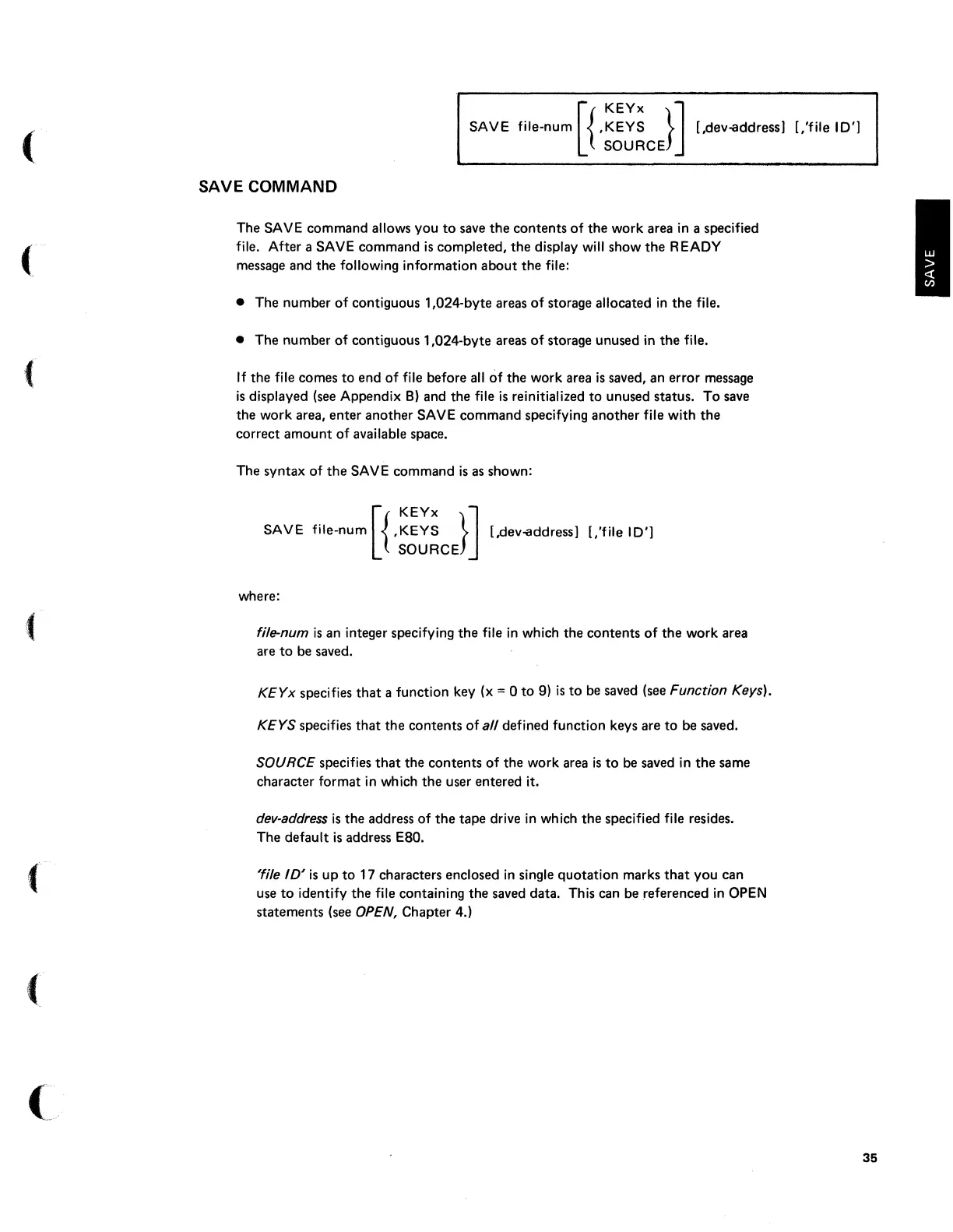(
(
(
(
(
....•
.
. '
SAVE COMMAND
SAVE file-num
[{,~~~;
}]
[.dev-address]
[:file
10']
SOURCE
The SAVE command allows you
to
save
the
contents
of
the work area
in
a specified
file. After a SAVE command
is
completed, the display
will
show the READY
message and the following information about the file:
• The number
of
contiguous 1,024-byte areas
of
storage allocated
in
the file.
• The number of contiguous 1,024-byte areas
of
storage unused
in
the file.
If
the file comes
to
end of file before
all
of
the work area
is
saved, an error message
is
displayed (see Appendix
B)
and the file
is
reinitialized
to
unused status. To save
the work area, enter another SAVE command specifying another file with
the
correct amount
of
available space.
The syntax of the SAVE command
is
as
shown:
SAVE file-num
[{
,~~~;
}]
[,dev-address]
[:file
10']
SOURCE
where:
file-num
is
an integer specifying the file
in
which the contents
of
the work area
are
to
be saved.
KEYx
specifies
that
a function key (x = 0
to
9)
is
to
be
saved (see Function Keys).
KEYS
specifies
that
the contents
of
all defined function keys are
to
be saved.
SOURCE specifies
that
the contents of the work area
is
to
be saved in
the
same
character format
in
which the user entered it.
dev-address
is
the address of
the
tape drive
in
which the specified file resides.
The default
is
address E80.
'file I
D'
is
up
to
17 characters enclosed
in
single quotation marks
that
you can
use
to
identify the file containing the saved data. This can be referenced
in
OPEN
statements (see
OPEN, Chapter 4.)
35
