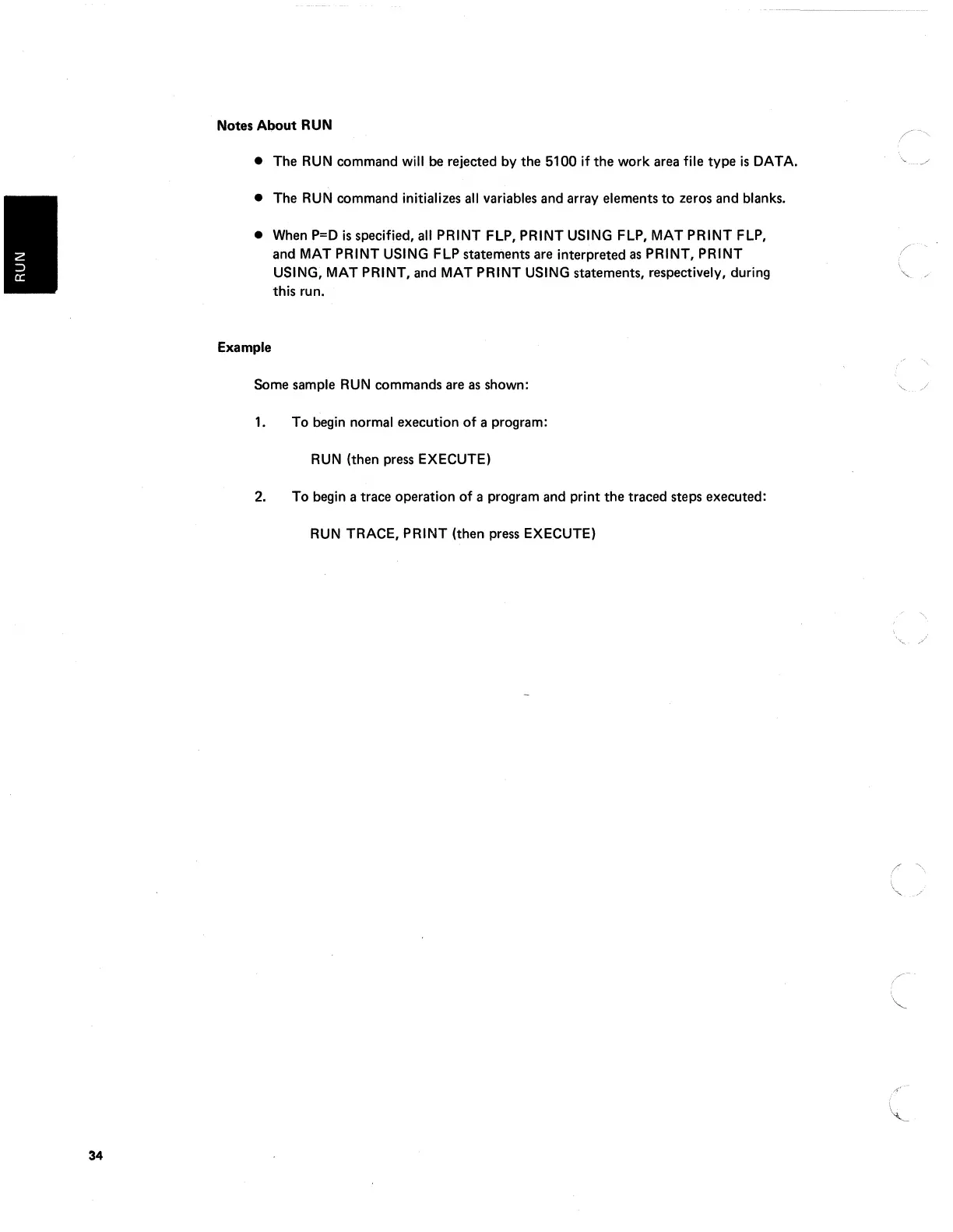34
Notes
About
RUN
• The RUN command
will
be
rejected
by
the 5100
if
the
work
area
file type
is
DATA.
• The RUN command initializes all variables
and
array elements
to
zeros
and
blanks.
•
When
P=D
is
specified, all PRINT FLP, PRINT USING FLP,
MAT
PRINT
FLP,
and
MAT
PRINT USING FLP statements
are
interpreted
as
PRINT, PRINT
USING,
MAT
PRINT,
and
MAT
PRINT USING statements, respectively, during
this run.
Example
Some
sample
RUN commands
are
as
shown:
1.
To
begin
normal execution
of
a program:
RUN (then
press
EXECUTE)
2.
To begin a trace operation
of
a program
and
print the traced
steps
executed:
RUN TRACE, PRINT (then
press
EXECUTE)
"-.
/
,1'(
