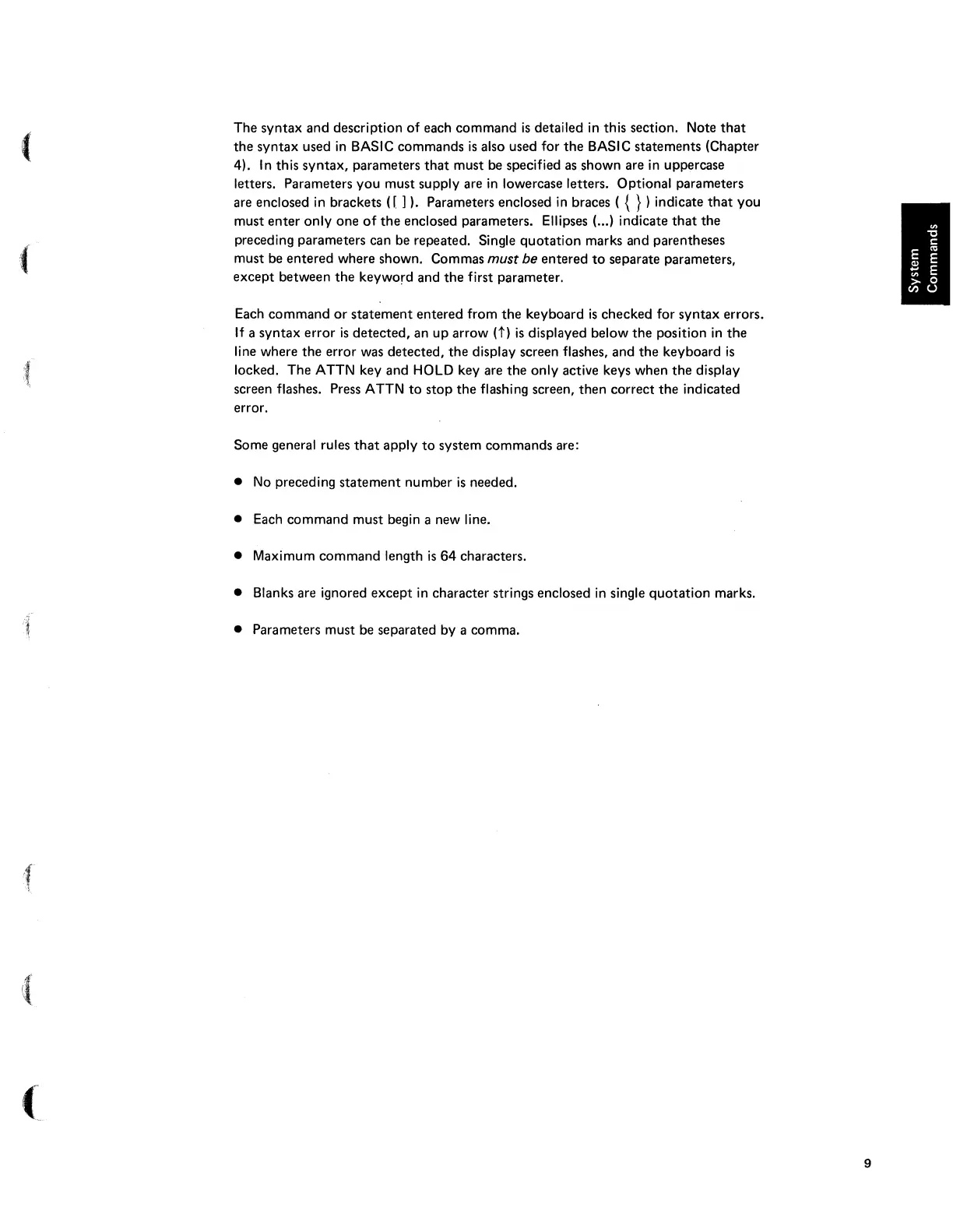(
(
(
The syntax and description
of
each command
is
detailed
in
this section. Note
that
the syntax used
in
BASIC commands
is
also used for
the
BASIC statements (Chapter
4).
In
this syntax, parameters
that
must be specified
as
shown are
in
uppercase
letters. Parameters you must supply are
in
lowercase letters. Optional parameters
are enclosed in brackets ([
1).
Parameters enclosed
in
braces ( { } ) indicate
that
you
must enter only one
of
the
enclosed parameters. Ellipses ( ... ) indicate
that
the
preceding parameters can
be
repeated. Single quotation marks and parentheses
must be entered where shown. Commas
must be entered
to
separate parameters,
except between the keyword and
the
first parameter.
Each command
or
statement entered from
the
keyboard
is
checked for syntax errors.
If
a syntax error
is
detected, an up arrow
(t)
is
displayed below the position
in
the
line where the error was detected, the display screen flashes, and the keyboard
is
locked. The ATTN key and HOLD key are
the
only active keys when the display
screen flashes. Press ATTN
to
stop the flashing screen, then cortect the indicated
error.
Some general rules
that
apply
to
system commands are:
•
No
preceding statement number
is
needed.
• Each command must begin a new line.
• Maximum command length
is
64
characters.
• Blanks are ignored except
in
character strings enclosed
in
single quotation marks.
• Parameters must be separated by a comma.
9
