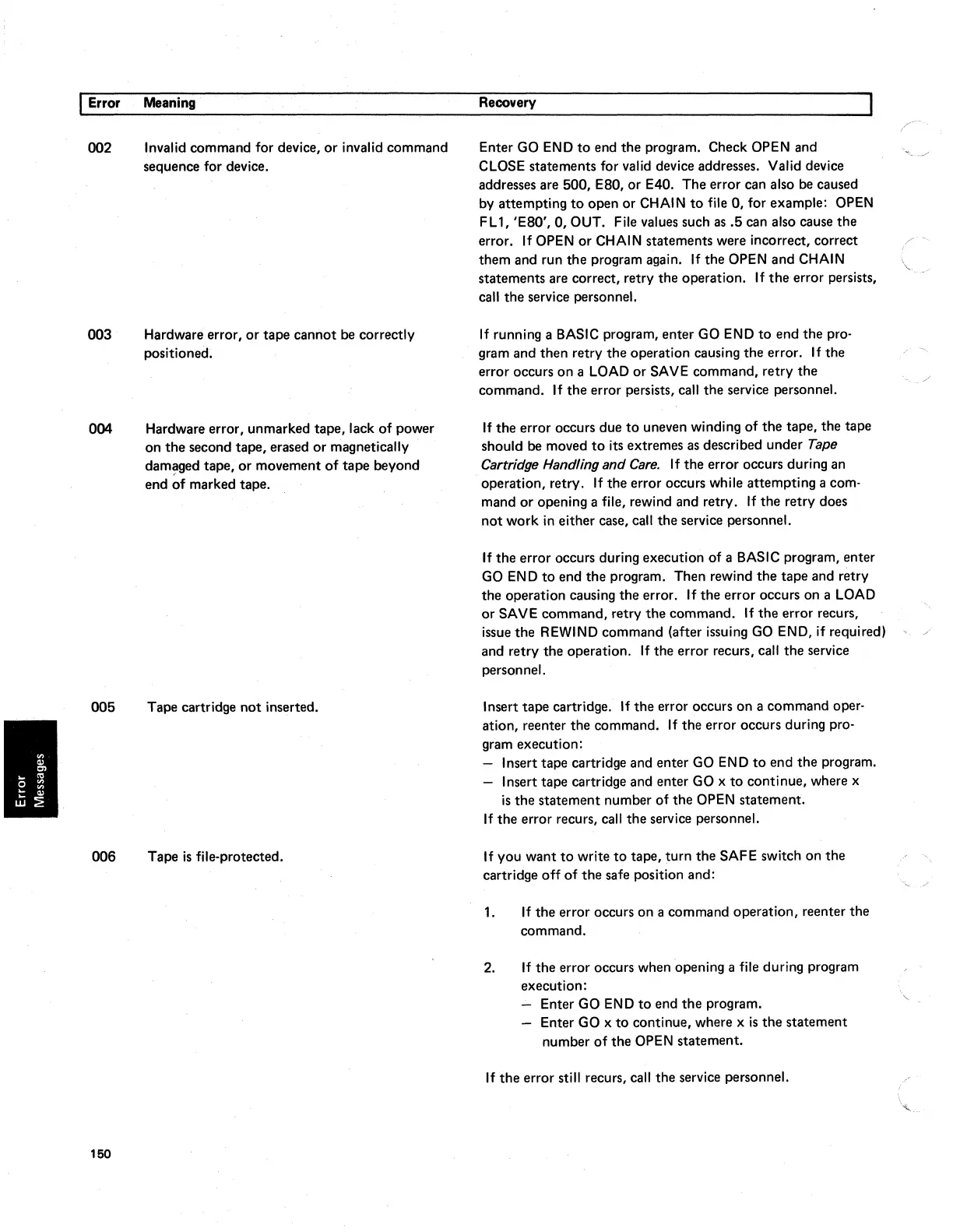I Error
Meaning
002
003
004
005
006
150
Invalid command for device, or invalid command
sequence for device.
Hardware error,
or
tape cannot be correctly
positioned.
Hardware error, unmarked tape, lack
of
power
on the second tape, erased or magnetically
dam~ged
tape, or movement
of
tape beyond
end of marked tape.
Tape cartridge
not
inserted.
Tape
is
file-protected.
Recovery
Enter
GO
END
to
end the program. Check OPEN and
CLOSE statements for valid device addresses. Valid device
addresses are 500,
ESO,
or E40. The error can also
be
caused
by attempting
to
open or CHAIN
to
file 0, for example: OPEN
FL1, 'ESO', 0, OUT. File values such
as.5
can also cause the
error.
If
OPEN or CHAIN statements were incorrect, correct
them and run the program again.
If
the OPEN and CHAIN
statements are correct, retry the operation.
If
the
error persists,
call the service personnel.
If
running a BASIC program, enter
GO
END
to
end the pro-
gram and then retry the operation causing the error.
If
the
error occurs on a
LOAD
or SAVE command, retry the
command. If the error persists, call the service personnel.
If
the error occurs due
to
uneven winding of the tape, the tape
should
be
moved
to
its extremes
as
described under Tape
Cartridge Handling
and
Care.
If
the error occurs during an
operation, retry.
If
the error occurs while attempting a com-
mand or opening a file, rewind and retry.
If
the retry does
not work
in
either case, call the service personnel.
If
the error occurs during execution of a BASIC program, enter
GO
END
to
end the program. Then rewind
the
tape and retry
the operation causing the error.
If
the error occurs on a
LOAD
or SAVE command, retry
the
command. If
the
error recurs,
issue the
REWIND
command (after issuing
GO
END,
if
required) , ./
and retry the operation.
If
the error recurs, call the service
personnel.
Insert tape cartridge.
If
the error occurs on a command oper-
ation, reenter the command.
If
the error occurs during pro-
gram execution:
Insert tape cartridge and enter
GO
END
to
end the program.
- Insert tape cartridge and enter
GO
x
to
continue, where x
is
the statement number of the OPEN statement.
If
the error recurs,
call
the service personnel.
If you want
to
write
to
tape, turn the SAFE switch on the
cartridge off of
the
safe position and:
1.
If
the
error occurs on a command operation, reenter the
command.
2.
If
the error occurs when opening a file during program
execution:
Enter
GO
END
to
end the program.
Enter
GO
x
to
continue, where x
is
the statement
number of the OPEN statement.
If
the
error still recurs, call the service personnel.
