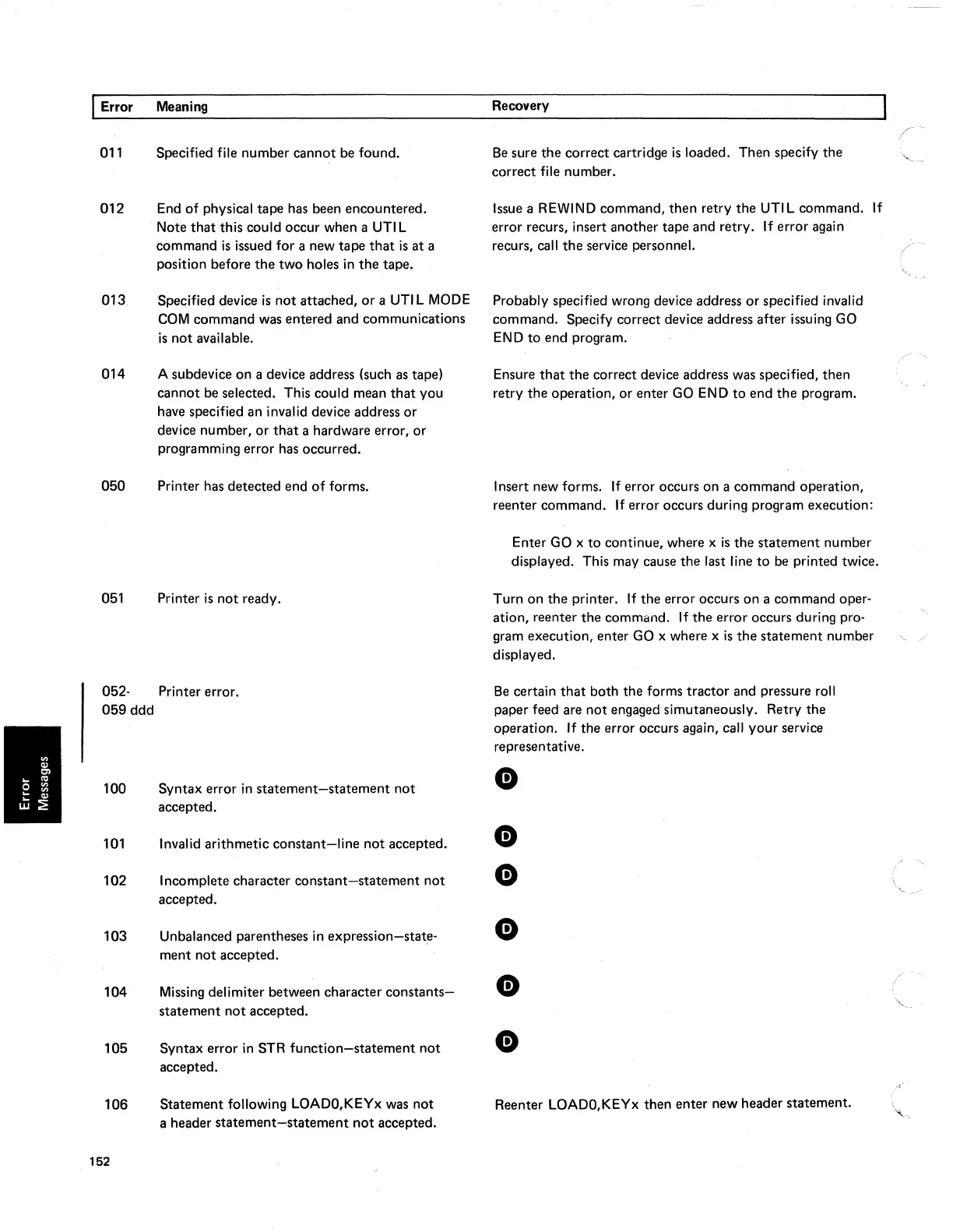I Error Meaning
011
012
013
014
050
051
Specified file number cannot be found.
End
of
physical tape has been encountered.
Note
that
this could occur when a
UTI
L
command
is
issued for a new tape
that
is
at
a
position before
the
two
holes
in
the
tape.
Specified device
is
not
attached,
or
a
UTI
L
MODE
COM
command was entered and communications
is
not
available.
A subdevice on a device address (such
as
tape)
cannot
be
selected. This could mean
that
you
have specified an invalid device address
or
device number,
or
that
a hardware error,
or
programming error has occurred.
Printer has detected end
of
forms.
Printer
is
not ready.
052- Printer error.
059
ddd
100
101
102
103
104
105
106
152
Syntax error
in
statement-statement
not
accepted.
Invalid arithmetic
constant-line
not
accepted.
Incomplete character
constant-statement
not
accepted.
Unbalanced parentheses
in
expression-state-
ment not accepted.
Missing
delimiter between character
constants-
statement
not
accepted.
Syntax error
in
STR
function-statement
not
accepted.
Statement following LOADO,KEYx was not
a header
statement-statement
not
accepted.
Recovery
Be
sure
the
correct cartridge
is
loaded. Then specify the
correct file number.
Issue a REWIND command, then retry
the
UTIL command.
If
error recurs, insert another tape and retry.
If
error again
recurs, call
the
service personnel.
Probably specified wrong device address
or
specified invalid
command. Specify correct device address after issuing
GO
END
to
end program.
Ensure
that
the
correct device address was specified, then
retry
the
operation,
or
enter
GO
END
to
end
the
program.
Insert new forms.
If
error occurs on a command operation,
reenter command.
If
error occurs during program execution:
Enter
GO
x
to
continue, where x
is
the
statement number
displayed. This may cause
the
last line
to
be
printed twice.
Turn on
the
printer.
If
the error occurs on a command oper-
ation, reenter the command.
If
the
error occurs during pro-
gram execution, enter
GO
x where x
is
the
statement number
displayed.
Be
certain
that
both the forms tractor and pressure roll
paper feed are not engaged simutaneously. Retry the
operation.
If
the error occurs again, call your service
representative.
Reenter LOADO,KEYx then enter new header statement.
