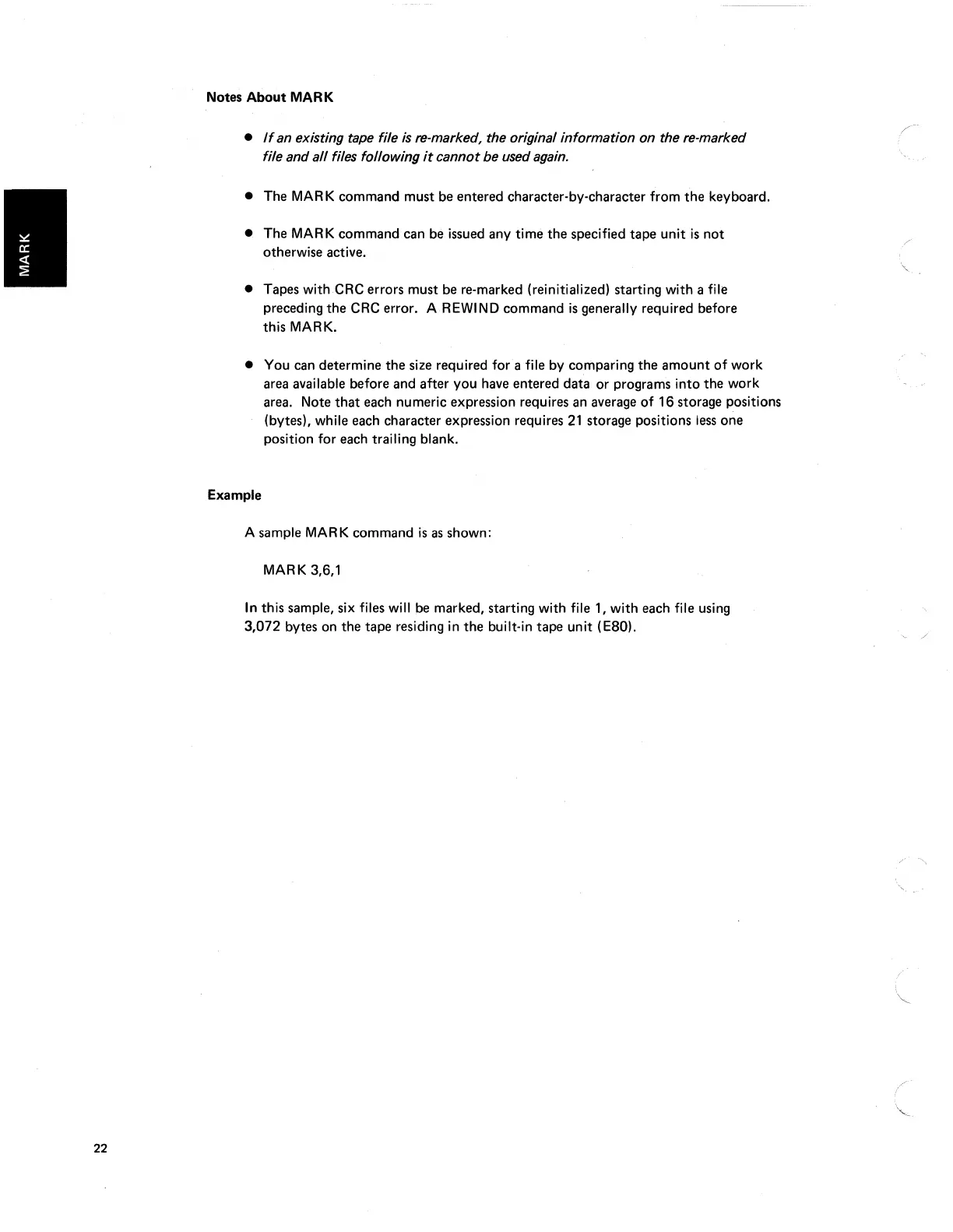22
Notes
About
MARK
•
If
an existing tape file
is
re-marked, the original information on the re-marked
file and
all
files following
it
cannot be used again.
• The
MARK
command must
be
entered character-by-character from the keyboard.
• The
MARK
command
can
be
issued
any time the specified tape
unit
is
not
otherwise active.
•
Tapes
withCRC
errors must
be
re-marked (reinitialized) starting
with
a file
preceding the
CRC
error. A REWIND command
is
generally required before
this
MARK.
• You
can
determine the
size
required
for
a file by comparing the amount
of
work
area
available before and after you
have
entered data or programs
into
the
work
area.
Note that
each
numeric expression requires
an
average
of
16 storage positions
(bytes), while
each
character expression requires
21
storage positions
less
one
position
for
each
trailing blank.
Example
A sample
MARK
command
is
as
shown:
MARK
3,6,1
In this sample, six files will
be
marked, starting
with
file
1,
with
each
file
using
3,072 bytes
on
the tape residing in the built-in tape
unit
(E80).
./