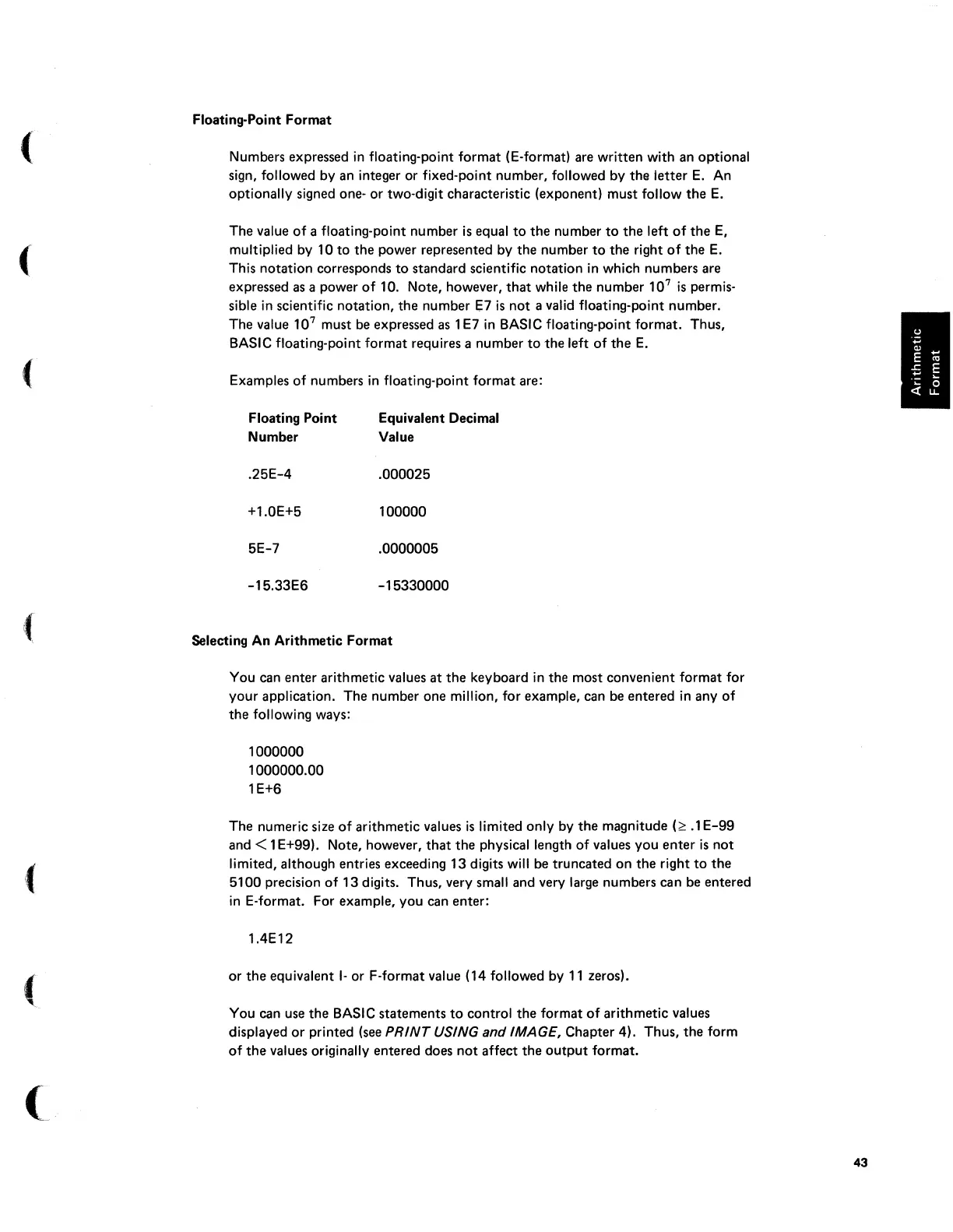(
(
(
(
(
(
(
Floating-Point
Format
Numbers expressed
in
floating-point format (E-format) are written with an optional
sign, followed by an integer or fixed-point number, followed by the letter
E.
An
optionally signed one-
or
two-digit characteristic (exponent) must follow
the
E.
The value
of
a floating-point number
is
equal
to
the number
to
the
left
of
the
E,
multiplied by 10
to
the power represented by the number
to
the right
of
the
E.
This notation corresponds
to
standard scientific notation
in
which numbers are
expressed
as
a power
of
10. Note, however,
that
while
the
number
10
7
is
permis-
sible
in
scientific notation, the number
E7
is
not
a valid floating-point number.
The value
10
7
must be expressed
as
1
E7
in
BASIC floating-point format. Thus,
BASIC floating-point format requires a number
to
the
left
of
the
E.
Examples
of
numbers
in
floating-point format are:
Floating Point Equivalent Decimal
Number Value
.25E-4
.000025
+1.0E+5
100000
5E-7
.0000005
-15.33E6
-15330000
Selecting An Arithmetic Format
You can enter arithmetic values
at
the
keyboard
in
the most convenient format for
your
application. The number one million, for example, can be entered
in
any
of
the
following ways:
1000000
1000000.00
lE+6
The numeric size
of
arithmetic values
is
limited only by
the
magnitude
(;::
.1
E-99
and < 1 E+99). Note, however,
that
the
physical length
of
values you
enter
is
not
limited, although entries exceeding
13
digits will be truncated
on
the
right
to
the
5100
precision
of
13
digits. Thus, very small and very large numbers can be entered
in
E-format. For example, you can enter:
1.4E12
or
the
equivalent
1-
or F-format value (14 followed by
11
zeros).
You can use
the
BASIC statements
to
control the format
of
arithmetic values
displayed
or
printed (see
PRINT
USING and IMAGE, Chapter 4). Thus,
the
form
of
the
values originally entered does
not
affect the
output
format.
43
