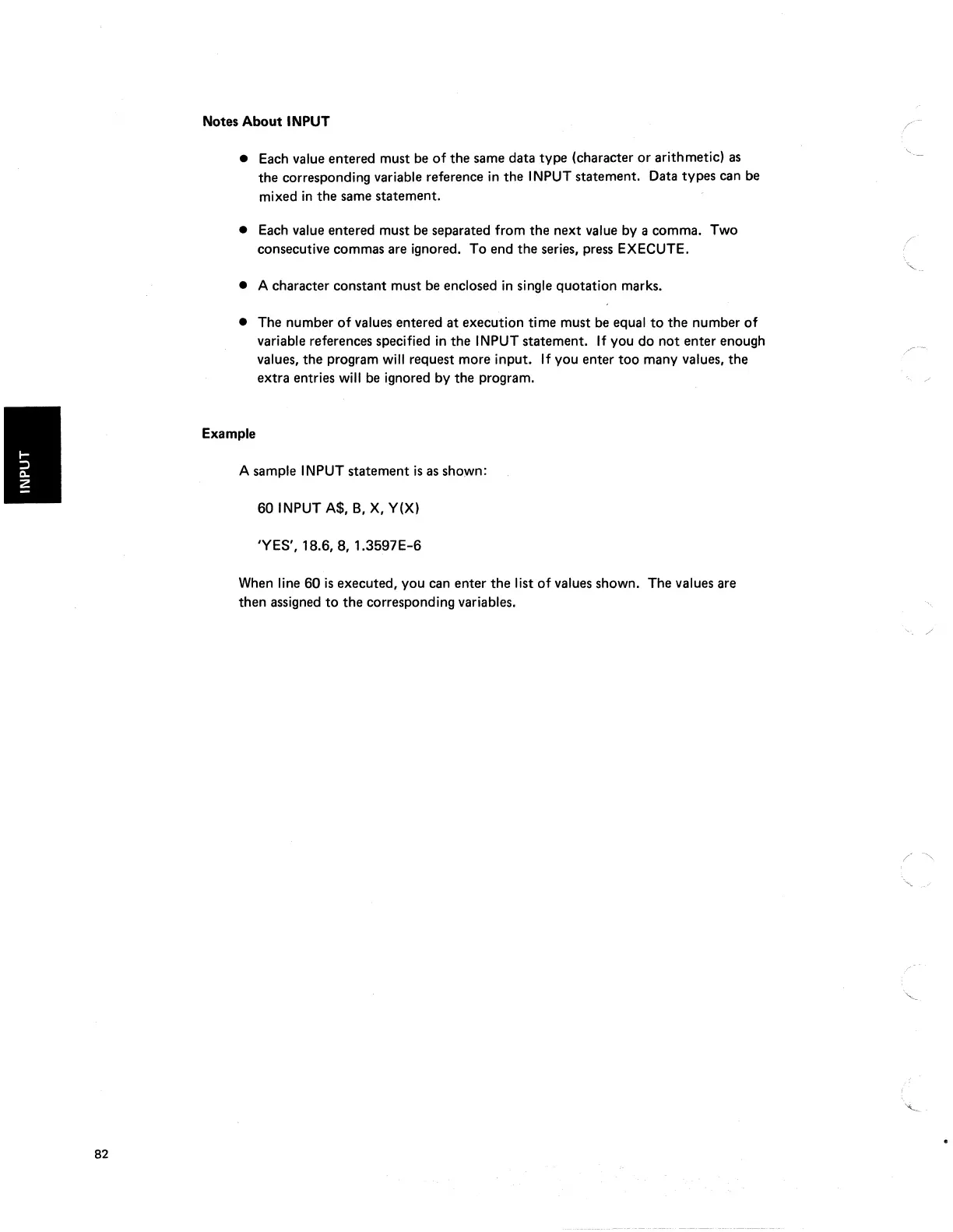82
Notes
About
INPUT
• Each value entered must
be
of
the
same data type (character
or
arithmetic) as
the corresponding variable reference
in
the INPUT statement. Data types can be
mixed
in
the
same statement.
• Each value entered must be separated from
the
next value by a comma. Two
consecutive commas are ignored. To end the series, press EXECUTE.
• A character constant must be enclosed
in
single quotation marks.
• The number
of
values entered
at
execution time must
be
equal
to
the
number
of
variable references specified
in
the
INPUT statement.
If
you
do
not
enter enough
values,
the
program will request more input.
If
you enter
too
many values,
the
extra entries will be ignored by the program.
Example
A sample INPUT statement
is
as shown:
60 INPUT A$,
8,
X,
Y(X)
'YES',
18.6,8,
1.3597E-6
When line 60
is
executed, you can enter
the
list
of
values shown. The values are
then assigned
to
the
corresponding variables.
